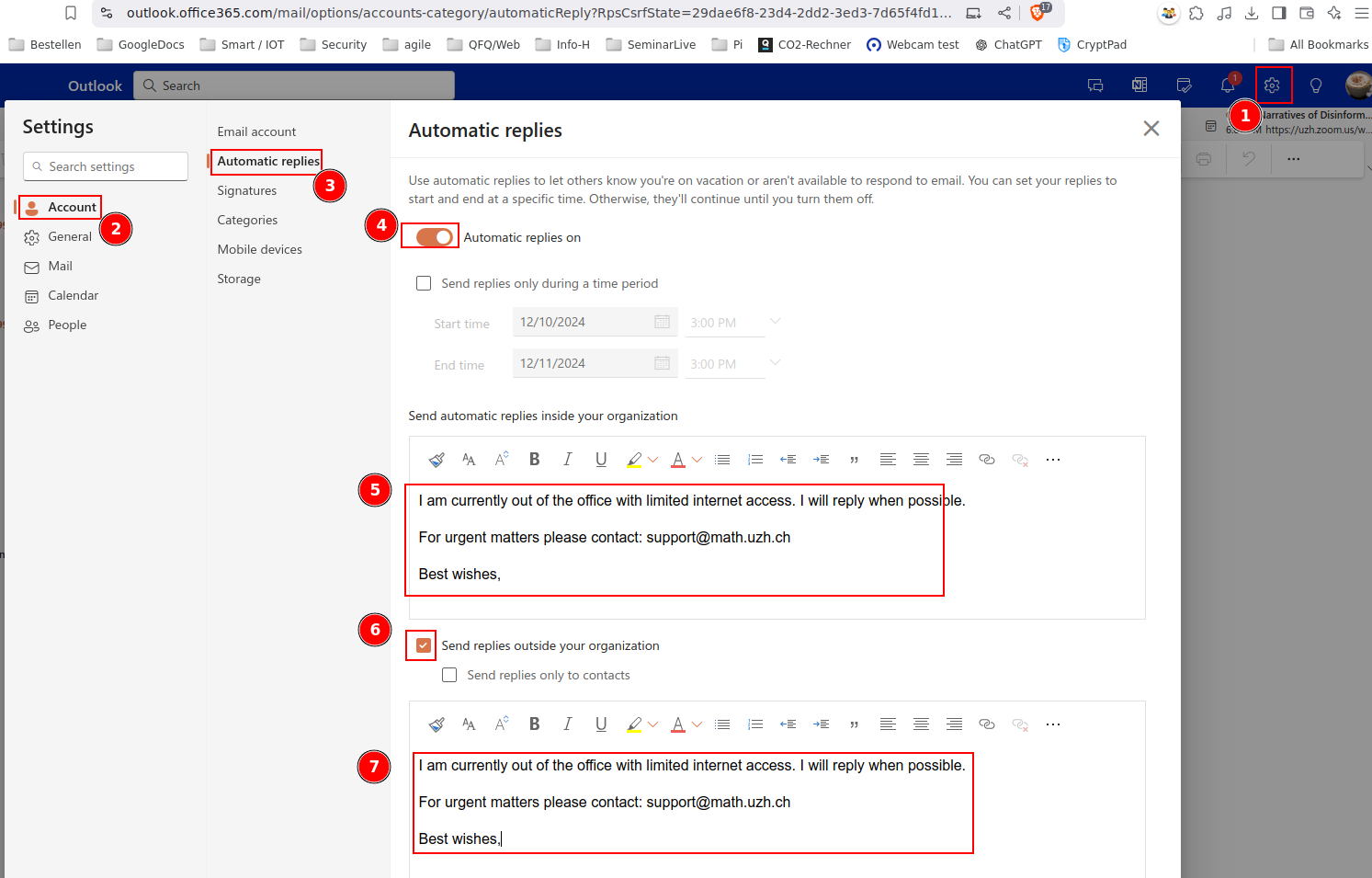Contents
Out of office reply
Important: To have OoO up and running, I-MATH Zimbra users have to setup OoO three times!
- on Zimbra as described below
- on Outlook as described below
- on Outlook even for 'Send replies outside of your organization'
Zimbra
Log onto the webmail interface mail.math.uzh.ch
Go to Preferences > Mail > (scroll the big right window down) Receiving Messages > When a message arrives: Send auto-reply message: ...
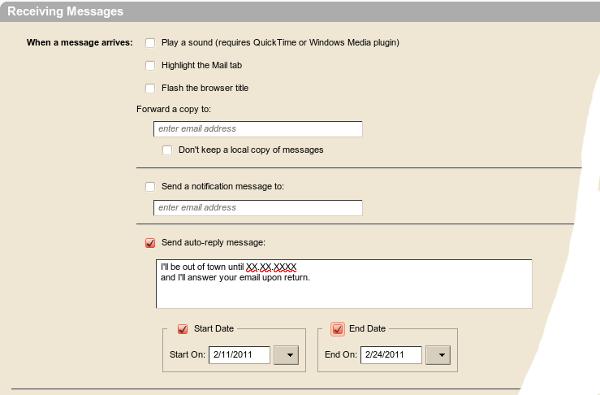
Press Save
Please be aware: Notifications will only be sent once a week per person. This means, if you send a testmail to yourself on Monday, you will receive the automatic reply. If you send a second testmail to yourself 5 days later, you will not!
outlook.com
Take care that you put your OoO message two times in the 'automatic reply'-Settings:
- Send automatic replies inside your organization
- Send replies outside of your organization