|
Size: 797
Comment:
|
Size: 2292
Comment:
|
| Deletions are marked like this. | Additions are marked like this. |
| Line 1: | Line 1: |
| = Email = . <<NewPage(subTopicTemplate, Neues Subtopic, @SELF)>> ---- . <<Tree>> ---- |
|
| Line 2: | Line 7: |
| ---- | |
| Line 3: | Line 9: |
| = EMail = | == Configuring an Account == |
| Line 5: | Line 11: |
| == Signature: Thunderbird == 1. Go to `Edit > Account Settings` 1. Type / Edit your signature directly in the Window {{attachment:SignatureThunder.png}} 1.#3 Press `OK` |
=== Thunderbird === 1. Go to `File > New > Mail Account...` {{attachment:MailWizard.png}} 1.#2 Enter your name, mail address and password. * Press `Continue` {{attachment:MailWizard2.png}} 1.#4 If you would like to use our mail account from '''outside''' the university, you have to change the SMTP port. 1. Press `Edit` * Set the value next to SMTP to '''2525''' * Press `Re-test Configuration` * Press `Create Account` |
| Line 11: | Line 23: |
| === Signature in a File === You can still use your `.signature` file: 1. Check the box `Attach the signature from a file instead` 1. Go to the file-location. 1. In this case: `/home/c/nem/.signature` 1. Edit the file with your favorite Texteditor. F.e. `nedit` |
=== Apple Mail === Configuration for IMAP-Konto 1. Go to `Menu > Mail > Preferences > Accounts` * Click '+' to create a new email account * Choose account type (IMAP) * Enter the needed data ([[http://www.math.uzh.ch/index.php?id=system|Reference Card]]) * Save and exit |
| Line 18: | Line 31: |
| == Signature: Zimbra == 1. Go to `Preferences > Signatures` 1. If you don't have a signature yet, click `Edit` to write it. 1. Press the `Done` button 1. Click `Save` (upper left corner) 1. Go to `Preferences > Accounts` 1. Now you can chose your signature in the drop-down list at the bottom. |
Now all the folders from your mail account should appear. To change the behaviour of the defaul folders of Apple Mail, do the following: 1. Select the folder you want to edit (f.e. `Sent`) * Go to `Menu > Mailbox > Use This Mailbox For` * Choose the desired function === Other Mail Clients === All informations needed to configure an email account can be found [[http://www.math.uzh.ch/index.php?id=system|here]]. == Forwarding email == 1. Log on the webmail interface [[http://mail.math.uzh.ch|mail.math.uzh.ch]] * `Preferences > Mail > Receiving Messages > When a message arrives: Forward a copy to ...` {{attachment:ZimbraForward.png}} 1.#3 Press `Save` == Vacation / Out of office - email == 1. Log on the webmail interface [[http://mail.math.uzh.ch|mail.math.uzh.ch]] * Go to `Preferences > Mail > Receiving Messages > When a message arrives: Send auto-reply message: ...` {{attachment:ZimbraAway.png}} 1.#3 Press `Save` Please be aware: Notifications will only be send once a week per person. This means, if you send yourself a testmail on Monday, you'll receive the automatic reply. If you send yourself a second testmail 5 days later, you won't! == Show Zimbra Calendar in Thunderbird == [[http://wiki.zimbra.com/index.php?title=Accessing_Zimbra_Collaboration_Suite_with_Thunderbird#Viewing_your_Zimbra_Calendar_using_Lightning|Zimbra Calendar]] |
Configuring an Account
Thunderbird
Go to File > New > Mail Account...
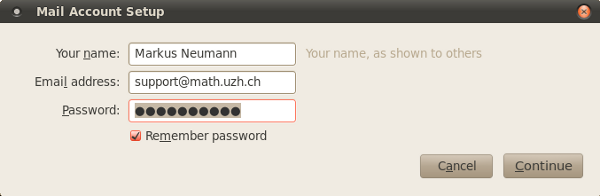
- Enter your name, mail address and password.
Press Continue
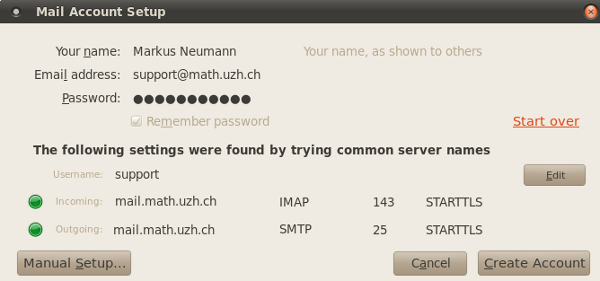
If you would like to use our mail account from outside the university, you have to change the SMTP port.
Press Edit
Set the value next to SMTP to 2525
Press Re-test Configuration
Press Create Account
Apple Mail
Configuration for IMAP-Konto
Go to Menu > Mail > Preferences > Accounts
- Click '+' to create a new email account
- Choose account type (IMAP)
Enter the needed data (Reference Card)
- Save and exit
Now all the folders from your mail account should appear.
- To change the behaviour of the defaul folders of Apple Mail, do the following:
Select the folder you want to edit (f.e. Sent)
Go to Menu > Mailbox > Use This Mailbox For
- Choose the desired function
Other Mail Clients
All informations needed to configure an email account can be found here.
Forwarding email
Log on the webmail interface mail.math.uzh.ch
Preferences > Mail > Receiving Messages > When a message arrives: Forward a copy to ...
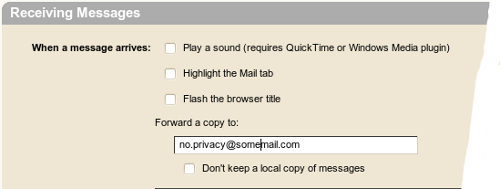
Press Save
Vacation / Out of office - email
Log on the webmail interface mail.math.uzh.ch
Go to Preferences > Mail > Receiving Messages > When a message arrives: Send auto-reply message: ...
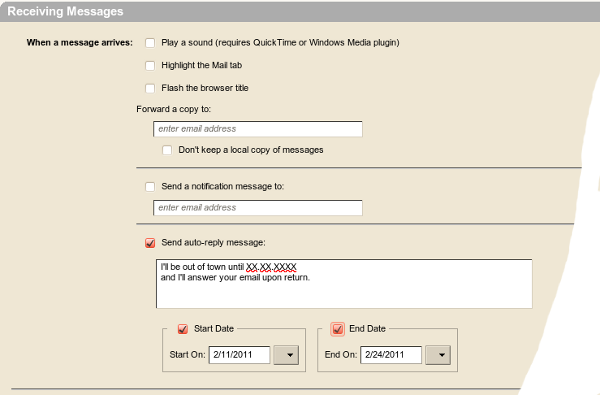
Press Save
Please be aware: Notifications will only be send once a week per person. This means, if you send yourself a testmail on Monday, you'll receive the automatic reply. If you send yourself a second testmail 5 days later, you won't!
