|
Size: 163
Comment:
|
Size: 383
Comment:
|
| Deletions are marked like this. | Additions are marked like this. |
| Line 1: | Line 1: |
| = EMail = | = Email = . <<NewPage(subTopicTemplate, Neues Subtopic, @SELF)>> ---- . <<Tree>> ---- <<TableOfContents>> ---- |
| Line 3: | Line 9: |
| == Signature == * Thunderbird: Edit the file `~/.signaure` with your favorite Texteditor. F.e. `nedit` * Zimbra: Preferences > Mail > Signature |
== Configuring the Account == === Thunderbird === 1. Go to `File > New > Mail Account...` {{attachment:MailWizard.png}} 1.#2 Enter your name, mail address and password. * Press `Continue` {{attachment:MailWizard2.png}} 1.#4 Press `Create Account` |
Contents
Configuring the Account
Thunderbird
Go to File > New > Mail Account...
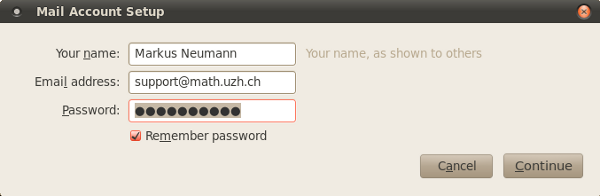
- Enter your name, mail address and password.
Press Continue
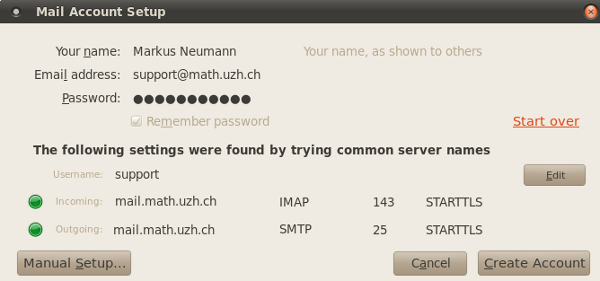
Press Create Account
