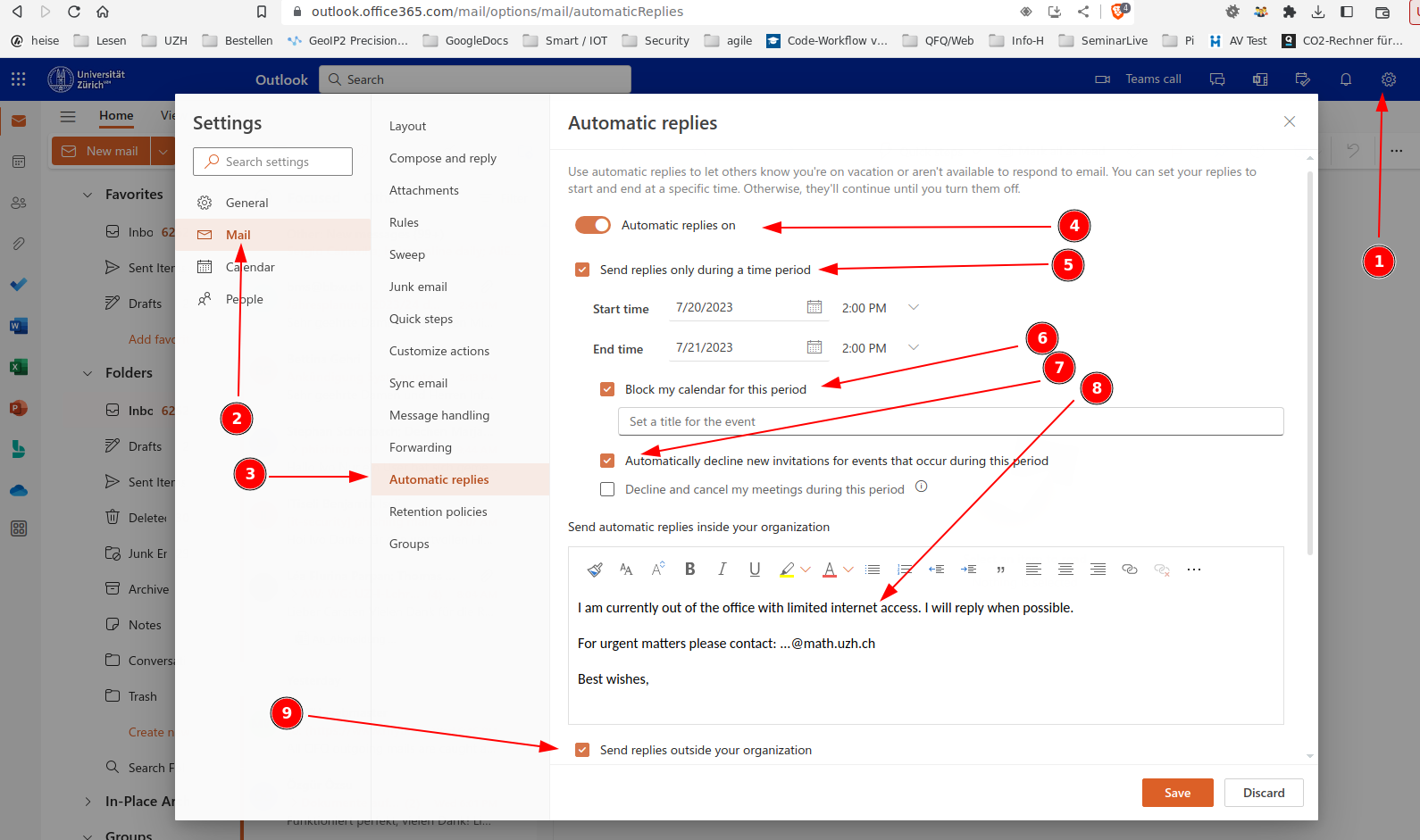|
Size: 1156
Comment:
|
Size: 1074
Comment:
|
| Deletions are marked like this. | Additions are marked like this. |
| Line 1: | Line 1: |
| ## page was renamed from email/vacation = Vacation / Out of Office (OoO) - email = * IMATH uses an own mailserver, but all emails, sended outside of IMATH to an IMATH email address, will first be received by the Lotus Mailserver of the ID. Then the mail is forwarded to the IMATH mailserver. * /!\ '''Attention:''' to set up OoO correctly, you have to either * configure the OoO on '''both''' places, see below 'Vacation Zimbra' and 'Vacation Lotus', or * better: ask the IT to activate the '''fetchmail setup''' for you (recommended). |
<<TableOfContents>> |
| Line 8: | Line 3: |
| == Vacation Zimbra == 1. Log on the webmail interface [[http://mail.math.uzh.ch|mail.math.uzh.ch]] * Go to `Preferences > Mail > (scroll teh big right window down) Receiving Messages > When a message arrives: Send auto-reply message: ...` |
= Out of office reply = '''Important''': To have OoO up and running, I-MATH Zimbra users have to setup OoO '''three''' times! * on Zimbra as described below * on Outlook as described below * on Outlook even for 'Send replies outside of your organization' == Zimbra == 1. Log onto the webmail interface [[http://mail.math.uzh.ch|mail.math.uzh.ch]] 1. Go to `Preferences > Mail > (scroll the big right window down) Receiving Messages > When a message arrives: Send auto-reply message: ...` |
| Line 12: | Line 16: |
| 1.#3 Press `Save` | |
| Line 14: | Line 17: |
| Please be aware: Notifications will only be send once a week per person. This means, if you send yourself a testmail on Monday, you'll receive the automatic reply. If you send yourself a second testmail 5 days later, you won't! | 1. Press `Save` |
| Line 16: | Line 19: |
| == Vacation Lotus (ID) == * http://www.id.uzh.ch/dl/email/faqgw_1.html#22 |
Please be aware: Notifications will only be sent once a week per person. This means, if you send a testmail to yourself on Monday, you will receive the automatic reply. If you send a second testmail to yourself 5 days later, you will not! == outlook.com == * Take care that you put your OoO message two times in the 'automatic reply'-Settings: * Send automatic replies inside your organization * Send replies outside of your organization {{attachment:outlook.png}} |
Contents
Out of office reply
Important: To have OoO up and running, I-MATH Zimbra users have to setup OoO three times!
- on Zimbra as described below
- on Outlook as described below
- on Outlook even for 'Send replies outside of your organization'
Zimbra
Log onto the webmail interface mail.math.uzh.ch
Go to Preferences > Mail > (scroll the big right window down) Receiving Messages > When a message arrives: Send auto-reply message: ...
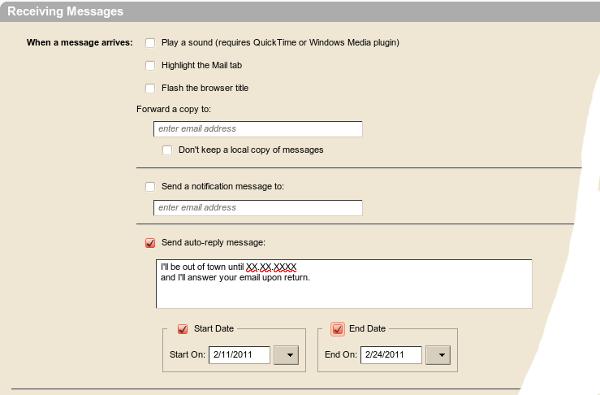
Press Save
Please be aware: Notifications will only be sent once a week per person. This means, if you send a testmail to yourself on Monday, you will receive the automatic reply. If you send a second testmail to yourself 5 days later, you will not!
outlook.com
- Take care that you put your OoO message two times in the 'automatic reply'-Settings:
- Send automatic replies inside your organization
- Send replies outside of your organization