|
Size: 1041
Comment:
|
Size: 1210
Comment:
|
| Deletions are marked like this. | Additions are marked like this. |
| Line 1: | Line 1: |
| = Requirements = Notebook & Tab should be in the '''same WLAN network'''. Do '''not''' use a WLAN guest network (might block direct traffic between devices) |
|
| Line 3: | Line 7: |
| * Android and Notebook: Connect your phone and your PC to the same Wifi. (important!) | * Android and Notebook: '''Connect your phone and your PC to the same Wifi.''' (important!) |
Requirements
Notebook & Tab should be in the same WLAN network. Do not use a WLAN guest network (might block direct traffic between devices)
Install App and Prepare For Sharing
Android: Install the app 'Screen Stream' via the Google Play store: Screen Stream
Android and Notebook: Connect your phone and your PC to the same Wifi. (important!)
Android: Open the newly installed app 'Screen Stream' on your android phone/tablet.

Android: At the top of the app you see the 'Device address', you will need this later. But first press the 'start' button in the app.
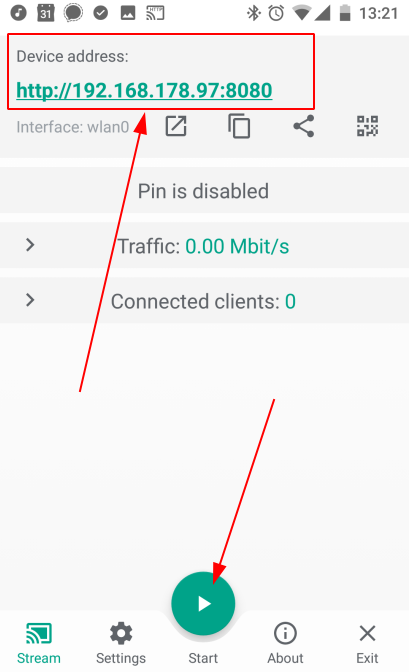
Android: If you are asked for permissions, press 'START NOW'.
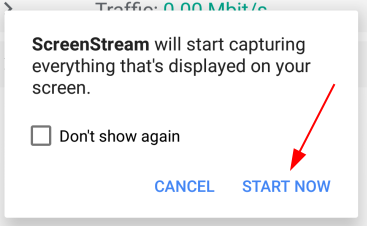
Android: and Notebook: Copy (by hand) the 'Device address' as mentioned above from the app into your browser address bar.
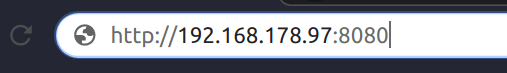
Notebook: Select full screen.
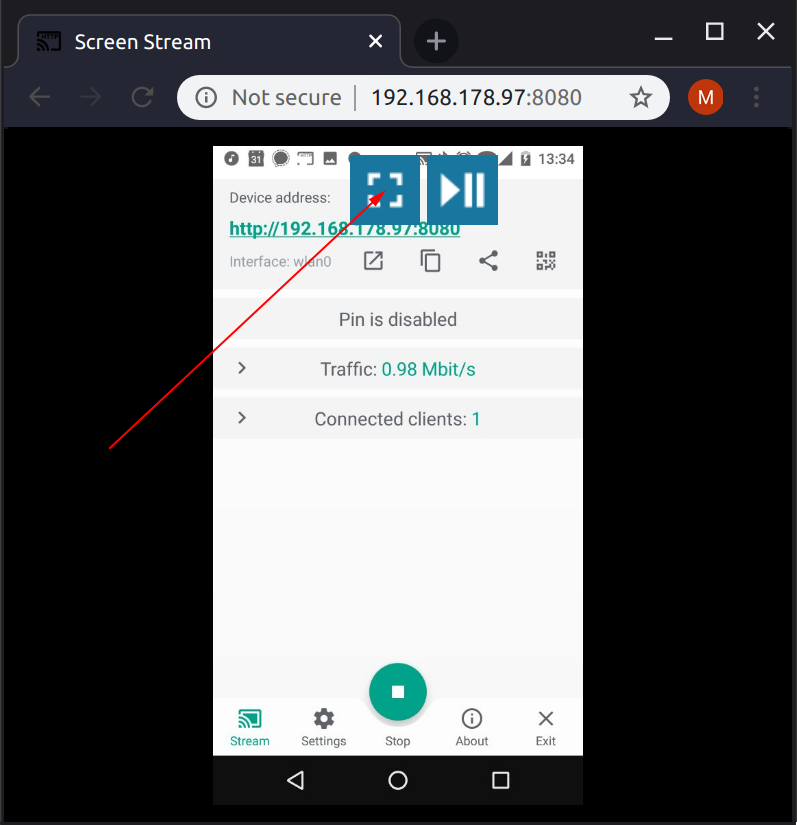
Notebook: Now you can share your screen using another application on your Notebook. For example Jitsi or Adobe Connect.
