Tomboy Notes
- Small app to organize personal notes.
- Notes can be linked to notes.
- Notes can be synchronized.
Thinlinc: Applications > Accessories > Tomboy Notes
Synchronize
Install and configure any cloud storage like drive.math.uzh.ch, drive.switch.ch, Dropbox.
Create a directory like ~/Nextcloud/Tomboy (Nextcloud is the personal cloud storage directory).
Open Preferences > Synchronization
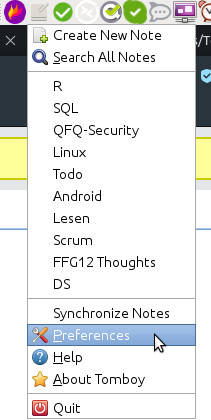
- Configure:
Service: Local Folder
Folder Path: ~/Nextcloud/Tomboy
Set: Automatically Sync in Background Every 5 Minutes
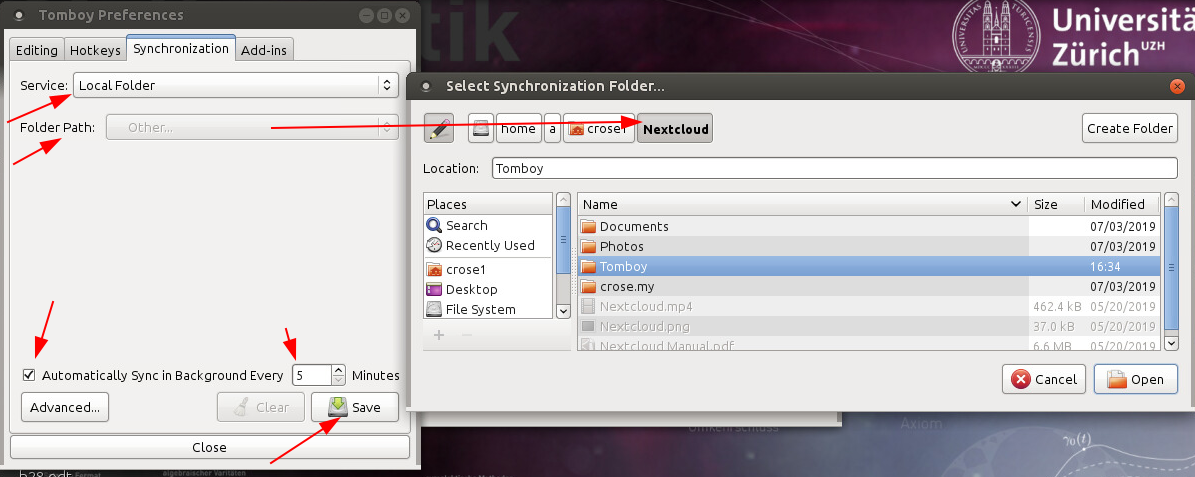
Problems
- Q: No sync at all:
- A: Check that the Nextcloud Client is fine. Quit the client and restart it (on all computers).
- Q: Outdated notes:
- A: Have you waited 5 + 5 minutes?
- A: Nextcloud might have a problem. Check 'Activity' in the nextcloud client (on all computer: a changed file should appear).
