How to add a Institute's Printer under Windows
- Click on the start windows logo, and then on "Devices and Printers"
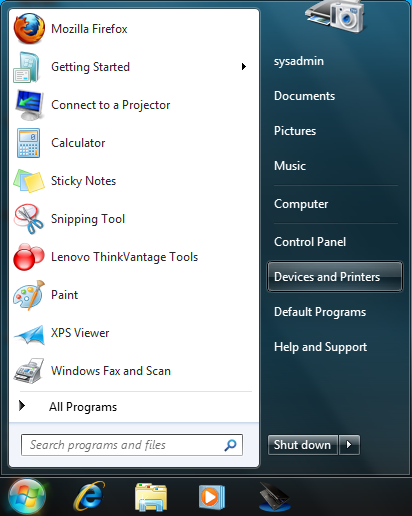
- Click on "add printer"
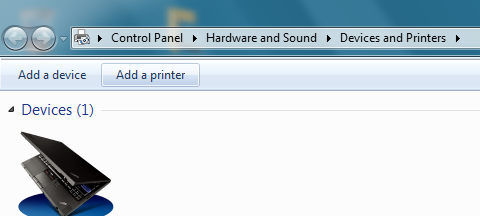
- Click the lower button, labeled "Add a network ... printer"
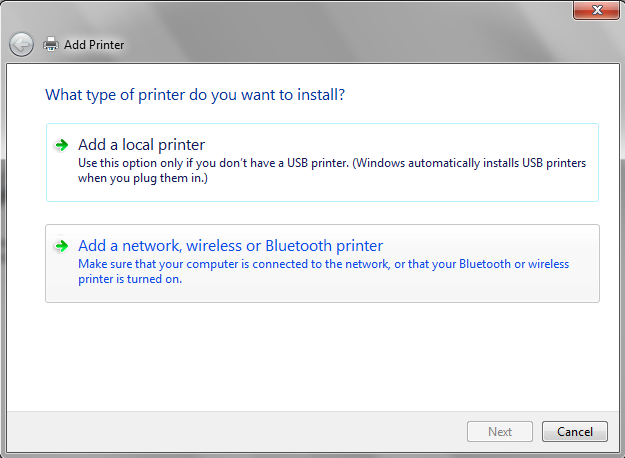
- Your printer probably won't be found and shown in the list. Therefore click on "The printer that I want isn't listed"
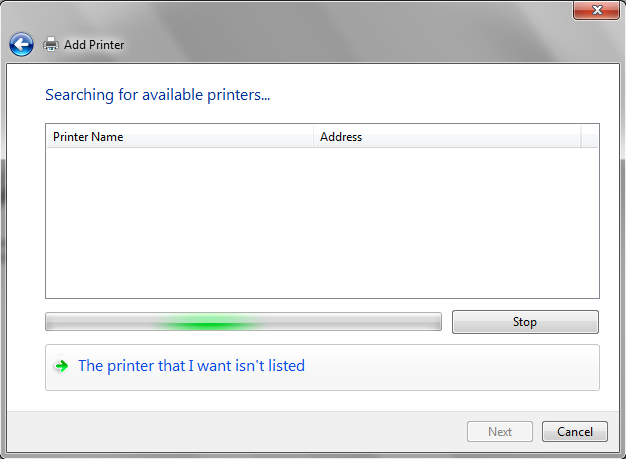
Choose the second option Select a shared printer by name, and enter the URL of your printer into the field. E.g. enter !http://print.math.uzh.ch:631/printers/j for the printer on the j-floor.
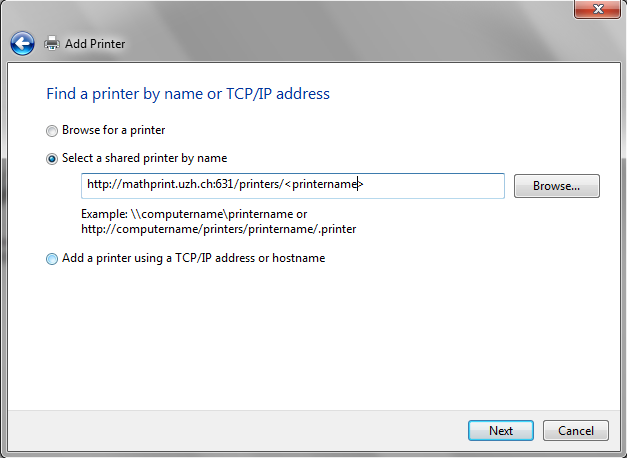
- In the Add-a-printer-Wizzard, select the manufacturor and model of your printer, click "OK". Verify that you chose the correct model.
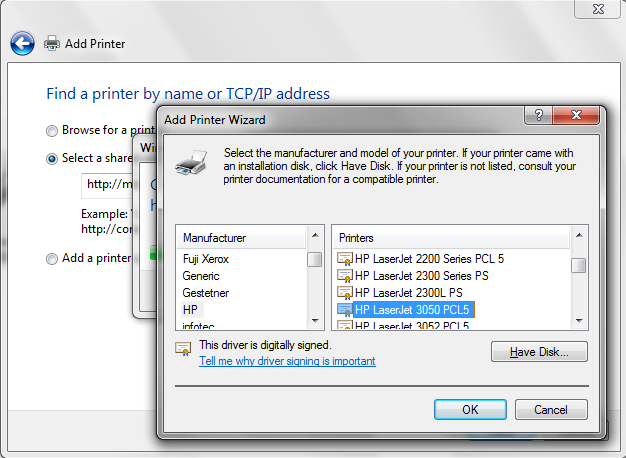
- Now your printer should be installed and working. Print a test page to convince yourself.
