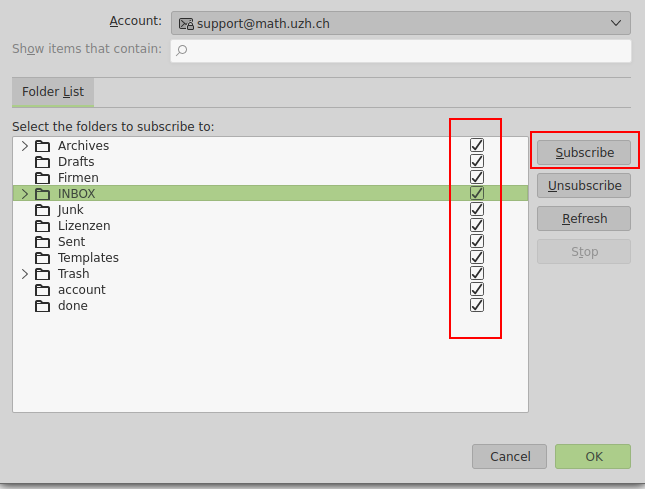Show all folder
To automatically show all folder:
In Thunderbird move the mouse over the account do a right mouse click and select 'Settings > Server Settings > Advanced > Show only subscribed folders=off
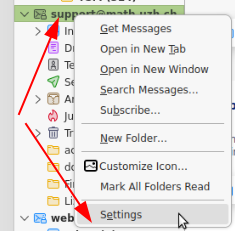
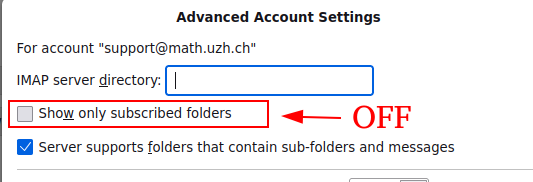
Individual subscription
If a new folder has been created (maybe via Zimbra, or on a shared mailbox via another user), and Thunderbird does not show the new folder automatically:
Please update the 'folder subscription': on the account do a right mouse click and select 'Subscribe'.
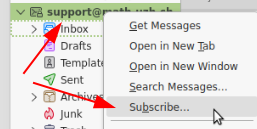
- Subscribe all folder: