Thunderbird
Contents
General
Please see email
Adressbuch UZH
Thunderbird > Menu > Preferences > Preferences
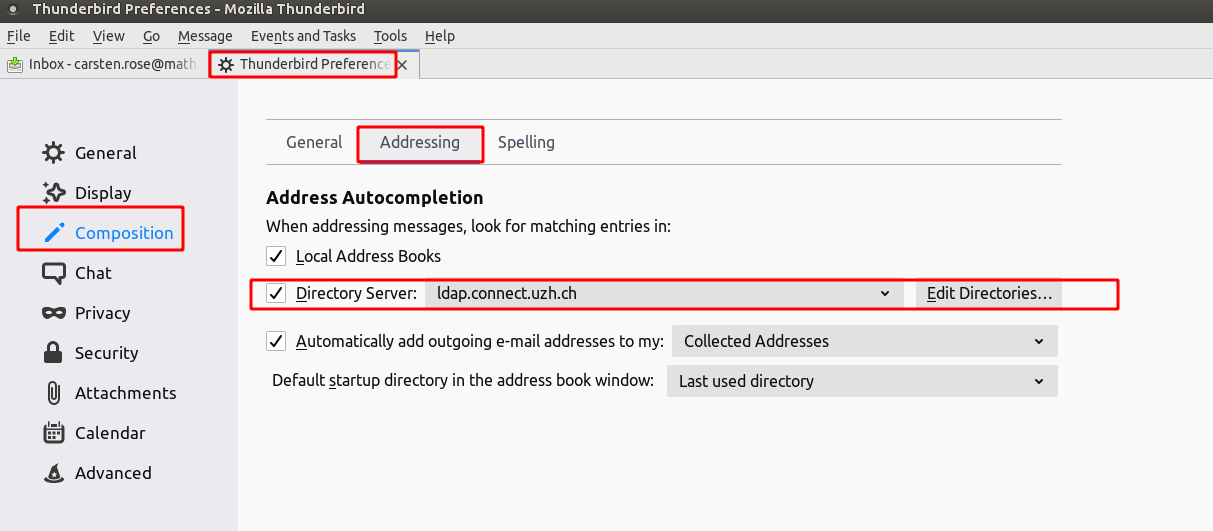
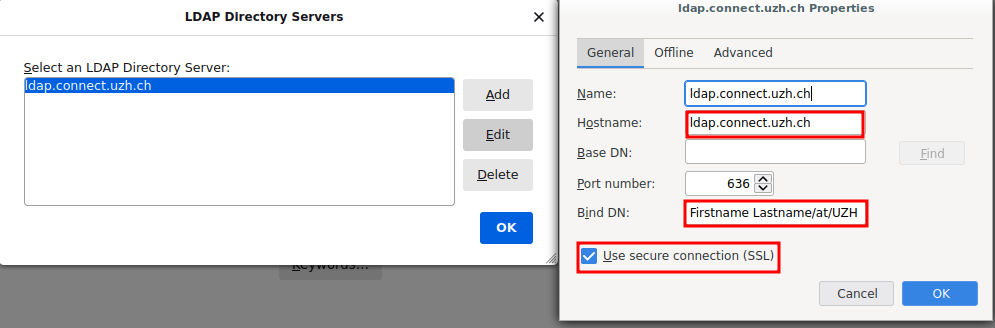
IMPORTANT: Replace Firstname Lastname with your UZH Fullname (typically your complete name, incl. any spaces).
- At the first search you need login with your UZH-Password.
Date / time format
- By default, the dates are shown with US locale
It's possible to change the Thunderbird UI to f.e. German: Edit > Preferences > Language > English|French|German|Italian
If the English is used and german date formating is wished, check: https://support.mozilla.org/en-US/kb/customize-date-time-formats-thunderbird
In config editor (Edit > Preferences > Search: config > Config Editor) set:
intl.date_time.pattern_override.date_short - dd.MM.yyyy
intl.date_time.pattern_override.time_short - HH:mm
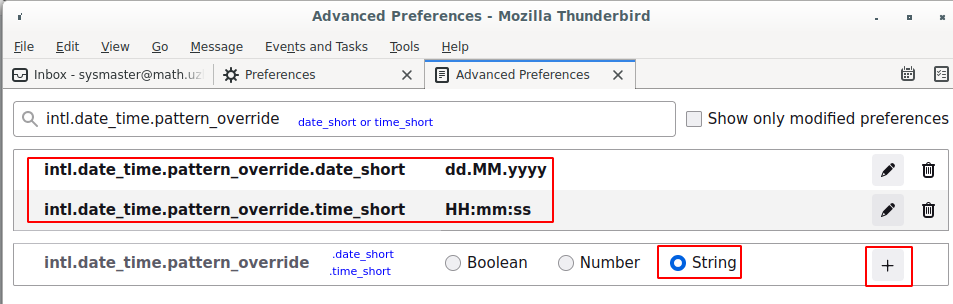
Subscribe folder (shared mailbox)
Show all folder
To automatically show all folder:
On the account do a right mouse click and select 'Settings > Server Settings > Advanced > Show only subscribed folders=off
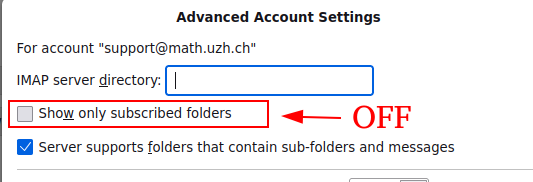
Manual Subscription
- If a new folder has been created (maybe via Zimbra, or on a shared mailbox via another user), than it might be that Thunderbird does not show the folder automatically.
Please update the 'folder subscription': on the account do a right mouse click and select 'Subscribe'.
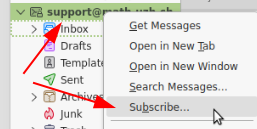
- Subscribe all folder:
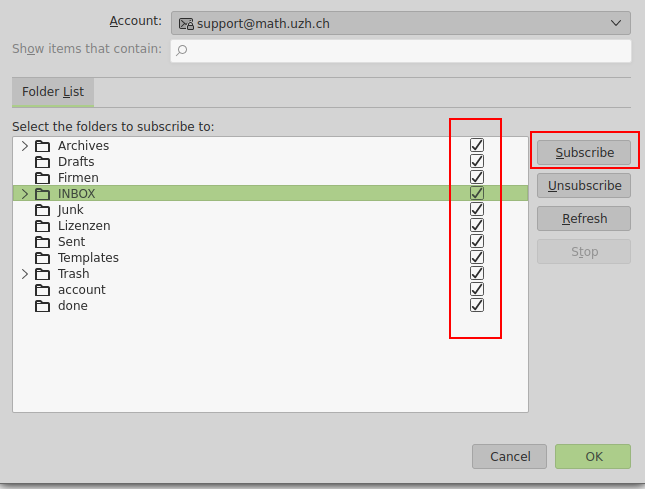
Add on
Installation: Tools > Add on and themes
Tools > Add-on and Themes
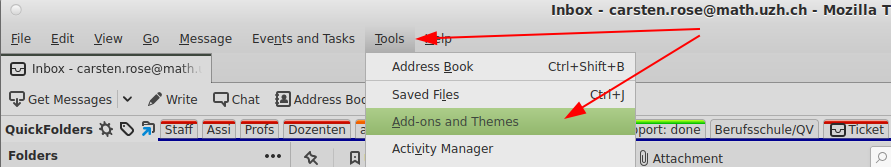
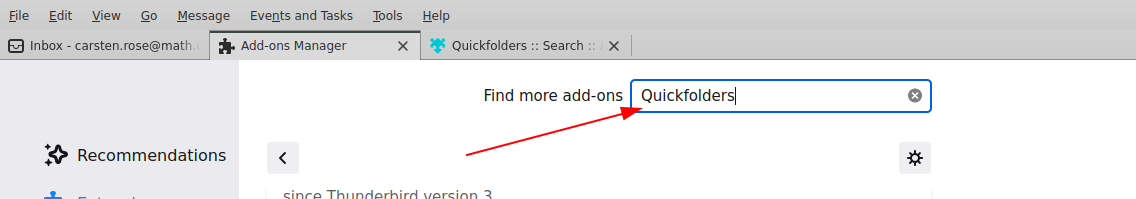
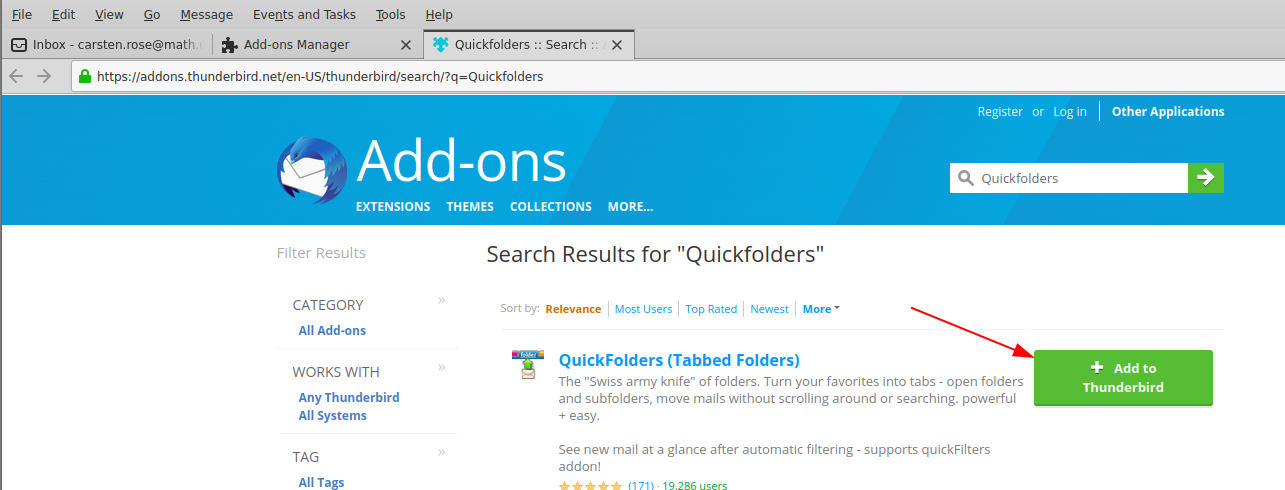
Quick Folder
