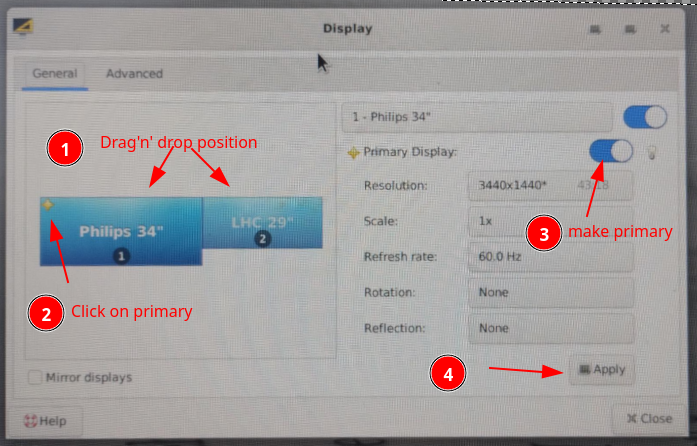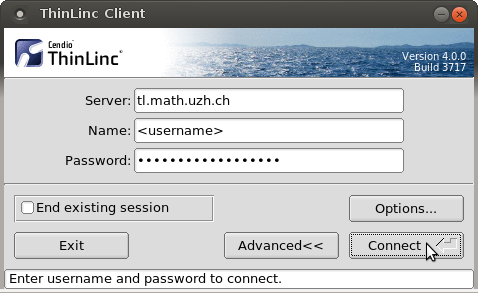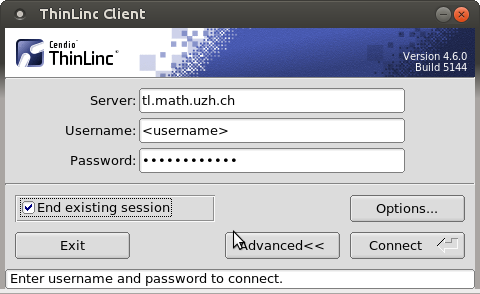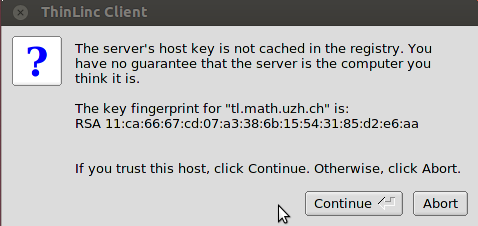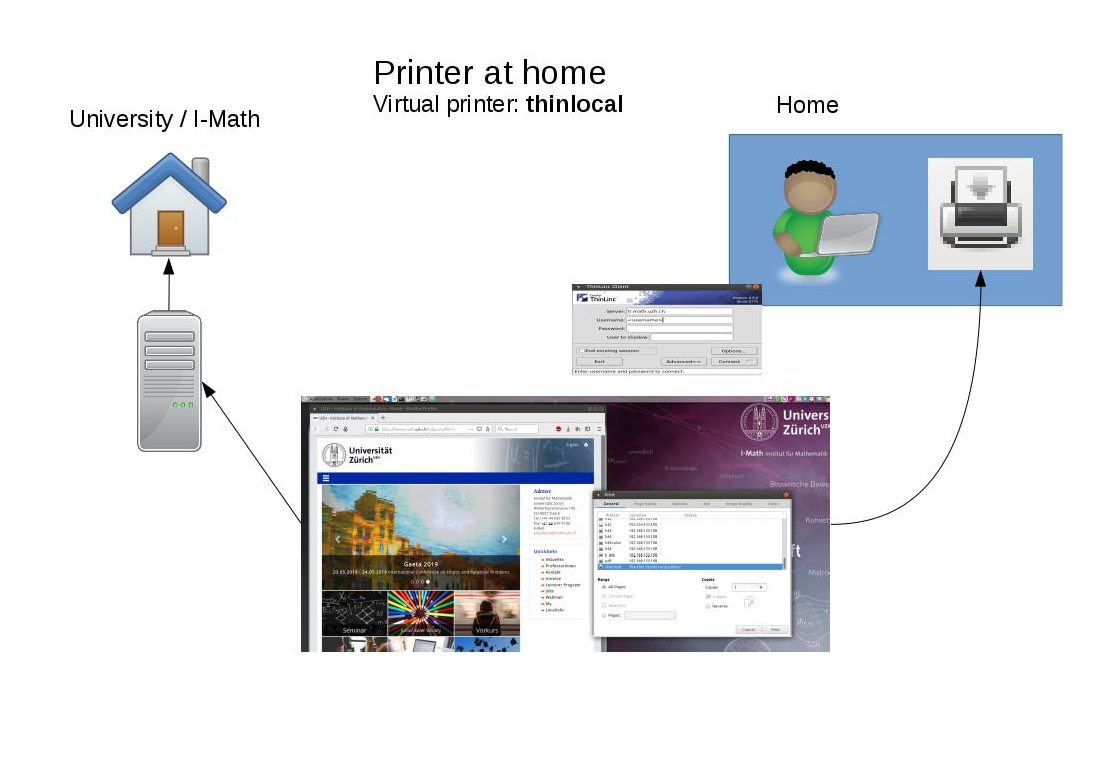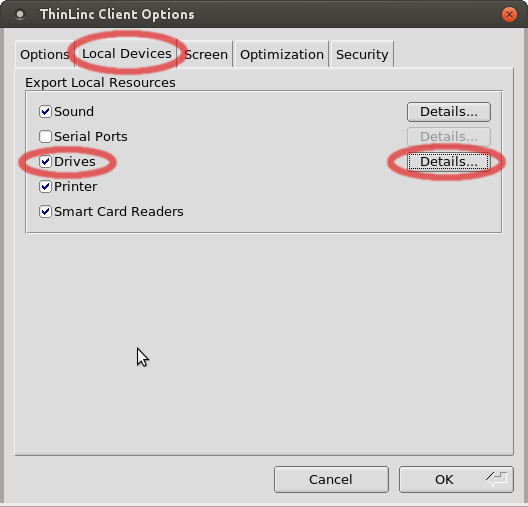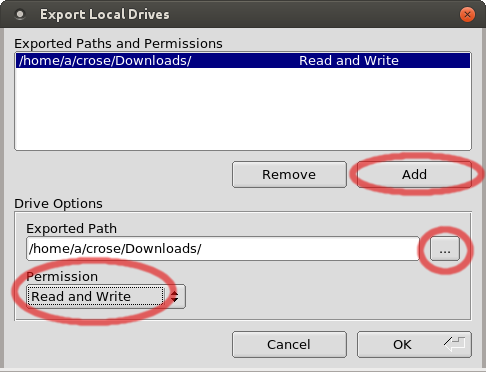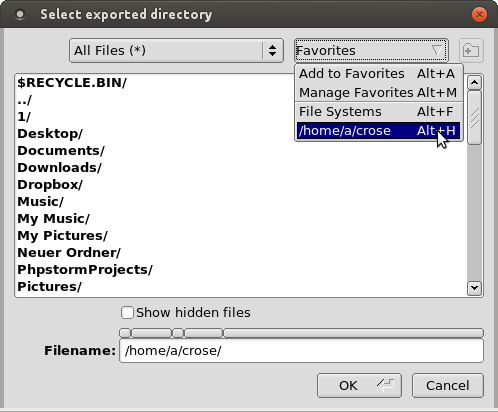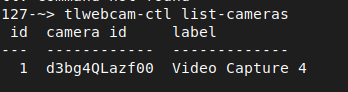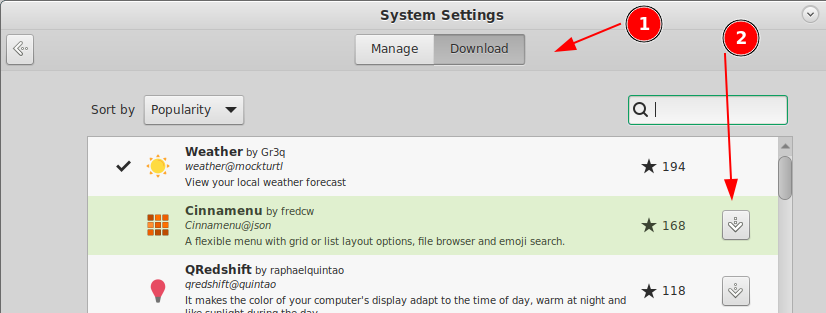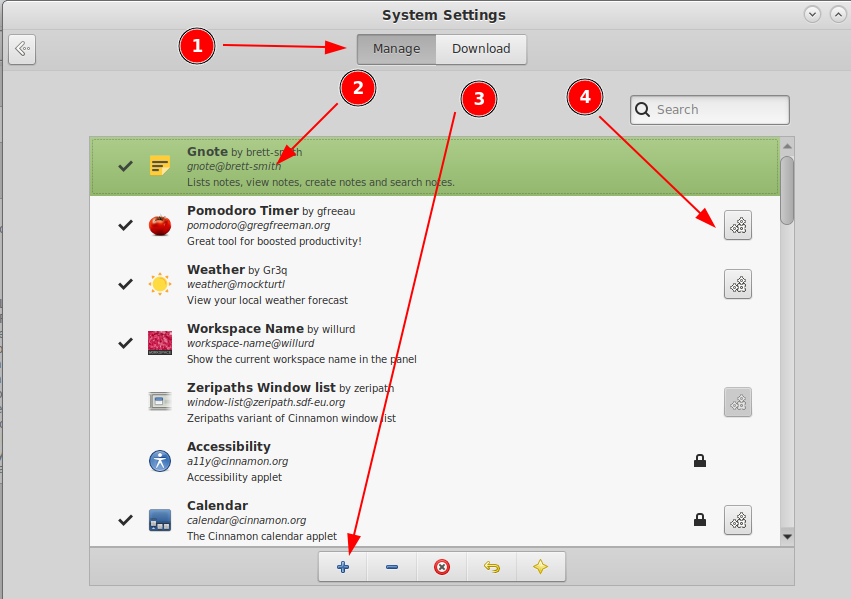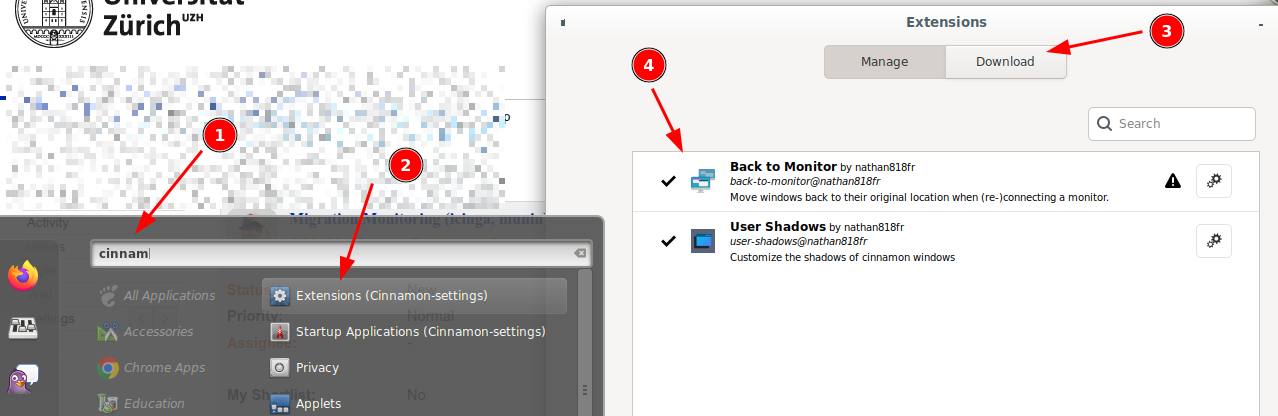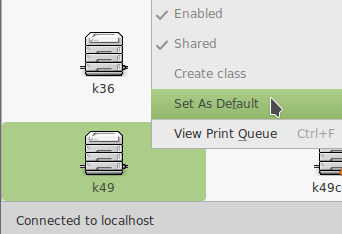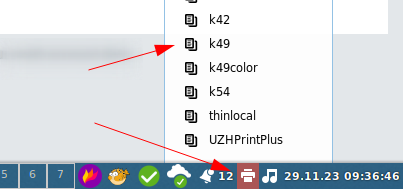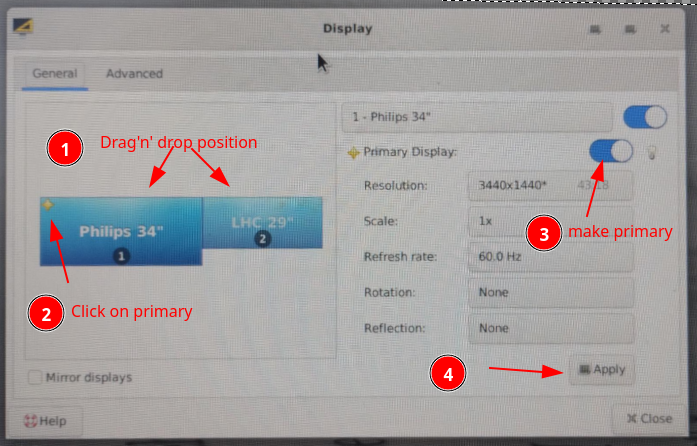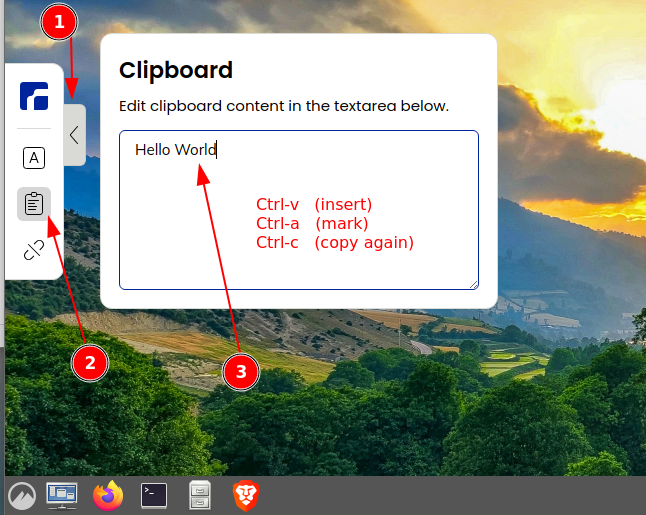<<TableOfContents: execution failed [list index out of range] (see also the log)>>
Sometimes it happens that your session is locked for some reason (crashed apps, quota problem, ...). A session disconnect / reconnect does not improve the situation.
Please check the option End existing session in the tlclient login window and log in again. Your old session will be killed and a new session will be created. All open applications will be terminated. Open files might be lost. Use is with caution!
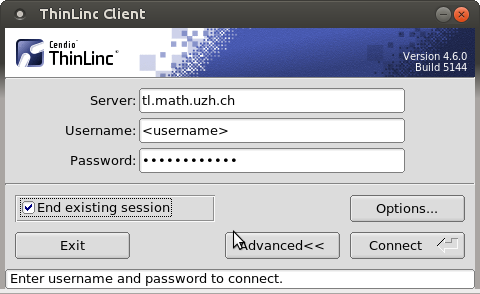
- This option is not available via Webaccess.
You can also use dropbox or switchdrive to copy data to the thinlinc session.
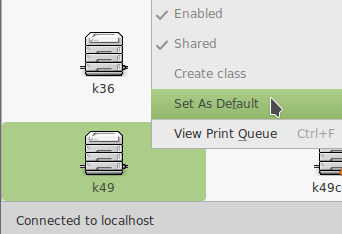
If Set Default Printer is disabled
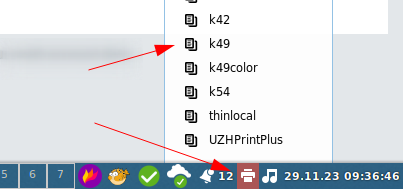
Primary / Secondary Display
- In a multi head setup, one screen becomes the primary screen.
- Typically, on the primary screen is the menu bar.
- Most people prefore the left screen as primary. This can be configured.
- Sometimes a computer (lthinstations in the institute) detects the connected screens in a different order, and than suddenly the primay screen is on the wrong side.
How to fix / change primary sceen: