By webbrowser
- No sound.
- No local drives
- For touch based devices (Tablets), you'll find a software keyboard on the top of the window,
By native client
Install the native Client (Linux, Windows, Mac): Download
- At the moment, there is no native Android, Windows Phone or iOS support. Use the webclient instead.
Start the native client and connect to:
tl.math.uzh.ch
- Be aware, the second character of the servername is a lowercase 'L'!
- Username / Password: as your I-MATH Account.
It is possible that you have to accept the hostkey: press 'Continue'
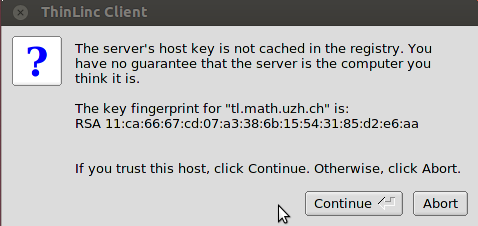
Disconnect / toggle Full screen: Pressing 'F8' opens a menu, with options for:
Disconnect.
changing Full Screen.
- Best practice: it's not necessary to log out, just disconnect.
Printing at home
- Choose Thinlocal as Printer
- It automatically uses your default printer configured on your PC/Laptop at home
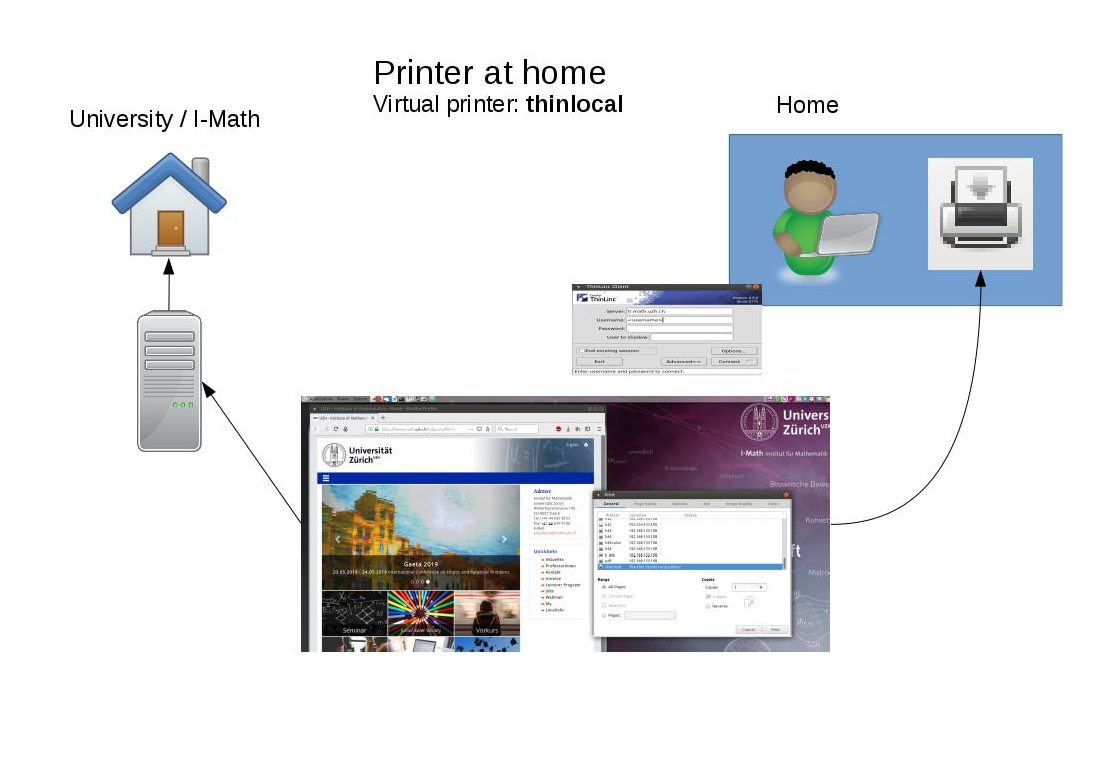
Copy files from/to the Thinlinc Session
- On your own computer:
Open the 'Native Thinlinc Client' on your computer and choose Options > Local Devices > Drives: Details
Create a mapping: add a new directory and set permissions.
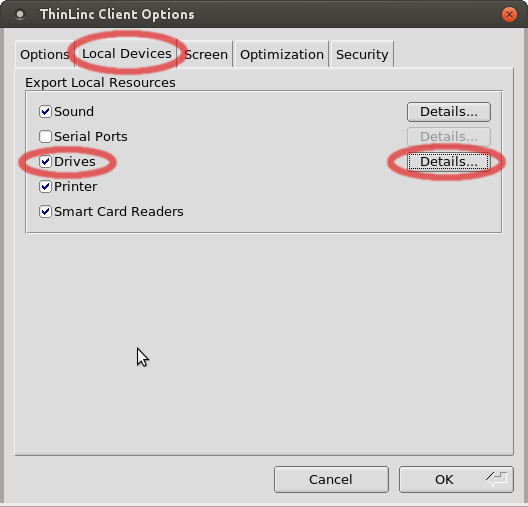
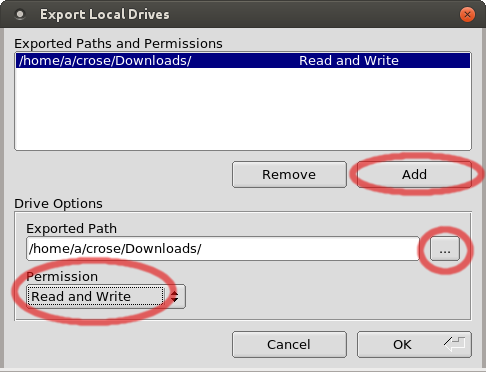
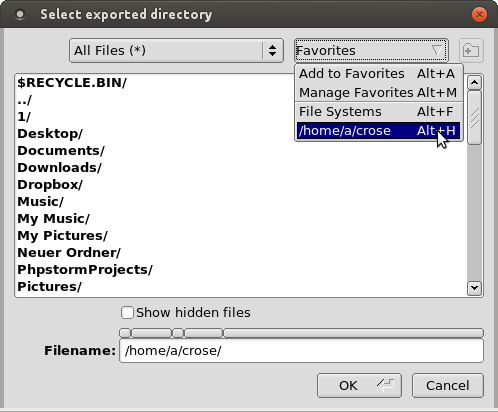
- Thinlinc Session
Via the native client from above, Login to the thinlinc session.
Open the file manager (lower left corner: Menu, type 'files') and navigate to thindrives inside your home directory.
Hint: If there are troubles with a mapped directory (e.g. broken 'thindrives' directory in your thinlinc session), choose in the thinlinc session in the menu Repair thindrives (USB Stick , ...).