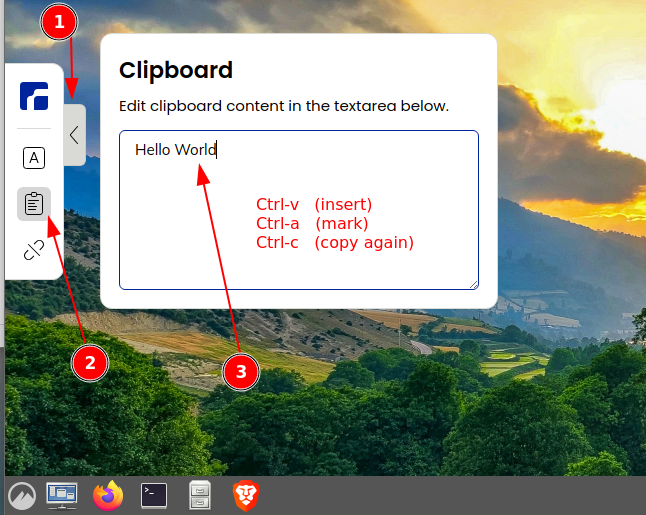- Q: The native client does not work
A: Please always use the latest version: https://www.cendio.com/thinlinc/download
- Q: Thinlinc via Webbrowser - clipboard is not working
- Known limitation by using thinlinc in webbrowser - if possible use the native client.
Work around: open the menu on the left side > clipboard. Insert the clipboard, mark it, and copy it again to the clipboard - now it should be available via clipboard in any application.