Signature
Digital signed
https://www.zi.uzh.ch/de/support/geschaeftsapplikationen/Skribble.html
- Before use: Check the FAQ on the page.
Manual paste a graphic into the PDF
Create a scanned signature
- Write your signature on a sheet and scan this.
- If your scan is not an image file (png, jpg, gif, tiff,...) than open it and make a screenshot (flameshot on thinlinc) and save that one as an image.
- Remove the white background so it becomes transparent - than it's quite easy to paste it in your PDF
In thinlinc, with the file manager, with mouse over the file choose 'remove background' > you get a new <file>.transparent.trim.png
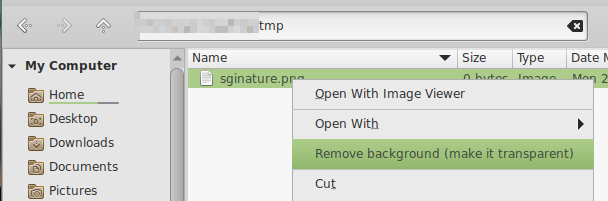
Paste the scanned signature to the PDF
In thinlinc open the program Xournal++.
- Drag and drop the signature image to the right place, size and reposition it.
- Export the file as PDF
- Unfortunately, xournal++ complains if the exported file has the same filename as the original one - choose a different one.
