Standard tool: flameshot, i.e. screenshot with graphical editor; Applications > Graphics > Flameshot
(mate-screenshot) Applications > Accessoires > Take Screenshot
When you press Print-Screen (key: 'prt scn' or 'print' or 'druck') the screen will get a dark overlay and you can select the area you want to screenshot and immediately start editing the image.
Features:
- Adjustable selection
- Copy to clipboard or save to disk
- Highlight or blur parts of the screenshot
- Place markings such as arrows, circles and rectangles on the image
Optional direct upload (no account needed) to http://imgur.com to share the screenshot online
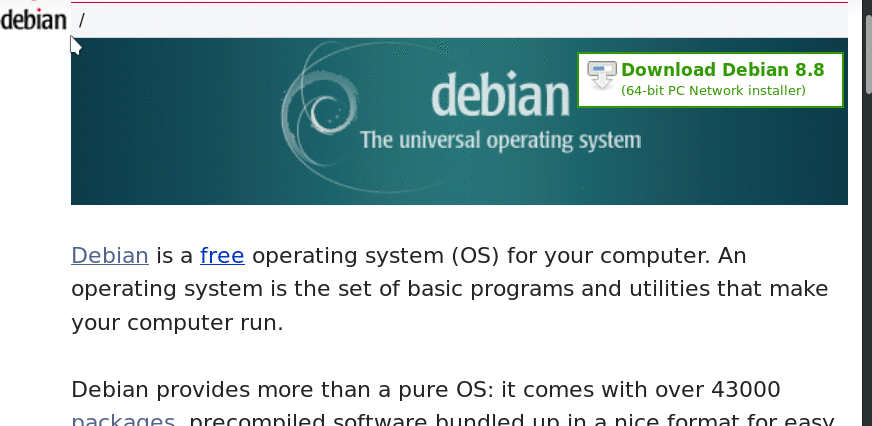
command line
For more advanced user, 'scrot' is a command line tool that takes screenshot of either fullscreen, current window or selection area. You can bind this command to the printscreen key if you visit System > Hardware > Keyboard Shortcut and scroll down to the custom keybinds. There you will see the Printscreen function and can edit it to execute one of those:
# Create a screenshot of the entire screen in your home directory with a datetime stamp scrot ~/%y%m%d_%H%M.png # Create a screenshot of the current window in your home directory scrot -ub ~/%y%m%d_%H%M.png # Opens a selection tool to select the area to screenshot scrot -s ~/%y%m%d_%H%M.png
For advanced info on scrot type man scrot in a terminal.