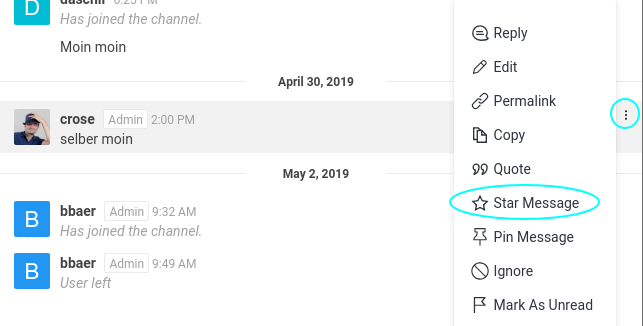|
Size: 1332
Comment:
|
Size: 1333
Comment:
|
| Deletions are marked like this. | Additions are marked like this. |
| Line 3: | Line 3: |
| <<TableOfContent>> | <<TableOfContents>> |
Rocket Chat
Contents
You can find the Rocket.Chat application under Applications > Internet > Rocket.Chat or via the homepage https://hello.math.uzh.ch
Differences:
- App
- (+) Voice Chat, Video Chat and Screensharing work out of the box
- (+) Notification in Panel
- Webpage
- (+) No installation required
- (-) For Screensharing you need to use Chrome and install an Extension
The App is available for Windows, Mac OS X, Linux, Android and iOS.
Channels
- Clicking on the Globe Symbol (Directory) displays the list of all public channels.
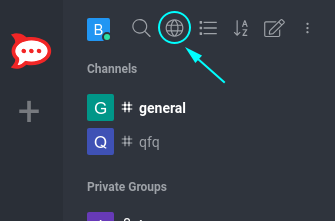
- By clicking on one of those groups, you will see the active conversation and can join it by clicking on the JOIN button at the end.
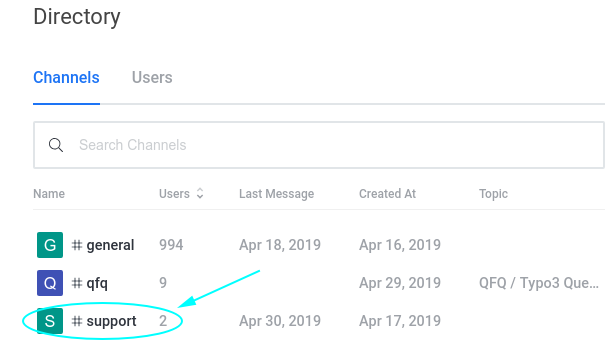
- Inside a channel, you can click on the three dots at the top right corner, which opens a list of various options and special views, the important one are outlined in the following chapters.
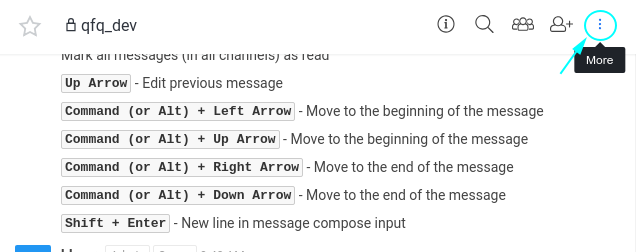
Mentions
You can mention a person by writing @username. Mentions are
Starred Messages
If you want to remember a message for later, you can star it by clicking on the 3 dots at the right side of the message and choosing Star Message, see Screenshot below.