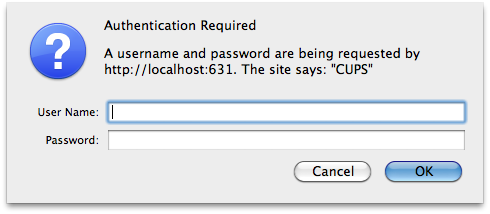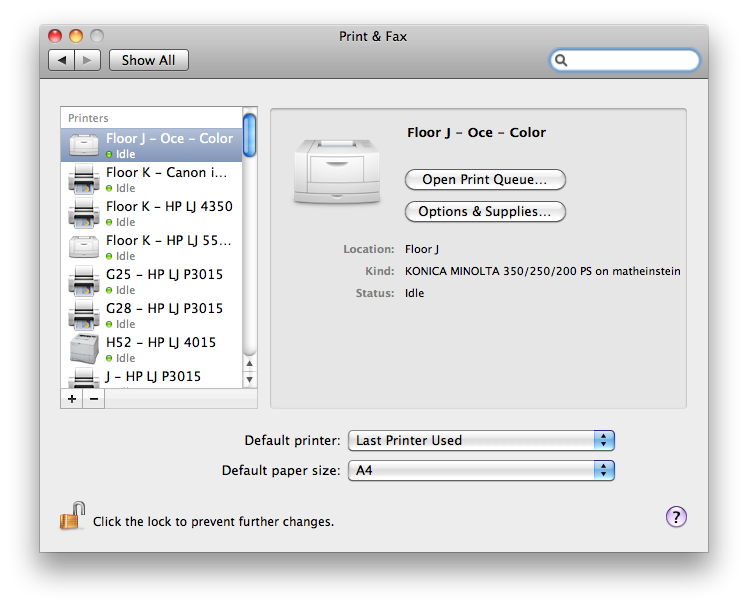Printing from private notebooks to the institutes printer is only possible (UPP is fine) via LAN (=cable) and not via WLAN. Search for a LAN Port with a yellow point.
- Printing from private notebooks is only possible via LAN (not via WLAN).
- Connect your Mac Notebook to the institute's network
Start up a webbrowser and connect to http://localhost:631
Choose: Administration > Advanced
- Enable:
- Show Printers shared by other systems
- CUPS
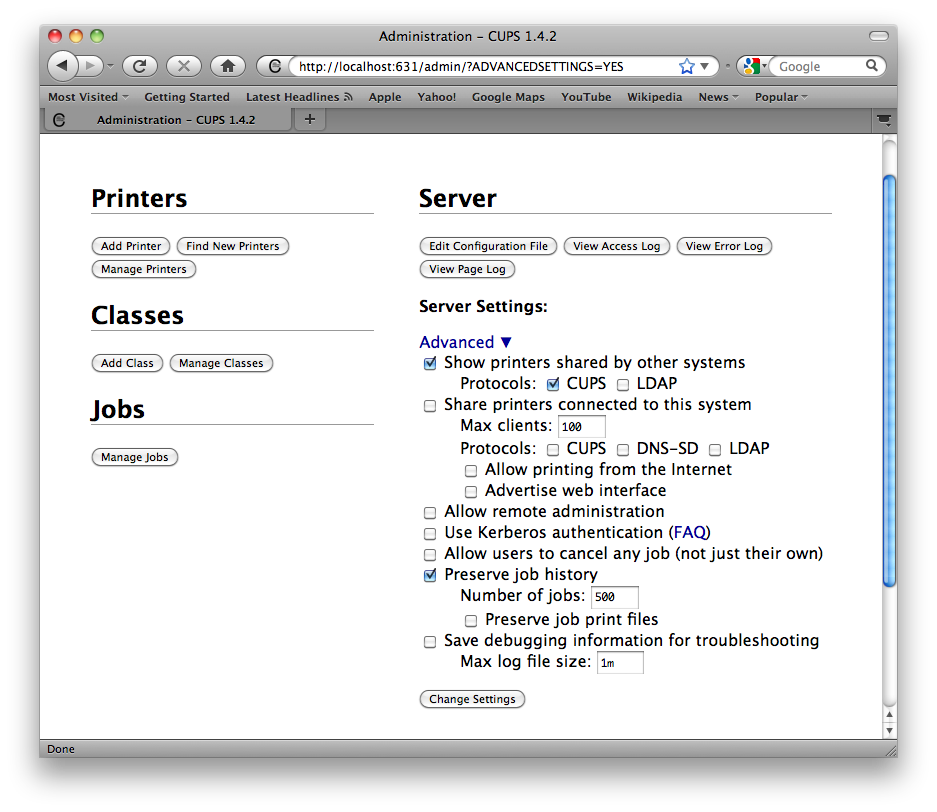
- Authenticate with a local account (which have administrative rights, normally your local user account) to restart the local printserver
The Printers of the Institute will now appear in your "System Preferences / Print & Fax"