Mobile: Scan to PDF
- A recent mobile with a medium camera should be enough to scan any document (single sheet or series of) and produce a PDF of it.
The well known 'CamScanner' app had strong security impacts, instead use alternatives like https://alternativeto.net/software/camscanner/?platform=android
We checked Microsoft Lens (no advertisement, no registration) and Adobe scan (registration incl. birthday).
- Both Apps can do batch scan to produce a single PDF.
Transfer to Thinlinc home directory
Setup drive.math.uzh.ch (Nextcloud) on your phone.
- Do a scan and create the PDF.
- Select the document and share it to Nextcloud (drive.math.uzh.ch)
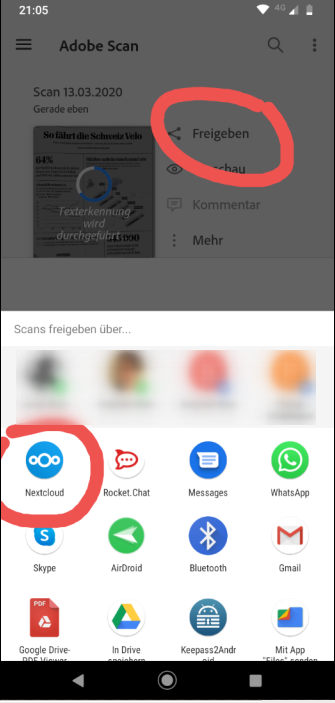
On your computer (notebookt, thinlinc, ...) log in via webbrowser to https://drive.math.uzh.ch and [[drive.math.uzh.ch#Share|share\\ your document (e.g. via auto expire anonymous link)
