The mathcomp project
The mathcomp project is a java software to solve custom differential equations using finite elements.
How to include the mathcomp project into eclipse
- Launch eclipse by typing "eclipse" in a console
Change the view: "Window->Open Perspective->Other..." and choose "CVS Repository Exploring"
Right-Click in the "CVS Repositories"-Panel and choose "New->Repository Location..."
- Enter the connection details as shown in the image below
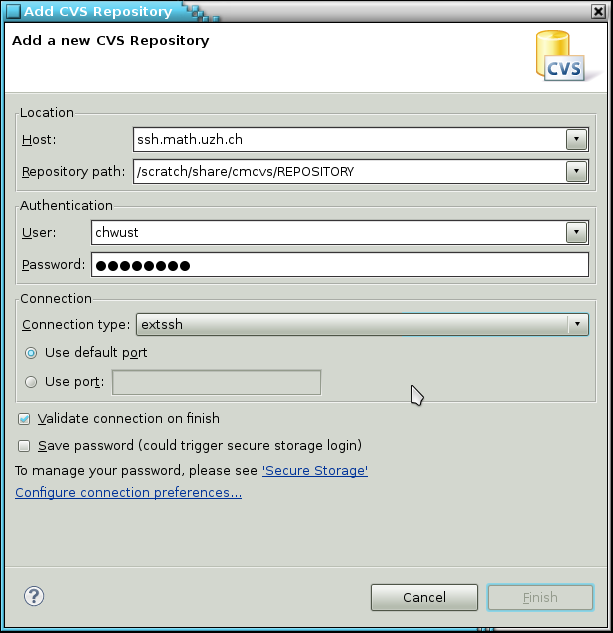
- Open the data tree and find the mathcomp directory as shown in the image below
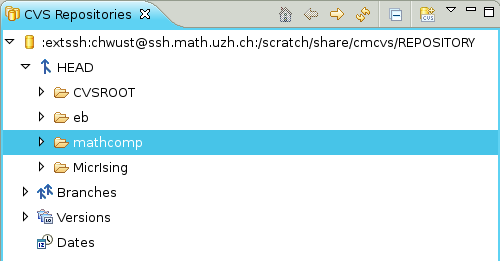
- Right-Click on the mathcomp directory and select "Check Out" (This will copy the project to your local workspace directory).
- Change the Perspective back to "Java" and the software is ready to be used.
Display
xxx
