|
Size: 247
Comment:
|
Size: 1601
Comment:
|
| Deletions are marked like this. | Additions are marked like this. |
| Line 3: | Line 3: |
| Light is an addon for [thunderbird] to show remote calenders. For example to show the calenders on our Zimbra Mailserver. | Lightning is an addon for [[thunderbird]] to show remote calenders. For example to show your own calenders on our Zimbra Mailserver. |
| Line 5: | Line 5: |
| To show the own default calendar, open thunderbird and switch to the calendar view (lower left corner): | Open thunderbird and switch to the '''Calendar''' view (lower left corner): {{attachment:lighning02.png}} Move the mouse over the still existing local Thunderbird calendar ''Home'', press the right mouse button and choose '''New Calendar'''. Follow the next screenshots. {{attachment:lighning03.png}} {{attachment:lighning04.png}} Replace the username in the URL with your own (=SunRay) {{attachment:lighning05.png}} {{attachment:lighning06.png}} = Further Calenders = * You can configure more the one calendar. * To find out the right URL * switch to Firefox and call http://mail.math.uzh.ch * choose tab '''Calendar''' * move the mouse over the calendarname on the left side * right moouse click, choose "Share Calendar" * copy/paste the Calendar URL (highlighted in the screenshot) {{attachment:lighning10.png}} = Known problems = * If you want to '''delete''' an appointment, the best is to do this via Webinterface in Firefox. If you really want delete appointments in Thunderbird, you have to: * Open the event * Choose: Option > Status > Canceled > Save and close. * Delete the event with: right mouse click > delete * Calendar gets out of sync: * From time to time it happens that Thunderbird/Lightning don't show any new appointments or changes. * Delete the calendar in Thunderbird (you only delete the connection, not the calendar itselv). * reconnect the calendar. |
Lightning
Lightning is an addon for thunderbird to show remote calenders. For example to show your own calenders on our Zimbra Mailserver.
Open thunderbird and switch to the Calendar view (lower left corner):
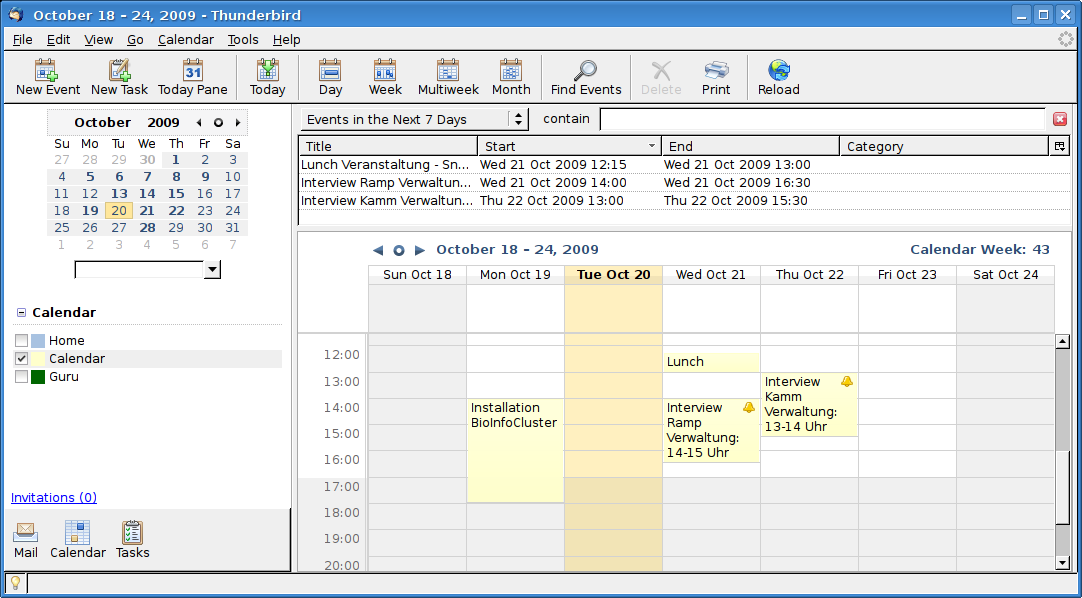
Move the mouse over the still existing local Thunderbird calendar Home, press the right mouse button and choose New Calendar. Follow the next screenshots. 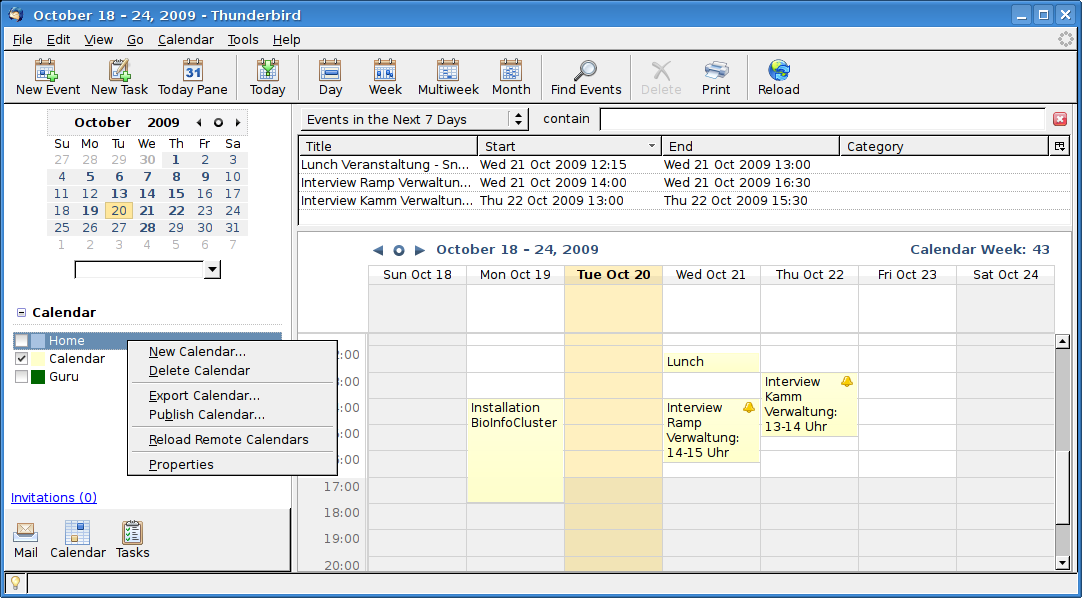
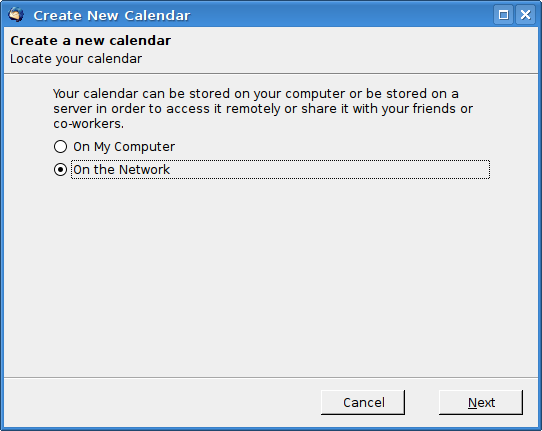 Replace the username in the URL with your own (=SunRay)
Replace the username in the URL with your own (=SunRay) 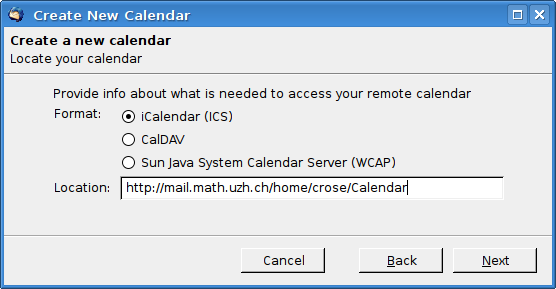
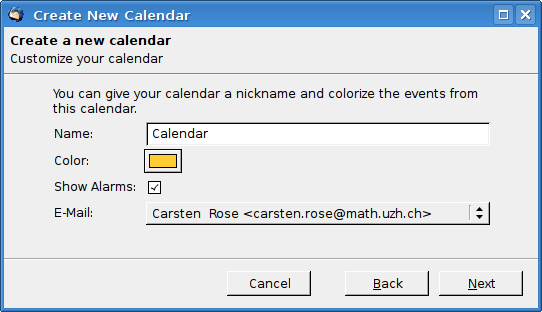
Further Calenders
- You can configure more the one calendar.
- To find out the right URL
switch to Firefox and call http://mail.math.uzh.ch
choose tab Calendar
- move the mouse over the calendarname on the left side
- right moouse click, choose "Share Calendar"
- copy/paste the Calendar URL (highlighted in the screenshot)
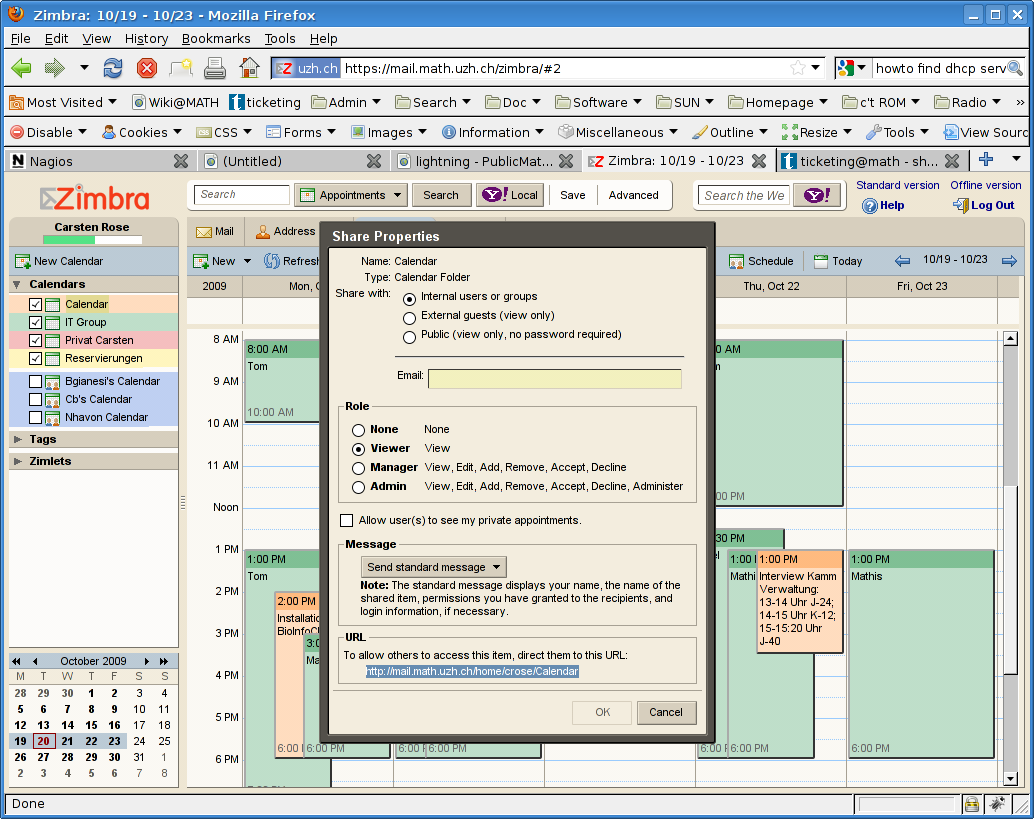
Known problems
If you want to delete an appointment, the best is to do this via Webinterface in Firefox. If you really want delete appointments in Thunderbird, you have to:
- Open the event
Choose: Option > Status > Canceled > Save and close.
Delete the event with: right mouse click > delete
- Calendar gets out of sync:
- From time to time it happens that Thunderbird/Lightning don't show any new appointments or changes.
- Delete the calendar in Thunderbird (you only delete the connection, not the calendar itselv).
- reconnect the calendar.
