Signature
Formatting of the signature: UZH CD
Zimbra
Go to Preferences > Signatures
If you don't have a signature yet, click Edit to write it.
Press the Done button
Click Save (upper left corner)
Go to Preferences > Accounts
- Now you can choose your signature in the drop-down list at the bottom.
Thunderbird
Directly in Thunderbird
Go to Edit > Account Settings
- Type / Edit your signature directly in the Window.
If the input area is locked, please uncheck the "Attach a signature from a file instead"
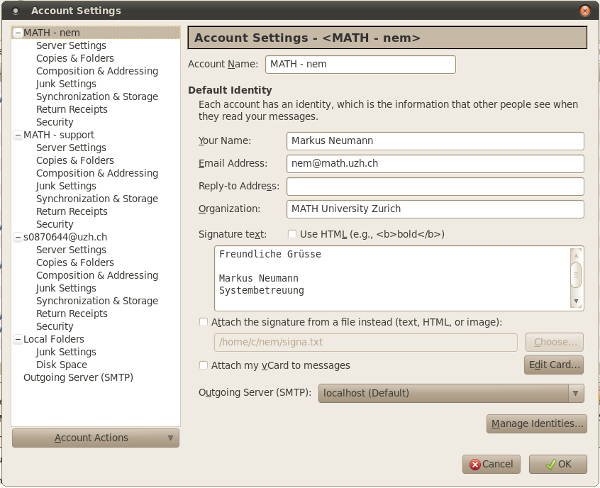
Press OK
Signature in a File
You can still use your .signature file:
Check the box Attach the signature from a file instead
- Go to the file-location.
In this case: /home/c/nem/.signature
Edit the file with your favorite Texteditor. F.e. nedit
Append a grafic below/as a signature
Zimbra
- Version 7.2: not possible.
Thunderbird
Edit > Preferences > Composition > Send Options: 'Send the Message in both, plain text and HTML'.
Edit > Account Settings > <account> > Composition > Compose messages in HTML format: On.
Edit > Account Settings > <account> >
- Signature Text: Use HTML - ON
In the signature: <img src="http://www.math.uzh.ch/..../signature.png"> or <img src="file:///home/a/user/signature.png">
- Deposit the image on the personal homepage.
