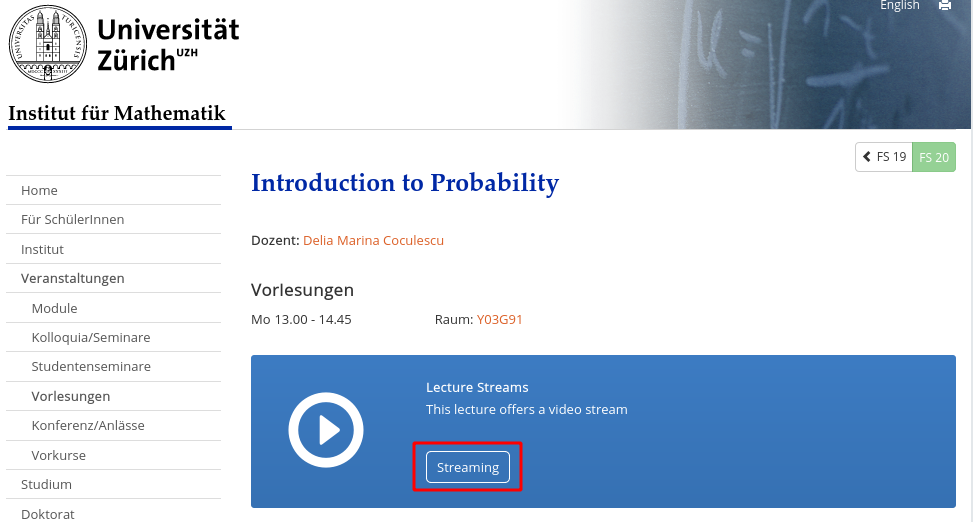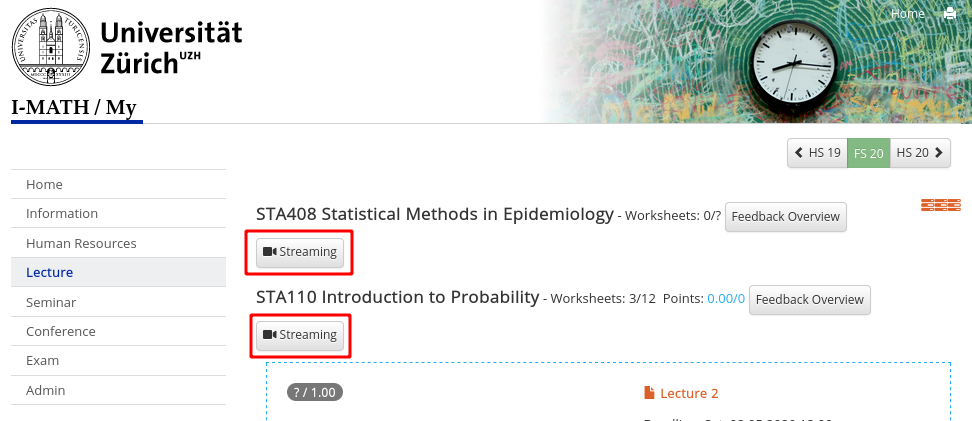
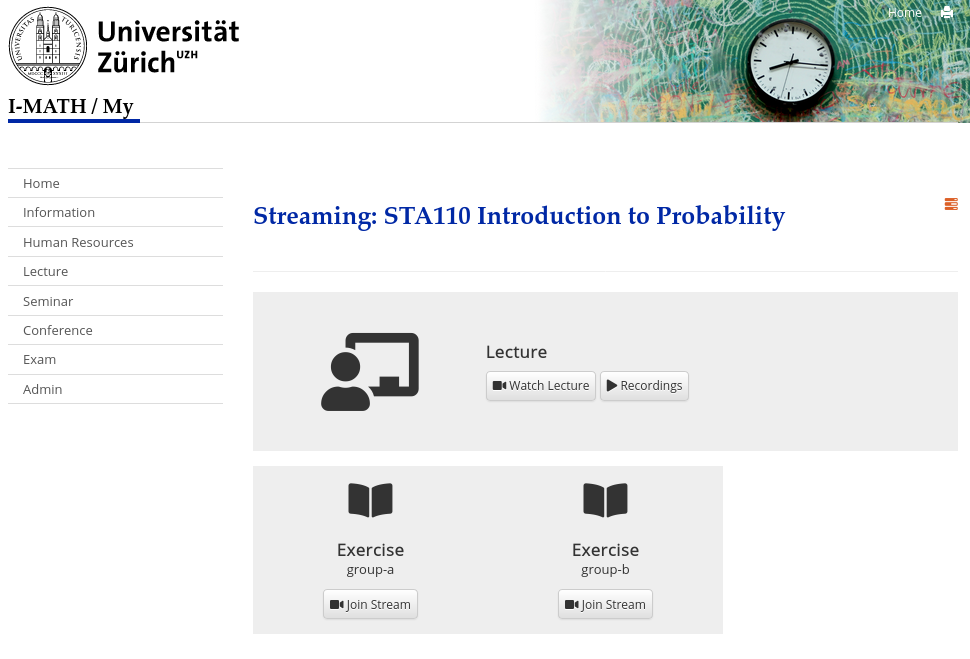
Watching a Lecture or Seminar Stream
To watch a lecture or seminar, follow these steps:
Log in at https://math.uzh.ch/my
- Navigate to 'Lecture' or 'Seminar' depending on the stream you want to watch.
- Click the 'Streaming' button of the lecture or seminar. You will be redirected to the streaming page. There you will have one or more options of streams to join (Lecture / Exercise / Seminar).
- Note that there are currently different streaming services in use. Therefore the site you are redirected to might not always look the same, depending on the settings your lecturer has chosen.
- If a stream is not running, then clicking 'Watch Lecture/Seminar' will redirect you to a Waiting Room site that will automatically load the stream once it starts.
Participating in an Exercise Stream
In addition to lecture and seminar streams, there are exercise streams as well. These streams are opened and moderated by the tutors who usually assist the students with their exercises.
To join an exercise stream, follow these steps:
Log in at https://math.uzh.ch/my
- Navigate to 'Lecture' and click the 'Streaming' button.
- You are now on the 'Exercise Stream: [group name]' button.
- Please note that these buttons will appear as the stream starts and disappear when it ends.
- If you are waiting for an exercise stream to start, you have to refresh the page to see the button.
Watching a Recording
If you missed a lecture, seminar or exercise stream, you can still watch a recording of that stream later.
- Click 'Streaming' on your lecture or seminar page.
- Click the 'Recordings' button to get a list of its published recordings.
- Choose a recording and click 'view'
- Please note that after a stream has finished, it may take some time until the recording is published. There is no guarantee that a recording will be published at all.
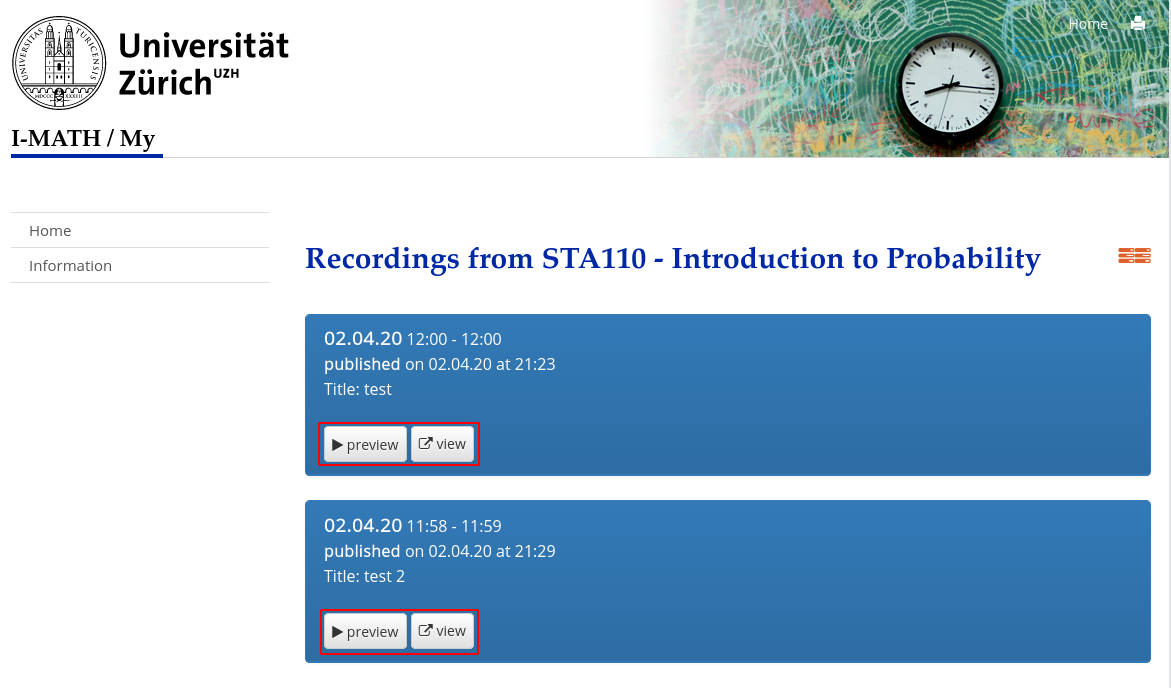
Watching the Streams without a Login
If you do not have valid login credentials for https://math.uzh.ch/my, but you want to watch a lecture, seminar or exercise stream, then follow these steps:
Go to https://w16.math.uzh.ch/math/index.php?id=veranstaltungen
- Select the lecture or seminar you would like to watch
- Click 'Streaming'. You will be redirected to the streaming page.
- Click 'Watch Lecture', 'Watch Seminar' or 'Join Stream' (Exercise) to be redirected to the stream.
- Please note that not all streams will be accessible this way. Since this site is public, it is your lecturer's and tutor's choice to enable or disable this way of accessing their streams. Your tutor may also set a password for the stream, which enables access without a Login.