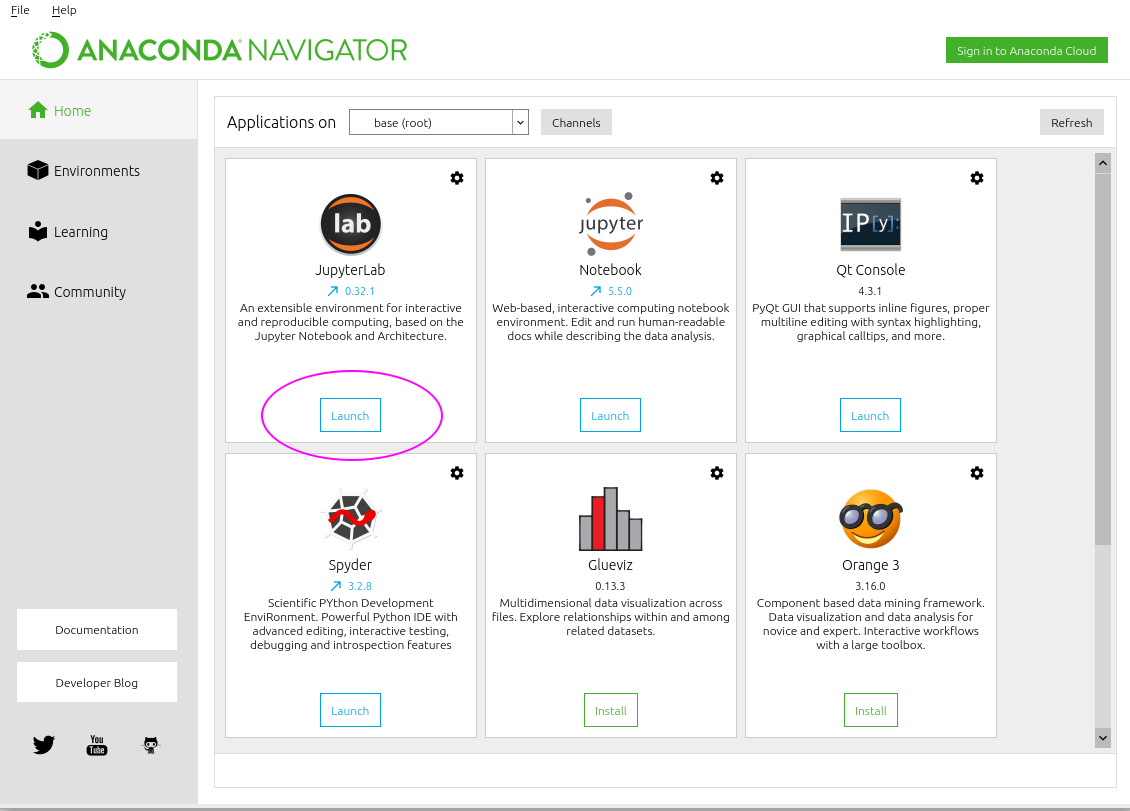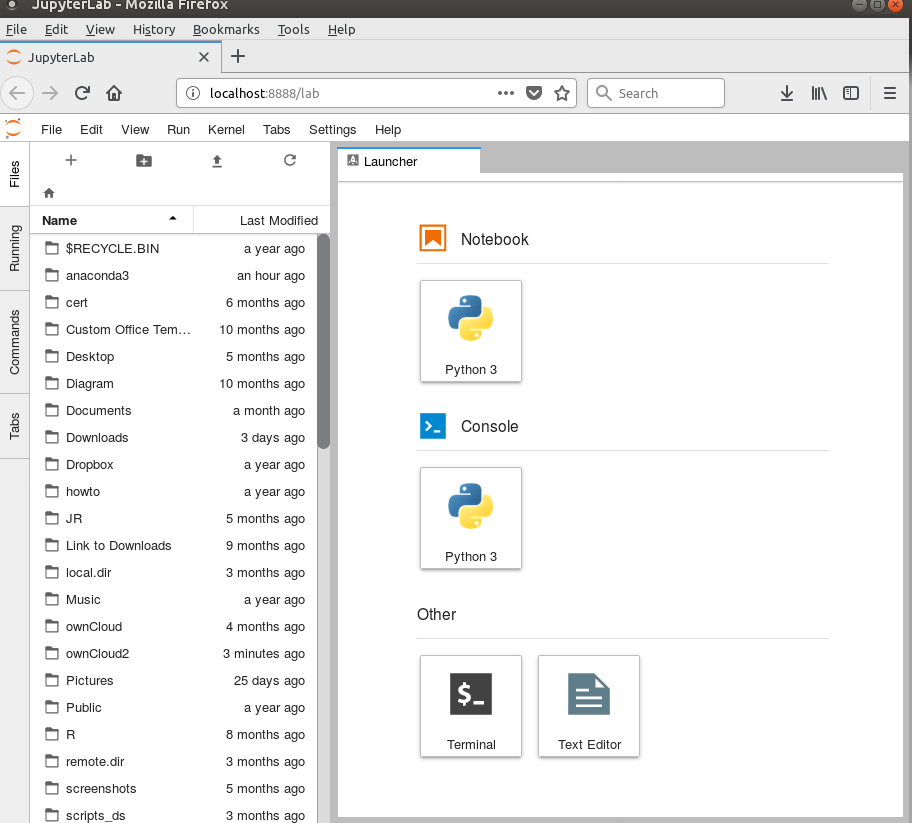Anaconda installation instructions
https://wiki.ubuntuusers.com/Anaconda/ (only in german) |
The following manual installs
- Anaconda Navigator
- Python 3
- additional package (which only works for python 3)
Note: anaconda and the related package installations shall be done by the user, hence being not performed by the Math Support Team
Warning: do NOT install anaconda on Thinlinc hosts, as .bashrc will be modified and TL session can no longer be started
Download package
open a terminal (Path : user home) (i.e. Anaconda3-x.x.x-Linux-x86_64.sh) wget https://repo.anaconda.com/archive/Anaconda3-x.x.x-Linux-x86_64.sh chmod a+x Anaconda3-x.x.x-Linux-x86_64.sh ./Anaconda3-x.x.x-Linux-x86_64.sh confirm the questions showed and press "ENTER" and following message appears
-Do you accept the license terms? [yes|no]: yes anaconda3 will now be installed into this location: /home/a/[yourLogin]/anaconda3 - Press ENTER to confirm the location - Press CTRL-C to abort the installation - Or specify a different location below * press Enter to accept your home as installation PATH and later accept * change to .bashrc /home/a/yourLogin/.bashrc ? [yes|no]: yes * Do you wish to proceed with the installation of Microsoft VSCode? [yes|no]: no (Yes would require administration rights)
- close the terminal (to reload the new environment)
- open a terminal
* type conda install pytorch-cpu torchvision-cpu -c pytorch (i.e pytorch, or other if you want additional packages) * confirm the dialog "Proceed ([y]/n): y
- download of additional packages will be performed
- type anaconda-navigator
- Wait until anaconda-navigator starts, which takes few moments
- Open i.e. now jupyter