Join a Meeting
Got to the URL given by the lecturer. (URL of the form http://uzh.meet.switch.ch/...)
You should immediately see the stream of the host/lecturer. If not, click on the participant named HOST on thre right side. (Hover over the participants to see their names)
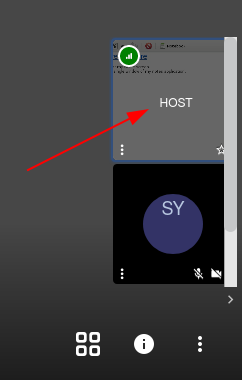
- Your microphone is muted when you join the meeting. Please do not unmute your microphone if you are not asked to do so by the host.
- Give yourself a name so the host can call you out if you have a question
Open settings
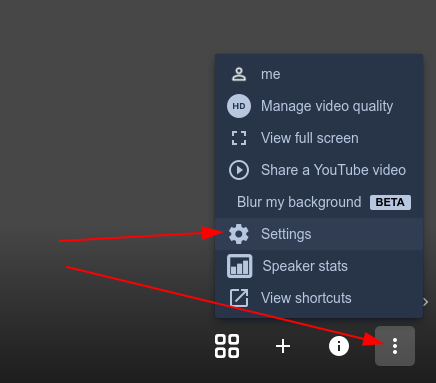
Change name
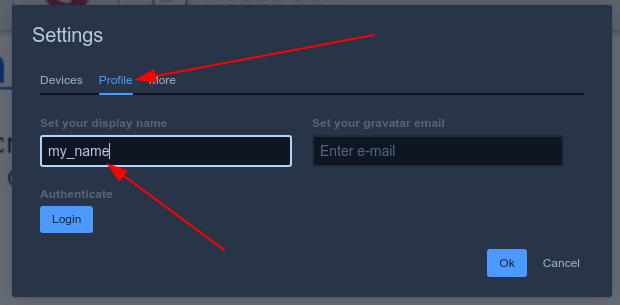
- If you have a question raise your hand and wait until the host asks you to speak. Then unmute yourself.
- If the host/lecturer does not see that you raised your hand for too long, unmute and ask for attention.
- If something does not work anymore, just reload the page.