Zimbra
- Calendar
Webinterface: http://mail.math.uzh.ch
IMAPS, POPS: mail.math.uzh.ch
SMTP: mail.math.uzh.ch, Port: 2525
Calendar
If person 'b' needs access to person 'a' calendar:
- person 'a' has to share the calendar to person 'b'
- person 'b' needs to join to the calender of person 'a'
1. Sharing a calendar to another person
- Log in to the Webinterface with the 'Advanced version' (AJAX), choose tab 'Calendar'.
Move mouse to the left side of the window over the name of the calendar which will be shared and click the right mouse button. Select Share Calendar:
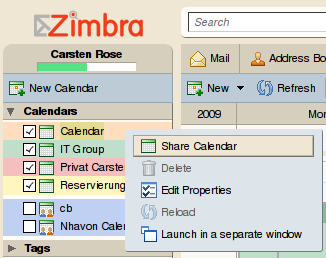
- Specify all the details like 'email address of the persons who have access', 'read only', 'private' and so on:
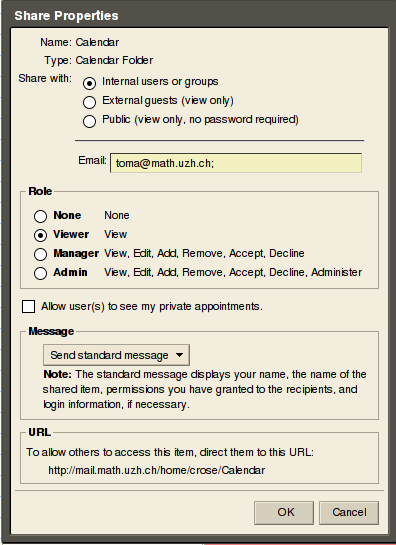
The person will receive an email with a link to the calendar. Especially the name of the calendar. Please be aware that the default calendar will always be called Calendar (unless you rename it),regardless if you use a localelized envrionment (for example german which results in 'Kalender')
2. Joining a calendar of another person
- Log in to the Webinterface with the 'Advanced version' (AJAX), choose tab 'Calendar'.
Move mouse to the left side of the window over 'Calendars', click the right mouse button. Select Link to shared Calendar.
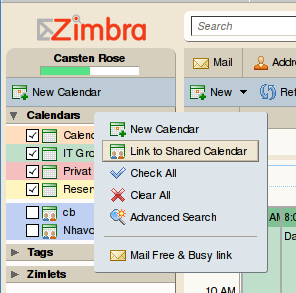
- Specify details
- Email: mandatory
- Path: mandatory
- Name: title for the calendar
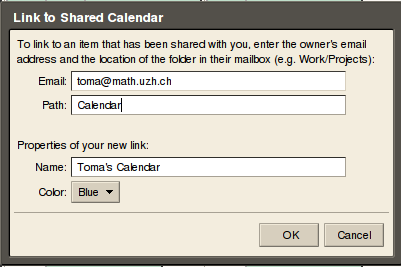
Spam Filter
There are several spam filters who try to detect spam. They work in a row and each of them may cause 'false positives' (mail detected as spam but is not spam). A typical row:
- Spam filter at the UZH mail server. Marked with '**-SPAM-**
- Spam filter in Zimbra (Math Departement). Marked with '#SPAMz#'
- Spam filter in the personal email program. Typical 'marked as spam'
Typically, all mail who is marked as spam by the UZH mail server (1) will be moved directly to the Junk folder. This happens through a so called 'sieve' filter on our mailserver.
Mails, who are detected as spam by Zimbra, are moved directly to the Junk folder too.
false positives
Every Spam filter needs training from time to time.
- The UZH mailfilter will be maintained by the compute center and you have no direct influence to it. You are able to adjust a 'score' which is responsible to mark a mail as junk. In general this is not necessary.
The zimbra mail filter can be teached in the webinterface unter http://mail.math.uzh.ch.
- select all mails which are junk and press 'Junk'.
- False positives: mark all of them and press 'not junk'.
