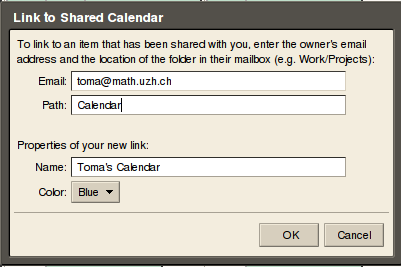|
Size: 1577
Comment:
|
Size: 1582
Comment:
|
| Deletions are marked like this. | Additions are marked like this. |
| Line 10: | Line 10: |
| 1 person 'a' has to share the calendar to person 'b' 1 person 'b' needs to join to the calender of person 'a' |
1. person 'a' has to share the calendar to person 'b' 1. person 'b' needs to join to the calender of person 'a' |
| Line 13: | Line 13: |
| == 1) Sharing a calendar to another person == | == 1. Sharing a calendar to another person == |
| Line 25: | Line 25: |
| == Joining a calendar of another person == | == 2. Joining a calendar of another person == |
Zimbra
- Calendar
Webinterface: http://mail.math.uzh.ch
IMAPS, POPS: mail.math.uzh.ch
SMTP: mail.math.uzh.ch, Port: 2525
Calendar
If person 'b' needs access to person 'a' calendar:
- person 'a' has to share the calendar to person 'b'
- person 'b' needs to join to the calender of person 'a'
1. Sharing a calendar to another person
- Log in to the Webinterface with the 'Advanced version' (AJAX), choose tab 'Calendar'.
Move mouse to the left side of the window over the name of the calendar which will be shared and click the right mouse button. Select Share Calendar:
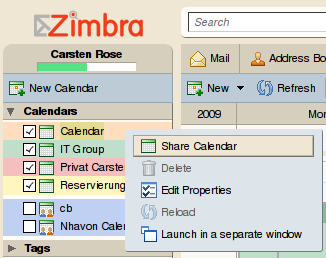
- Specify all the details like 'email address of the persons who have access', 'read only', 'private' and so on:
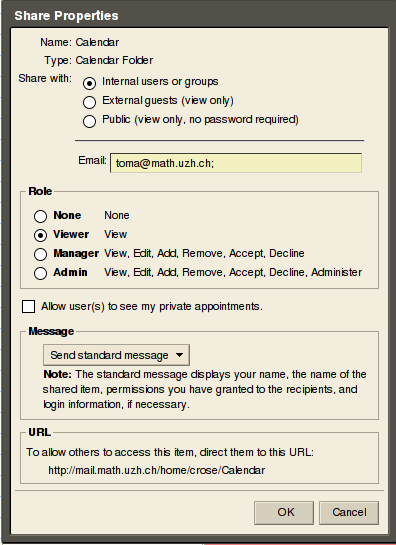
The person will receive an email with a link to the calendar. Especially the name of the calendar. Please be aware that the default calendar will always be called Calendar (unless you rename it),regardless if you use a localelized envrionment (for example german which results in 'Kalender')
2. Joining a calendar of another person
- Log in to the Webinterface with the 'Advanced version' (AJAX), choose tab 'Calendar'.
Move mouse to the left side of the window over 'Calendars', click the right mouse button. Select Link to shared Calendar.
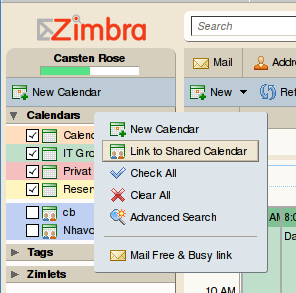
- Specify details
- Email: mandatory
- Path: mandatory
- Name: title for the calendar