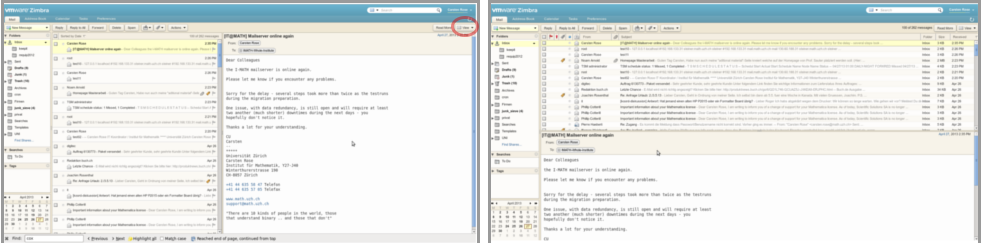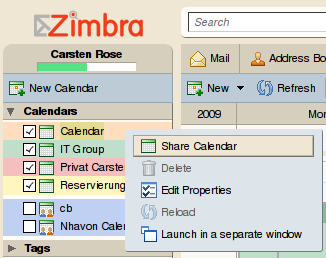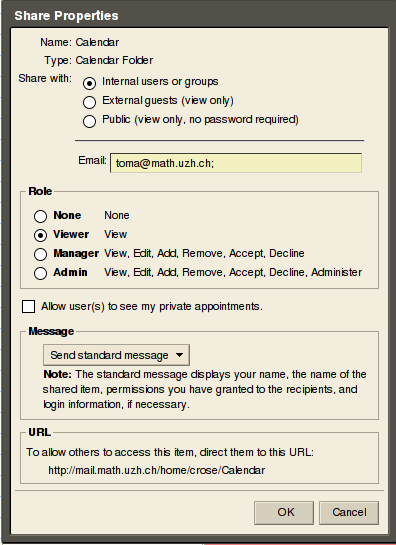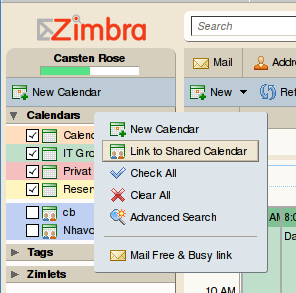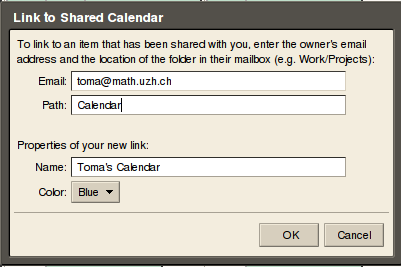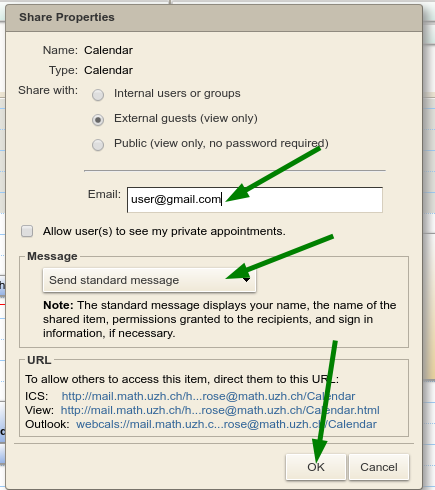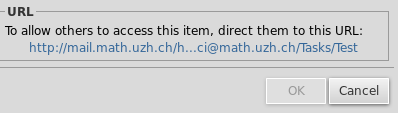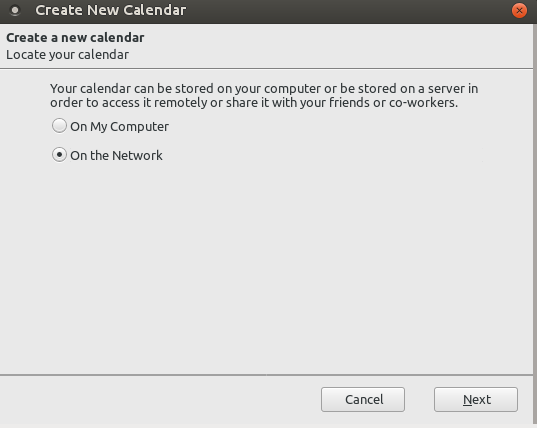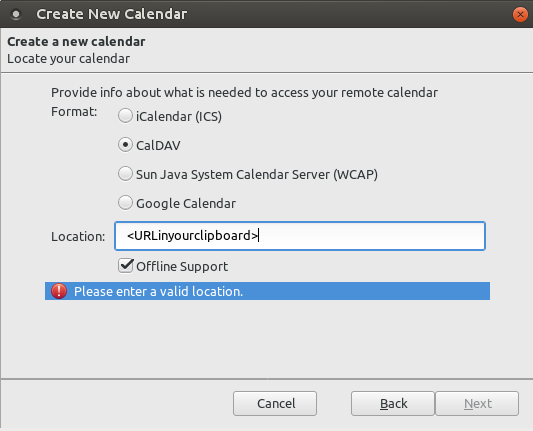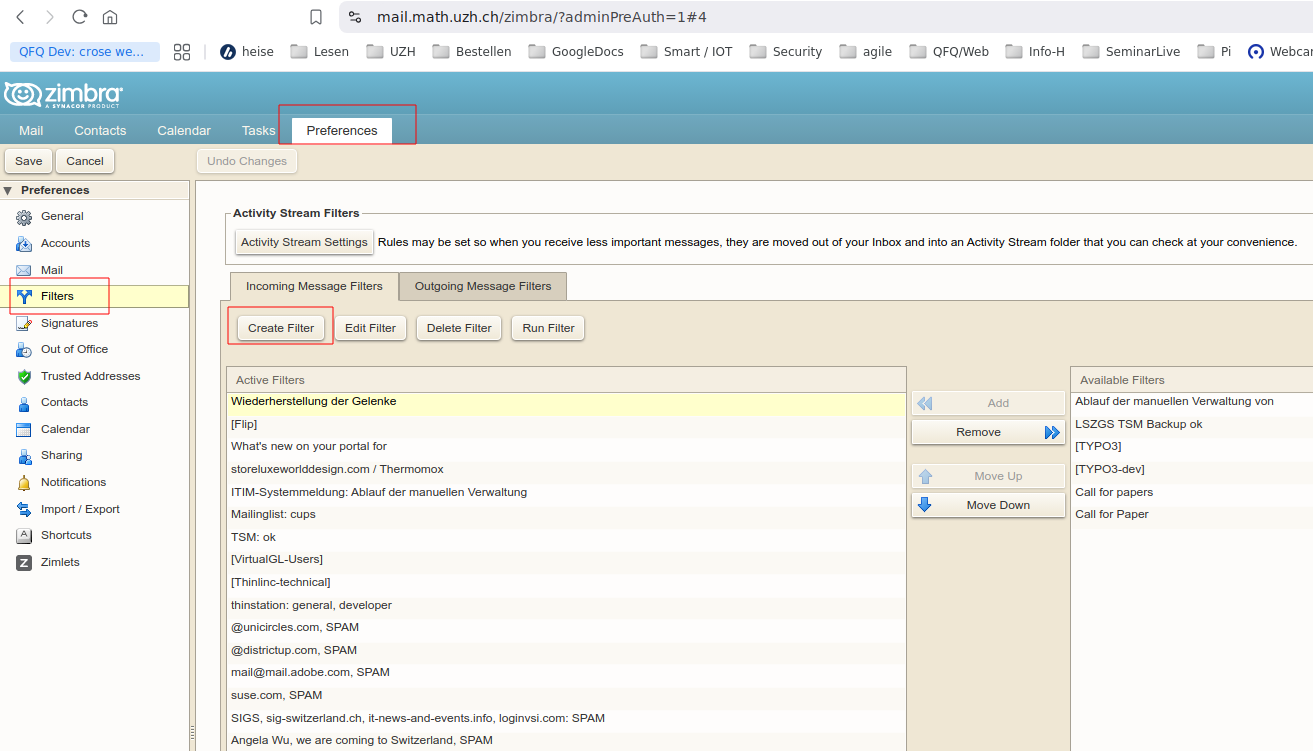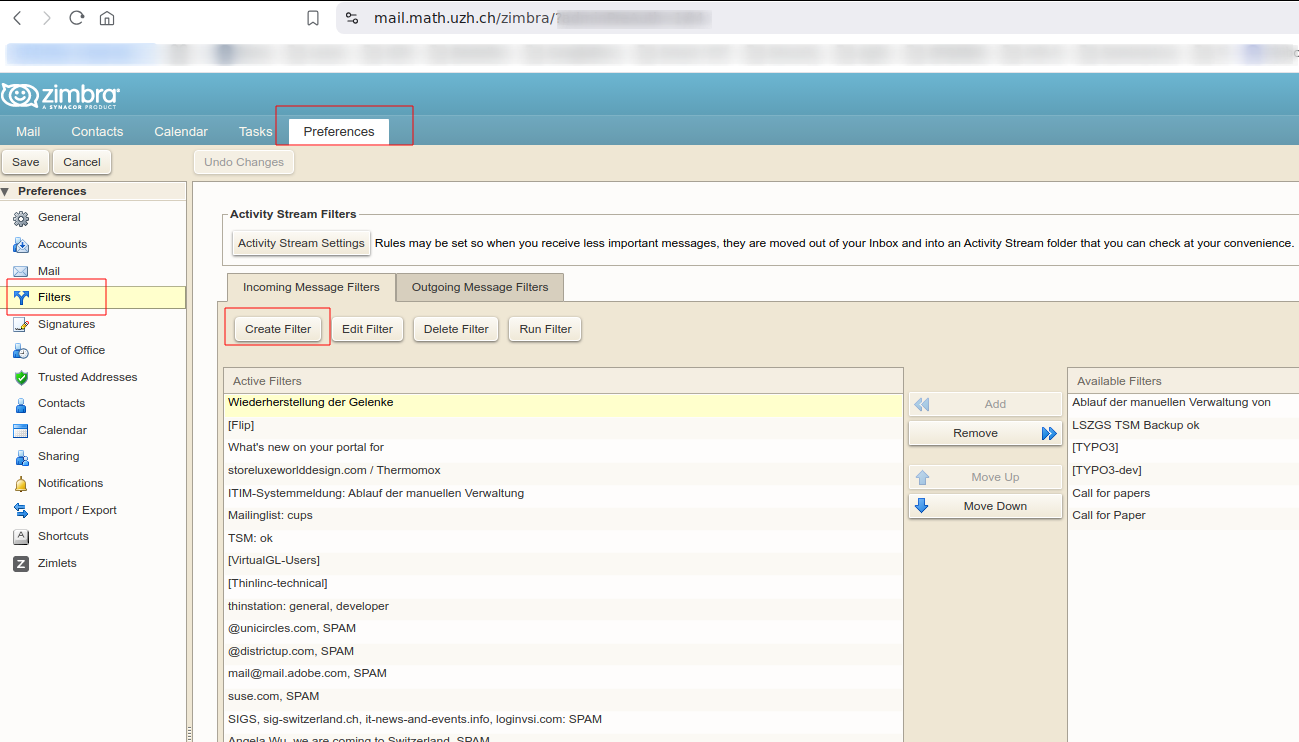For Zimbra user, if person 'b' needs access to person 'a' calendar:
- person 'a' has to share the calendar to person 'b'
- person 'b' needs to join to the calender of person 'a'
Sharing a calendar to another person (Zimbra user)
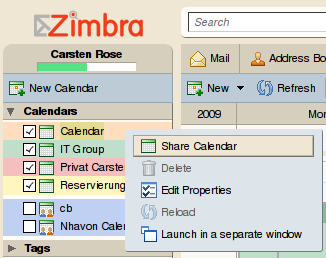
- Specify all the details like 'email address of the persons who have access', 'read only', 'private' and so on:
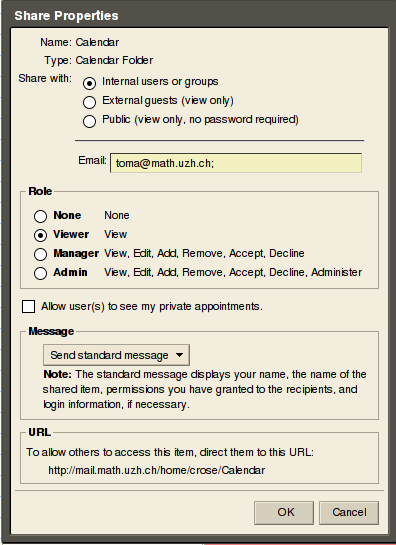
Joining a calendar of another person
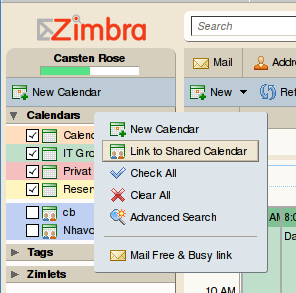
- Specify details
- Email: mandatory
- Path: mandatory
- Name: title for the calendar
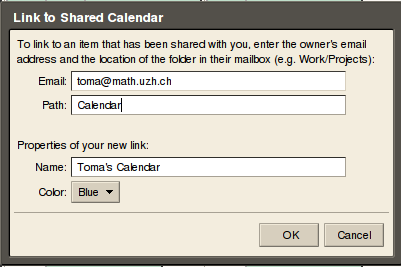
Sharing calendar to an external person (password protected)
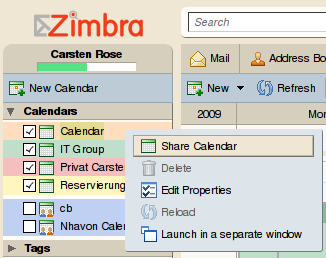
- Provide the 'email address' of the person.
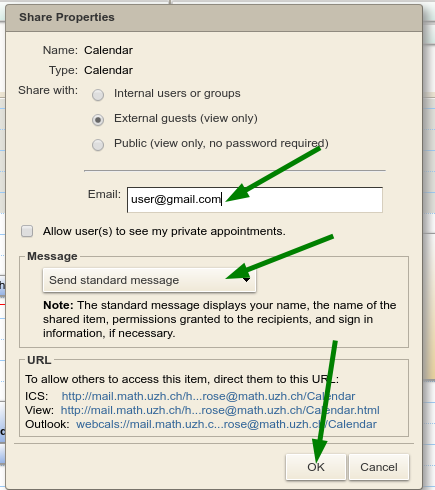
- The person will receive an email with two links.
- First link: to set a display name and a password.
- Second link: to access the calendar
Sync mobile phone with Zimbra Calendar
Android
Apple iOS