- Go to Tasks in the Webmail (mail.math.uzh.ch)

- Right click Tasks and select new Task List
- Right click your new Task List and select Properties
- Click on Add Share and copy the URL into the Clipboard
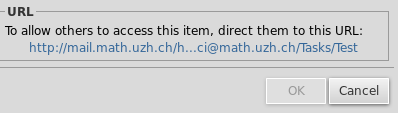
Add Task to Thunderbird
- Open Thunderbird and go to the Calendar section
- Add a new Calendar click on the Network
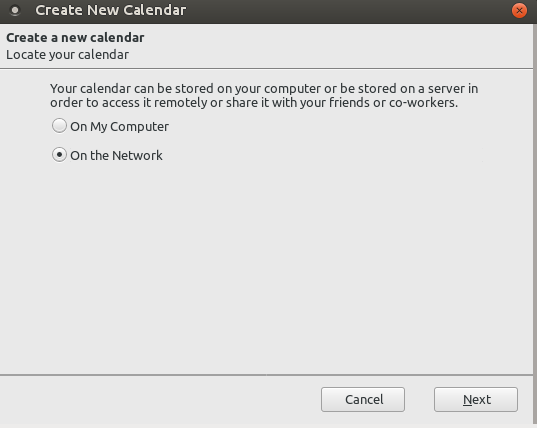
- Select CalDAV Calendar
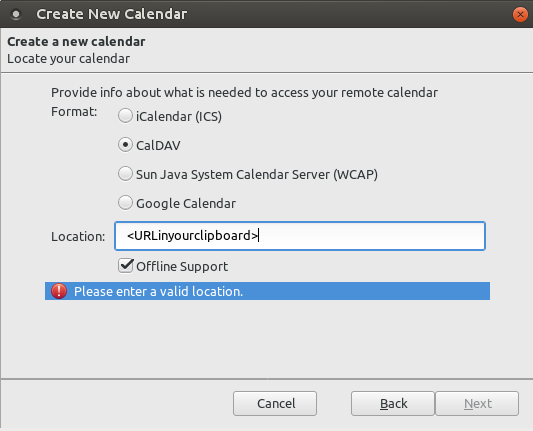
- Name the Calendar and click Finish