For Zimbra user, if person 'b' needs access to person 'a' calendar:
- person 'a' has to share the calendar to person 'b'
- person 'b' needs to join to the calender of person 'a'
Sharing a calendar to another person (Zimbra user)
- Log in to the Webinterface with the 'Advanced version' (AJAX), choose tab 'Calendar'.
Move mouse to the left side of the window over the name of the calendar which will be shared and click the right mouse button. Select Share Calendar:
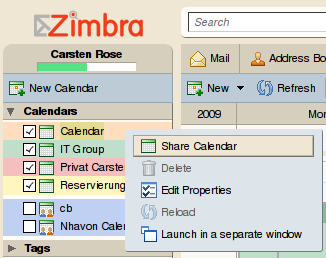
- Specify all the details like 'email address of the persons who have access', 'read only', 'private' and so on:
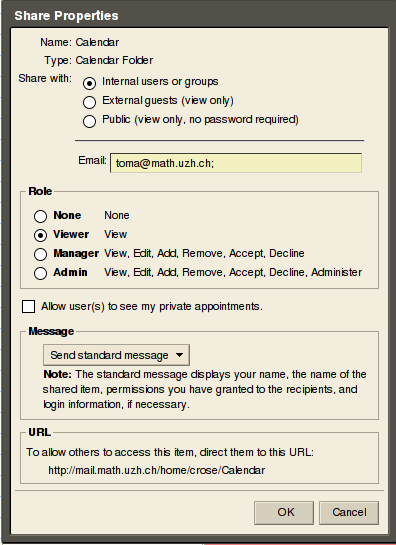
The person will receive an email with a link to the calendar. Especially the name of the calendar. Please be aware that the default calendar will always be called Calendar (unless you rename it), regardless of whether you use a localized envrionment (for example German which results in 'Kalender')
Joining a calendar of another person
- Log in to the web interface with the 'Advanced version' (AJAX), choose tab 'Calendar'.
Move mouse to the left side of the window over 'Calendars', click the right mouse button. Select Link to shared Calendar.
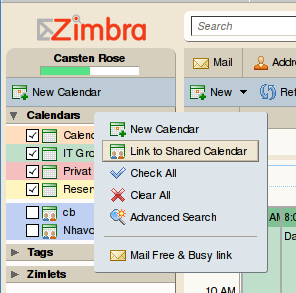
- Specify details
- Email: mandatory
- Path: mandatory
- Name: title for the calendar
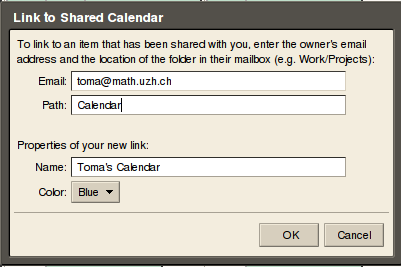
Sharing calendar to an external person (password protected)
- Log in to the web interface with the 'Advanced version' (AJAX), choose tab 'Calendar'.
Move mouse to the left side of the window over the name of the calendar which will be shared and click the right mouse button. Select Share Calendar:
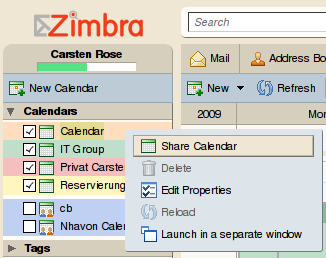
- Provide the 'email address' of the person.
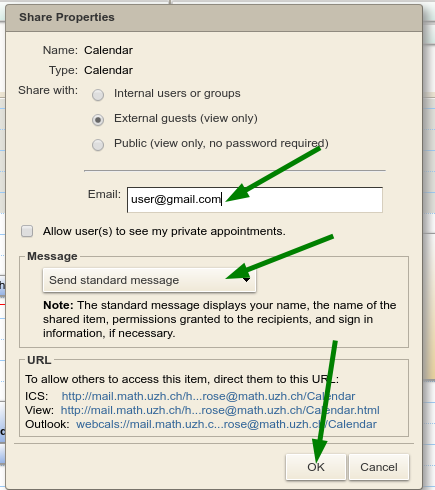
- The person will receive an email with two links.
- First link: to set a display name and a password.
- Second link: to access the calendar
Sync mobile phone with Zimbra Calendar
- In the Open Network Edition (which we use), Zimbra does not offer an App for mobile devices for free.
Zimbra supports the 'CalDav' protocol.
- Zimbra offers an own App 'ZCal' (3 CHF) (supports only Zimbra).
Android
To use the CalDav protocol, you have to use a CalDav sync client like:
davx Google Play (6 CHF) or F-Droid. This is a third party app that supports many other servers like gmail, owncloud, yahoo, kolab, ...
- After installation and configuration, you will find your dates in the general calendar app.
- Syncs in both ways.
- Installation:
- Install '!davx5' from the Market and open it.
- Add the Zimbra account.
- Enter the server name: mail.math.uzh.ch
- Enter your user name (email address) and then your password.
- Select which calendars to sync by ticking its box and press Next.
Apple iOS
Apple supports 'CalDav'-protocoll natively.
- Configuration:
- You are connecting to your Zimbra account via a special URL over which Zimbra allows connection to your calendar
- Settings application and choose Mail, Contacts, Calendar:
Then select Add Account…: press Other: Choose Add CalDav Account:
- Enter your Zimbra server hostname: mail.math.uzh.ch
- provide your username and password.
- On the account page, open Advanced Settings: Enable SSL and check port,
make sure Account URL resembles: https://mail.math.uzh.ch/dav/your@email.address/Calendar or https://mail.math.uzh.ch/principals/users/your@email.address