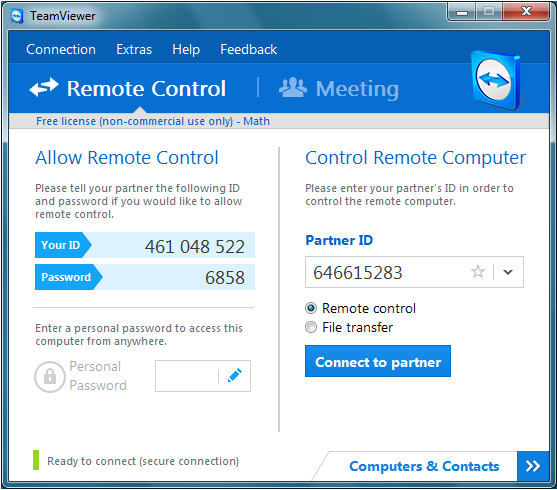- Video Call - options:
- Skype (recommended)
- ooVoo
- Adobe Connect
- Lotus Sametime
- Screen sharing - options:
- Skype
- Adobe Connect (RTSP Port not blocked by firewall)
- Teamviewer (free for private use)
- Lotus Sametime (Java required)
Example Setup: Skype and TeamViewer
- One notebook: skype interview call and screen sharing on the same notebook.
- Two notebooks: skype interview on the first notebook, screen sharing on the second notebook.
Skype
- Exchange the Skype usernames.
- Do a Skype testcall shortly before the interview - this helps skype to adjust the audio quality algorithm.
- In case of audio quality problems: try to talk as much as possible - the audio quality algorithm tries to find the best settings during the whole call - this only works if there is enough sound.
Screen Sharing: Teamviewer
Preparation
- Host: Install the full version.
- Speaker: Install runtime or full version.
Interview
Speaker starts Teamviewer and submits the ID (9 digits) and the Password (4 digits) to the host - best by skype chat (copy paste).
- Host starts Teamviewer
As 'Partner ID' provide in the 'Speaker ID' > 'Connect to partner' > Password: 'the one from the speaker'