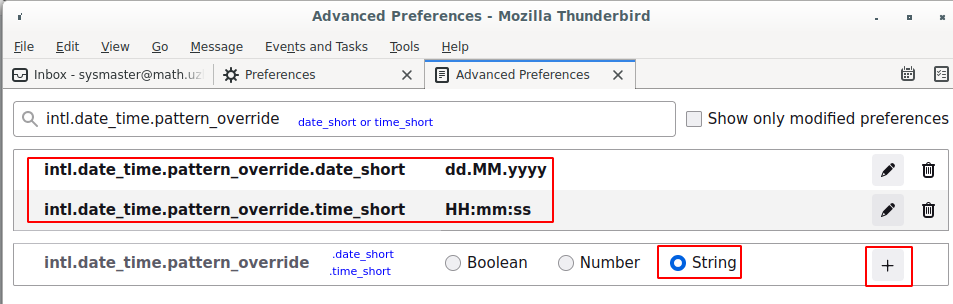|
Size: 901
Comment:
|
Size: 941
Comment:
|
| Deletions are marked like this. | Additions are marked like this. |
| Line 26: | Line 26: |
| * In config editor (`Edit > Preferences > Search: config > Config Editor`) set `intl.date_time.pattern_override.time_short` and `intl.date_time.pattern_override.date_short` | * In config editor (`Edit > Preferences > Search: config > Config Editor`) set * `intl.date_time.pattern_override.time_short` - `HH:mm` * `intl.date_time.pattern_override.date_short` - `dd.MM.yyyy` |
Thunderbird
General
Please see email
Adressbuch UZH
Thunderbird > Menu > Preferences > Preferences
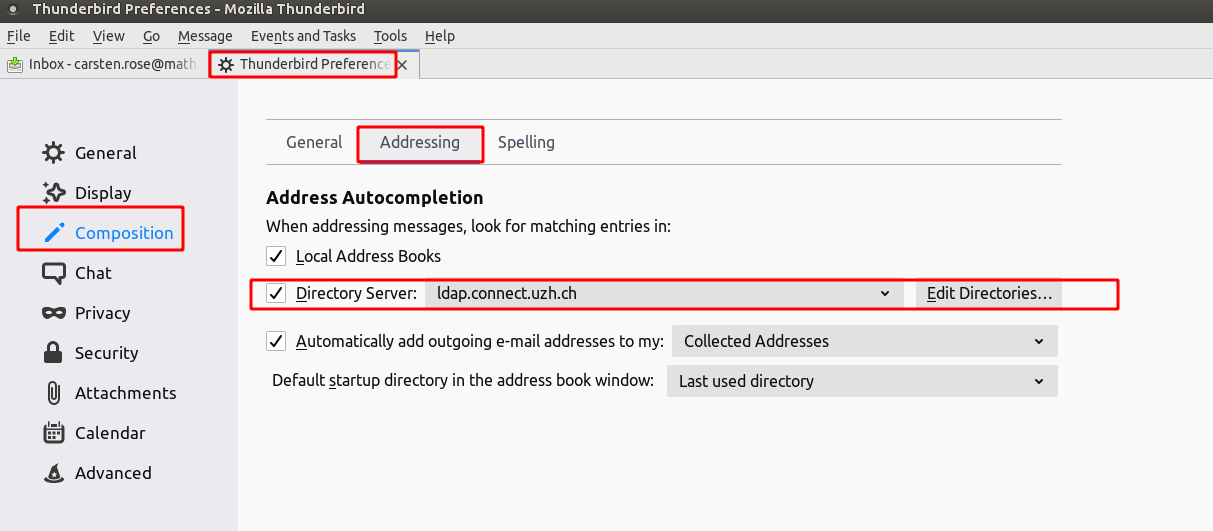
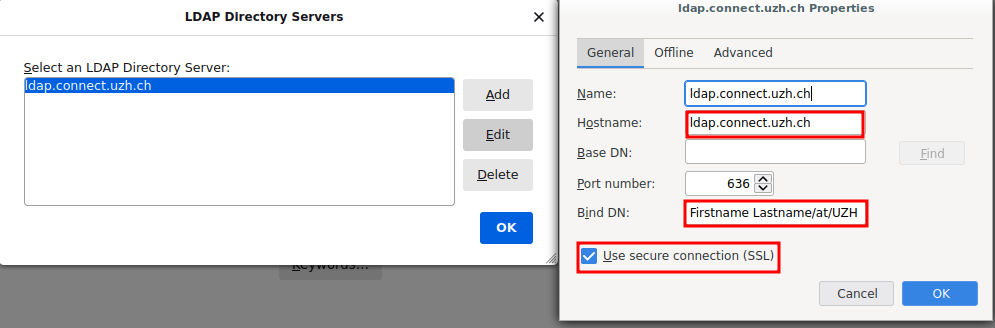
IMPORTANT: Replace Firstname Lastname with your UZH Fullname (typically your complete name, incl. any spaces).
Date / time format
- By default, the dates are shown with US locale
It's possible to change the Thunderbird UI to f.e. German: Edit > Preferences > Language > English|French|German|Italina
If the English is used and german date formating is wished, check: https://support.mozilla.org/en-US/kb/customize-date-time-formats-thunderbird
In config editor (Edit > Preferences > Search: config > Config Editor) set
intl.date_time.pattern_override.time_short - HH:mm
intl.date_time.pattern_override.date_short - dd.MM.yyyy