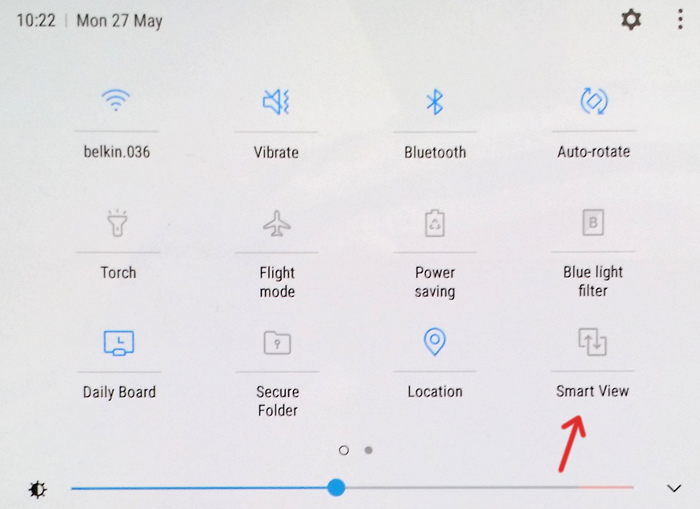Tablet
Samsung Galaxy Tab S4
- Good to make handwritten notes.
- Extra pen necessary.
== Beamer: Tablet + Router + Laptop
- Connect tablet with wlan
- Connect notebook with same wlan
- Connect notebook to beamer.
- On notebook, start 'Connect'
- Bring 'Connect' to full screen: arraw left bottom to right top
- Tablet:
- Open 'Smart View': on top, stripe down two times:
- Wait until the notebook name appears. Choose it.
- Open 'Smart View': on top, stripe down two times:
Beamer: Tablet + USB-C/HDMI Cable
- Connect USB-C / HDMI connector and HDMI cable.
- That's all.
- If tablet and beamer screen different: switch of 'Samsung Dex' to activate 'mirror':
Advanced Features > Samsung DeX: Off
- If tablet and beamer screen different: switch of 'Samsung Dex' to activate 'mirror':