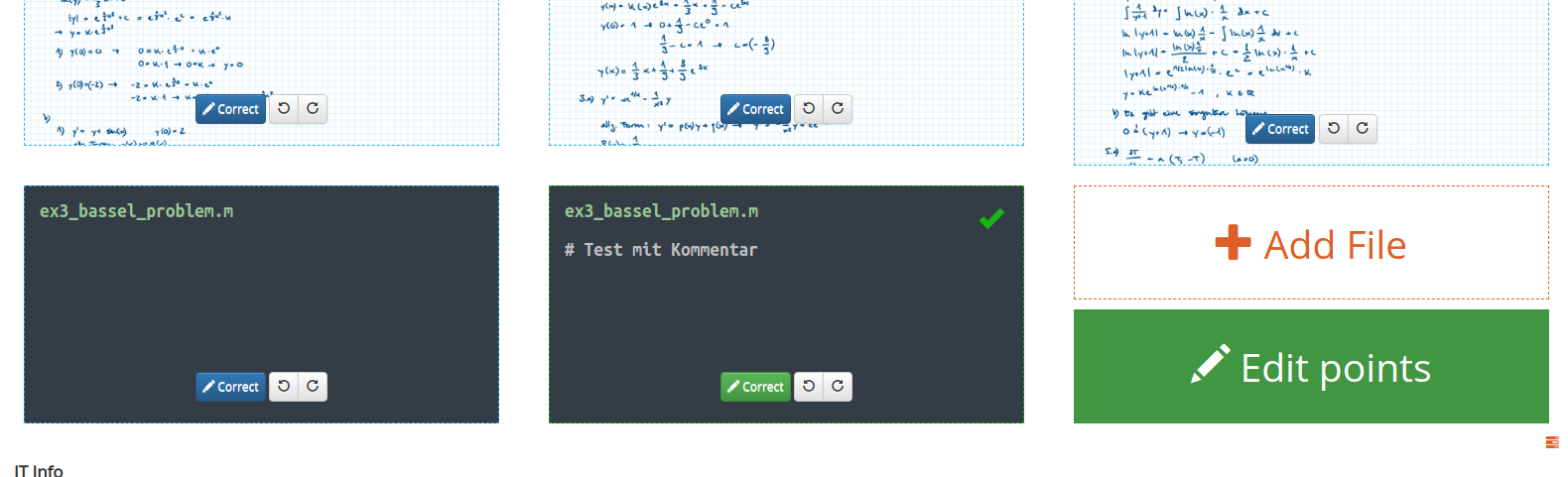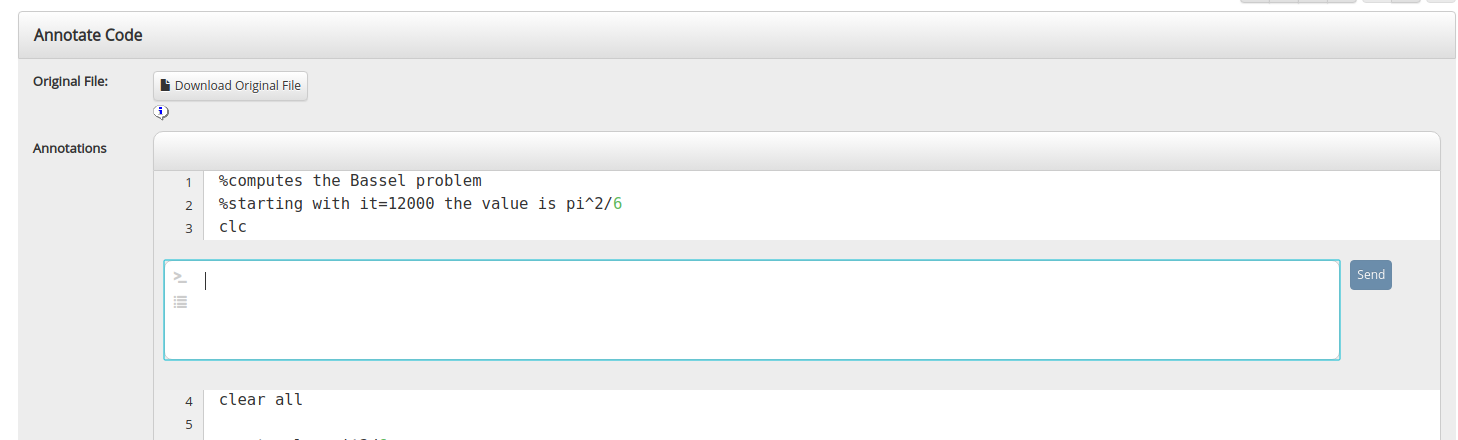Code and Textfiles are displayed with the dark grey background, to make them stand out from normal pages. The text above is the filename and the comment underneath is the optional comment a student can leave when uploading a document.
Click on Correct to start the correction.
In this view, simply click on a line you want to write a comment beneath and an editor will open. Click on send to preview the comment.
When all comments are set, scroll back to the top and either click on next page or give points to save your changes.
Comments can be edited or deleted at any point.