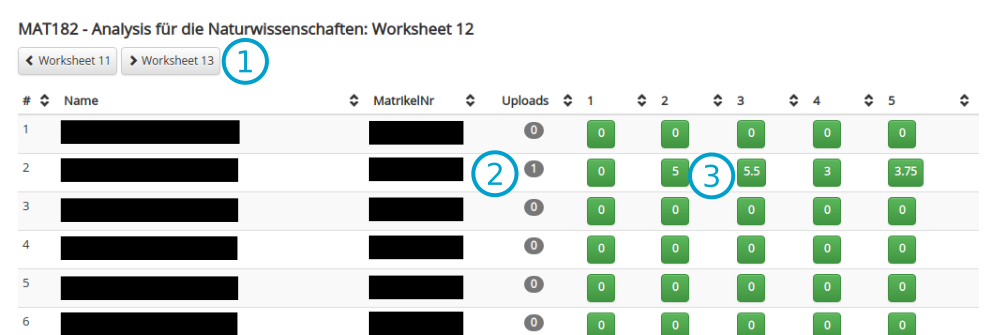The Correction Overview displays just the students and exercises assigned to you for correction. It also gives you a quick overview if you have corrected every exercise assigned to you.
- Allows you to switch between Worksheets
- Shows you how many files the student has uploaded.
- This button links directly to the correction view of the student at said exercise. The button is blue without a number when you haven't given any points and turns green with the number of points after you have corrected the exercise.