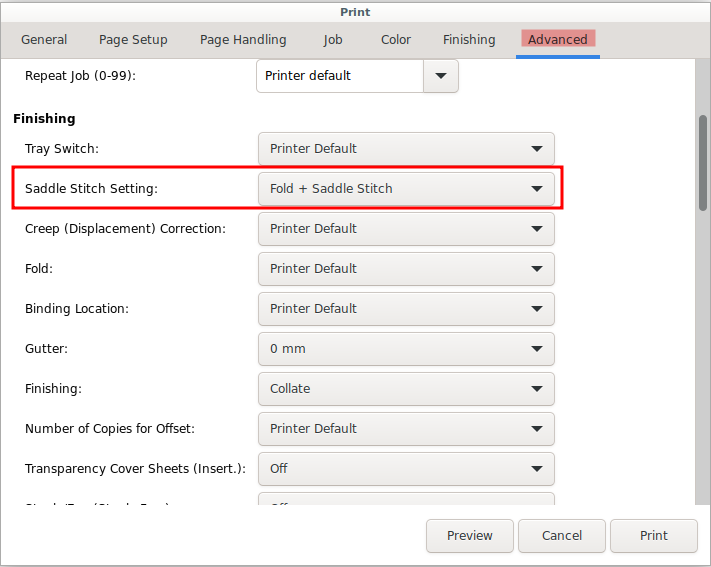Stapling (k, jcolor)
In the system print dialog select k or jcolor and go to tab 'Advanced' to activate stapling.
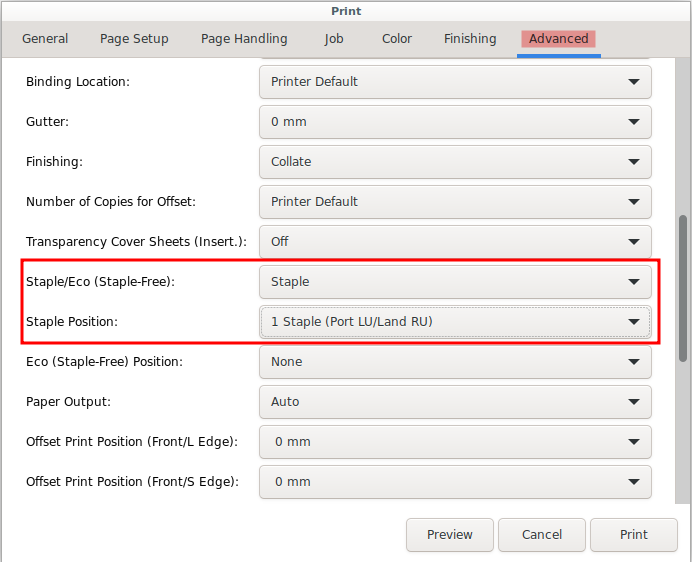
This will put one staple in the upper left corner of your Document.
Booklet (jcolor_booklet)
- In the system print dialog select jcolor, go to tab 'Finishing' and select a booklet type
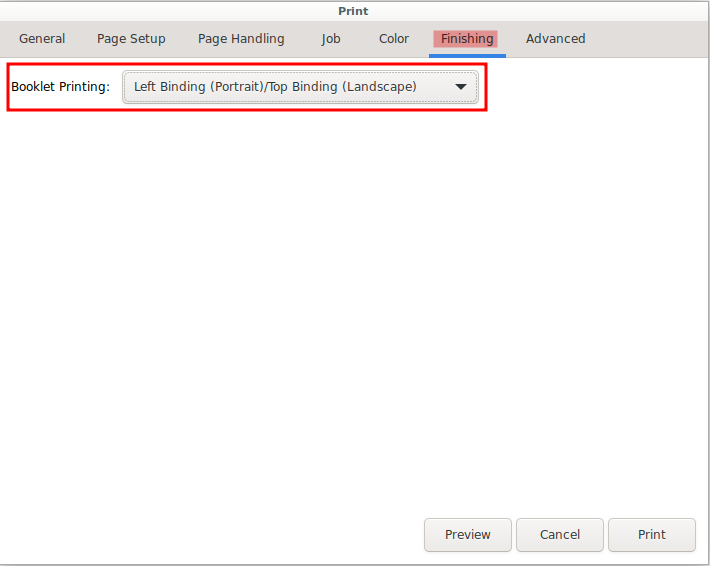
- Go to tab 'Advanced' and activate Fold + Saddle Stitch