|
Size: 867
Comment:
|
Size: 863
Comment:
|
| Deletions are marked like this. | Additions are marked like this. |
| Line 14: | Line 14: |
| 1. In the print dialog select printer `jcolor-booklet` <<BR>> {{attachment:booklet_select_printer_linux.png}} | 1. In the print dialog select printer `jcolor-booklet` {{attachment:booklet_select_printer_linux.png}} |
- Printing Booklet:
- Copier 'jcolor' is able to automatically
- print,
- stamp and
- fold booklets.
- Output Size:
- A4
- A5
- Copier 'jcolor' is able to automatically
Booklet printing on Linux
In the print dialog select printer jcolor-booklet
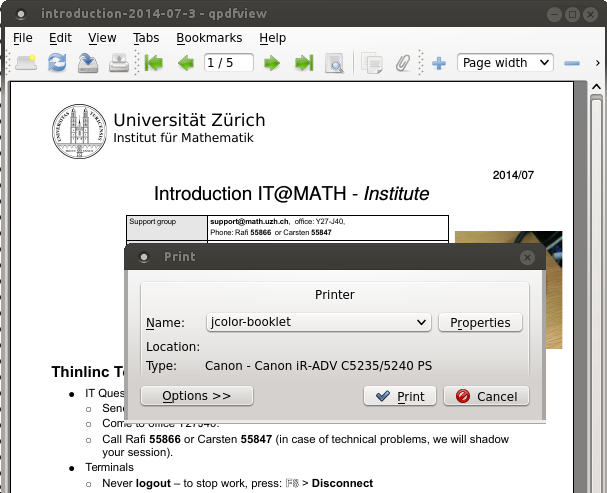
Depending on your requirements, select A5 or A4 as for paper size
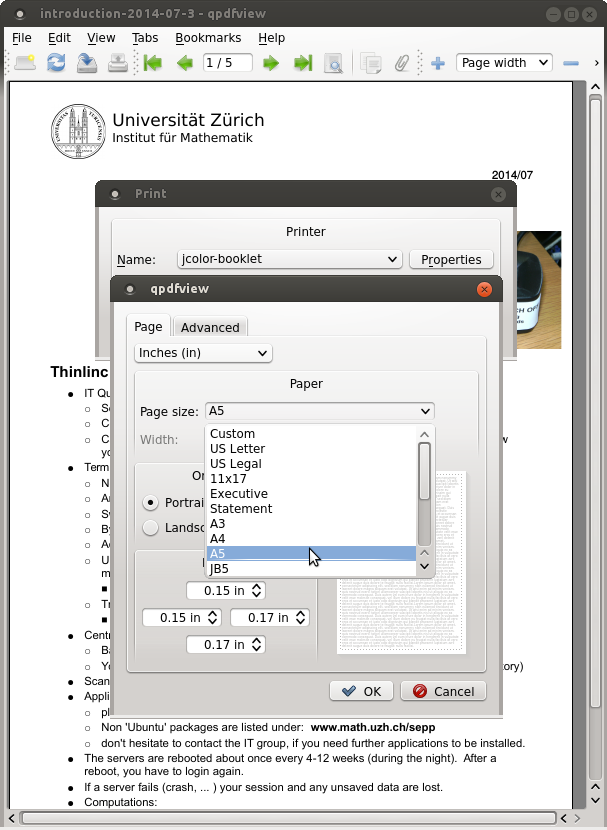
- Print the document
Booklet printing on Windows
In the print dialog of the application (Word, Acrobat, etc.), select the printer jcolor
Open the Printer Properities
Select the Basic Settings tab and choose Booklet A5 or Booklet A4, depending on your requirements
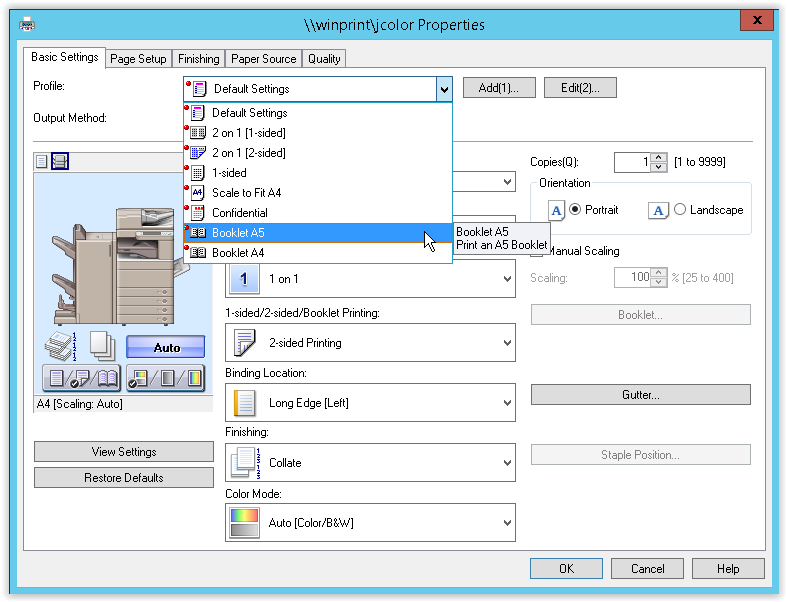
Confirm the dialog by pressing OK
- Print the document
