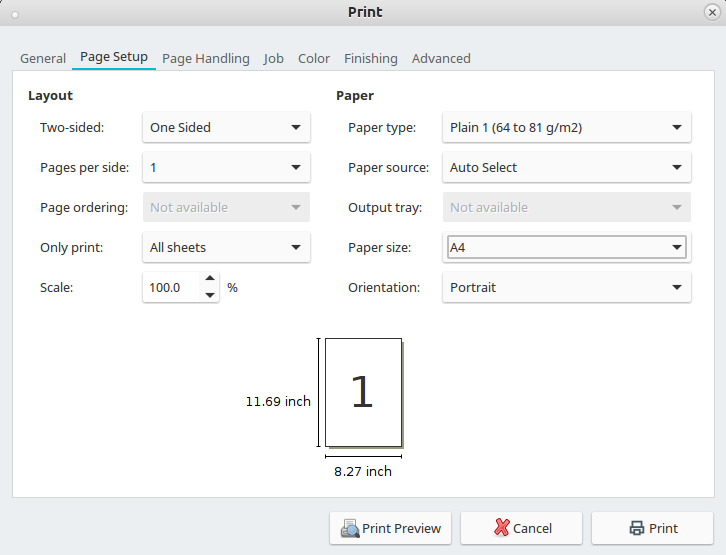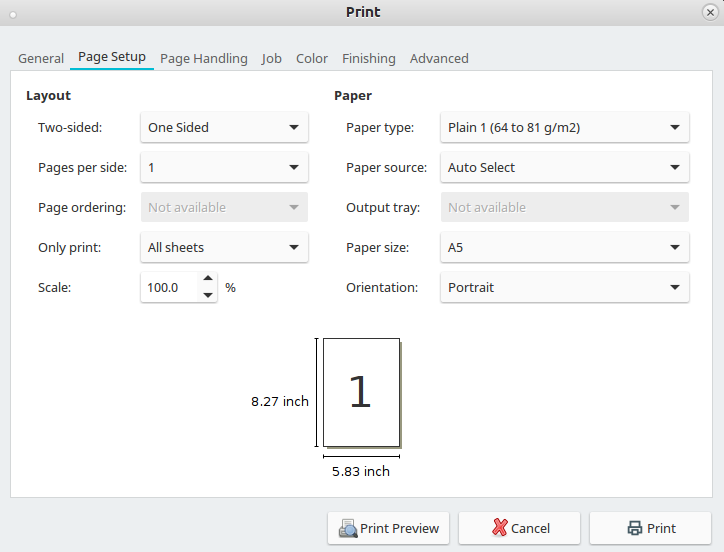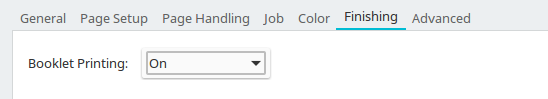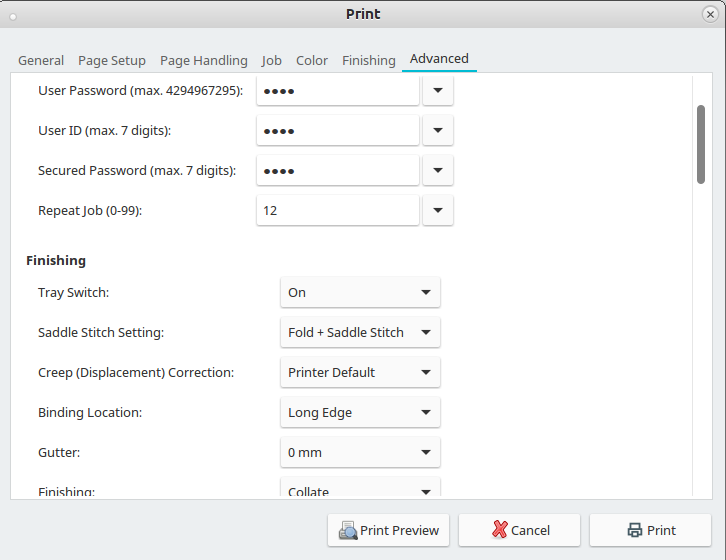|
Size: 1446
Comment:
|
Size: 1450
Comment:
|
| Deletions are marked like this. | Additions are marked like this. |
| Line 10: | Line 10: |
| = Linux = | == Linux == |
| Line 29: | Line 29: |
| = Windows = | == Windows == |
Staple & several copies
If you like to print several copies and want to use the staple feature: do not use Copies on the first dialog page!
Instead use Tab: Advanced > Repeat Job:
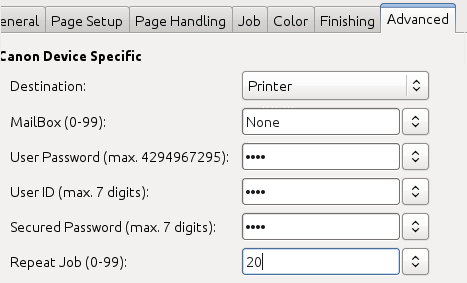
Booklet printing
Linux
In the print dialog select printer jcolor-booklet. Do not select multiple Copies there!
Go to Page Setup and select at Paper size A4 or A5. One-Sided has to be set!
- Go to Finishing and check if Booklet Printing is set to "On"
Go to Advanced and select at Saddle Stitch Setting: if you want the booklet folded only or folded and stitched. !Note that only 16 sheets of paper can be stitched! If you have more they only get folded. Also Repeat Job (seen above) should be used instead of multiple copies!
Hit Print to print your booklet
Windows
In the print dialog of the application (Word, Acrobat, etc.), select the printer jcolor and open the Printer Properities
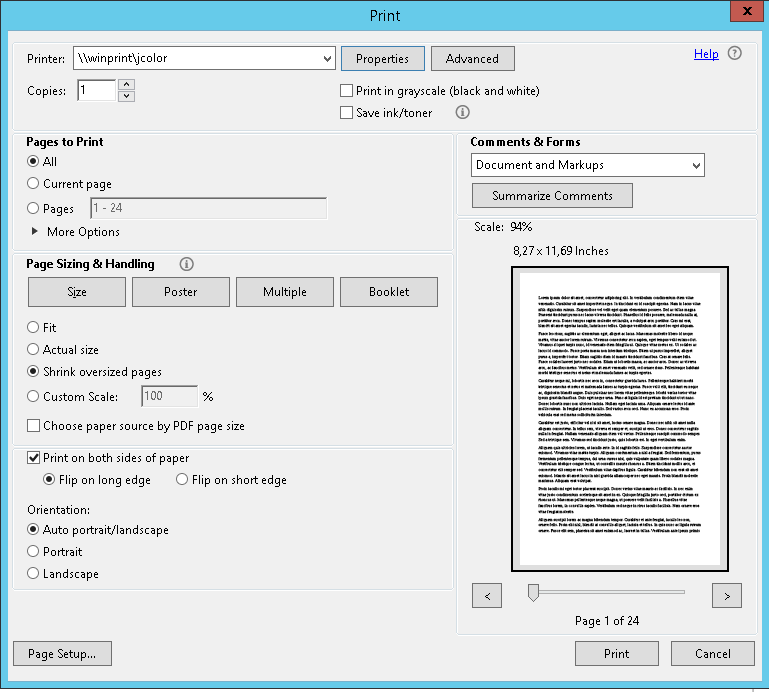
Select the Basic Settings tab and choose Booklet A5 or Booklet A4, depending on your requirements
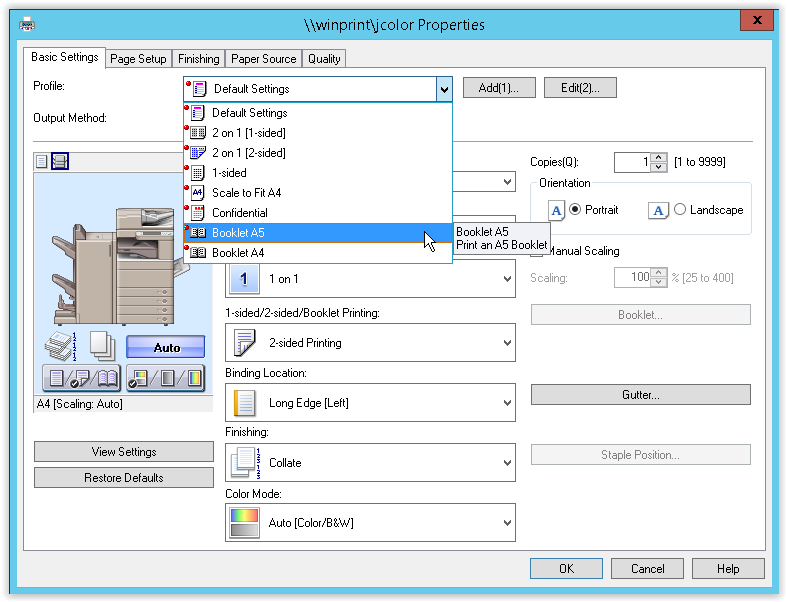
Confirm the dialog by pressing OK
- Print the document