Contents
Booklet printing on Windows
In the print dialog of the application (Word, Acrobat, etc.), select the printer jcolor
Open the Printer Properities
Select the Basic Settings tab and choose Booklet A5 or Booklet A4, depending on your needs
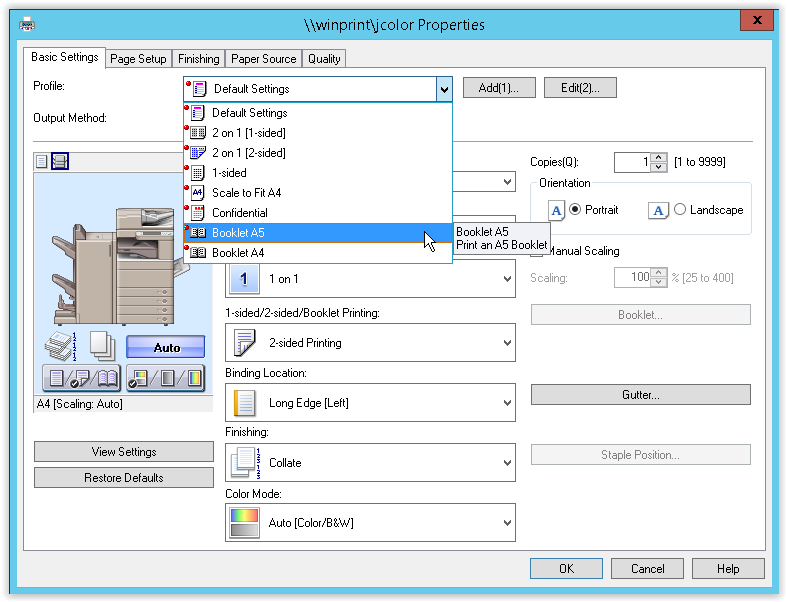
Confirm the dialog by pressing OK
- Print the document
