|
Size: 2355
Comment:
|
Size: 2456
Comment:
|
| Deletions are marked like this. | Additions are marked like this. |
| Line 31: | Line 31: |
| == Printing == | |
| Line 33: | Line 32: |
| To open the print dialog, please press: '''Ctrl Shift p'''. | == First time use / installation == |
| Line 35: | Line 34: |
| == Linux: MS-Teams via PWA == Activate MS-Teams as PWA installation - '''recommended''' |
Activate MS-Teams as PWA installation. |
| Line 57: | Line 54: |
| == Printing == To open the print dialog, please press: '''Ctrl Shift p'''. == MS-Teams does not start == * Open the menu (lower left corner) * Type: '''Teams''' * Click on '''Repair MS-Teams''' * After a few seconds, try to start MS-Teams again. |
|
| Line 66: | Line 74: |
| Test call: | Test: |
| Line 68: | Line 76: |
| * DEB version of MS-Teams: {{{Settings > Devices > Test call}}}. |
MS-Teams
Contents
- Every UZH member has a MS-Teams Account.
Use your official UZH institutes email address (...@math.uzh.ch) to login.
If you can't login, set a password for account Active Directory under https://identity.uzh.ch
Login: Microsoft_Authentication
Using MS-Teams
MS-Teams via Browser: https://teams.microsoft.com
MS-Teams Client: Windows & Mac - via App Store
- MS-Teams Client: Linux - Google Chrome WPA (installation see below)
Thinlinc (Linux)
- Webcam Support:
- Using the terminals in Y27: just plug in the webcam.
Audio/Video Test: https://janus.conf.meetecho.com/echotest.html (press 'Start' on the top)
Not using the terminals in Y27 (e.g. from at home, or on your notebook): NO webcam support.
- Using the terminals in Y27: just plug in the webcam.
- Chat, Audio and Screen share is fine
Menu > Teams (to find it quickly, type 'teams' in the input field).
First time use / installation
Activate MS-Teams as PWA installation.
In Google Chrome (only this browser is supported for the MS-Teams PWA app) open https://teams.microsoft.com
- Log in.
Allow desktop notifications
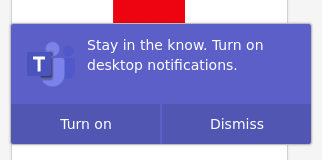
- Install the PWA
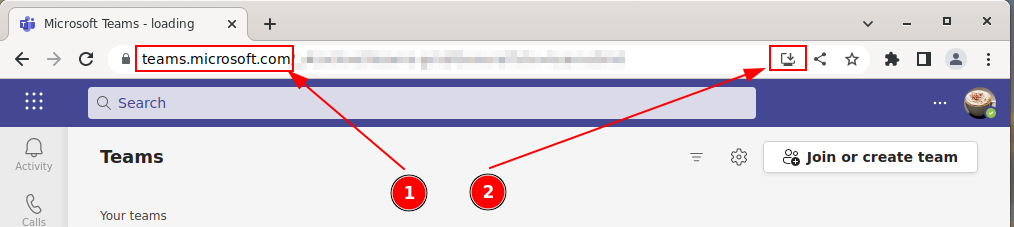
- From now on, start the PWA via start menu:
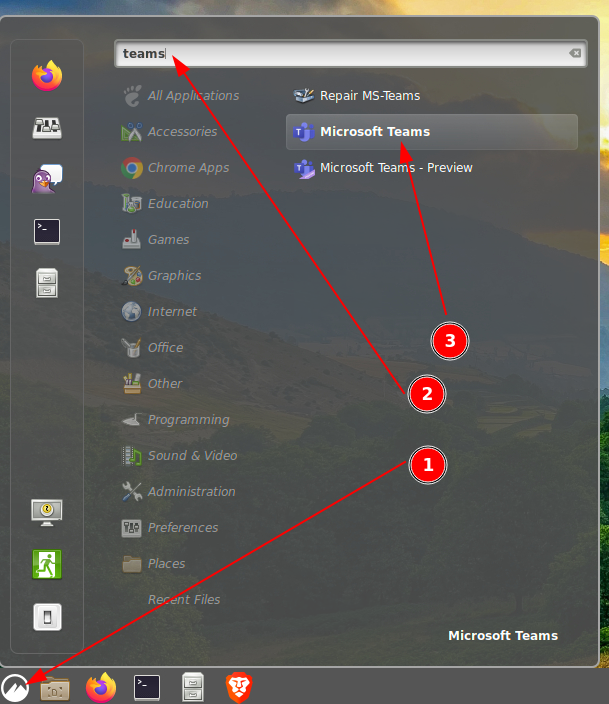
- After installation, you'll find also a start icon on the Desktop.
- PWA does not have a dedicated notification icon in the border panel - instead you'll see new message notifications in the general notification area.
To bring MS-Teams to the front, press Alt-Tab or start MS-Teams again.
Printing
To open the print dialog, please press: Ctrl Shift p.
MS-Teams does not start
- Open the menu (lower left corner)
Type: Teams
Click on Repair MS-Teams
- After a few seconds, try to start MS-Teams again.
Problem with audio
Using audio (mic/speaker) in MS-Teams on Thinlinc is fine, but needs some attention after powering on the terminal:
- Power on terminal
- Unplug / plug the headset
If thinlinc is already conntected: F8 > disconnect and log in again.
If MS-Teams still has a problem: quit MS-Teams and start MS-Teams again.
Test:
PWA version of MS-Teams: Menu > pavu (Pulse Audio Volume Control) > Input Devices > Tunnel: flickering when you speak
