The following applies to I-MATH Thinlinc session.
The Keyring application on thinlinc uses Gnome-Keyring as data store. Different programs uses the Gnome-Keyring to store passwords, e.g. Google Chrome, Owncloud, ... Whenever such an application asks for credentials from the keyring, the 'gnome-keyring-daemon' is started in the background.
If the 'gnome-keyring-daemon' starts the first time, it asks for a master password, to encrypt all further data (typically user/password credentials).
Master password lost
In case the master password is unknown, the keyring database can be deleted (including loosing all stored passwords) - If the keyring has never been actively used, this is not a big loss.
Start Applications > Accessoires > Passwords and Keys
- Delete entries under 'Passwords'
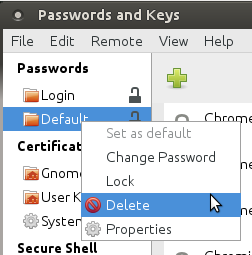
Password & Secrets: Gnome-Keyring
We recommend to use keepassx instead of Gnome-Keyring.
To check the credentials stored in Gnome-Keyring, open 'Applications > Acessoires > Passwords & Keys'