|
Size: 688
Comment:
|
← Revision 18 as of 2025-10-30 11:50:44 ⇥
Size: 688
Comment:
|
| Deletions are marked like this. | Additions are marked like this. |
| Line 3: | Line 3: |
| <<tableOfContents>> | <<TableOfContents>> |
EPS Files
Contents
Change Text in a eps file
Open eps file with Inkscape (Thinlinc: Applications > Graphics > Inkscape).
- Select the text with the mouse.
The text might be grouped (if selecting only the text is not possible): ungroup the object 'right mouse button > ungroup'. Repeat this until only the text can be selected.
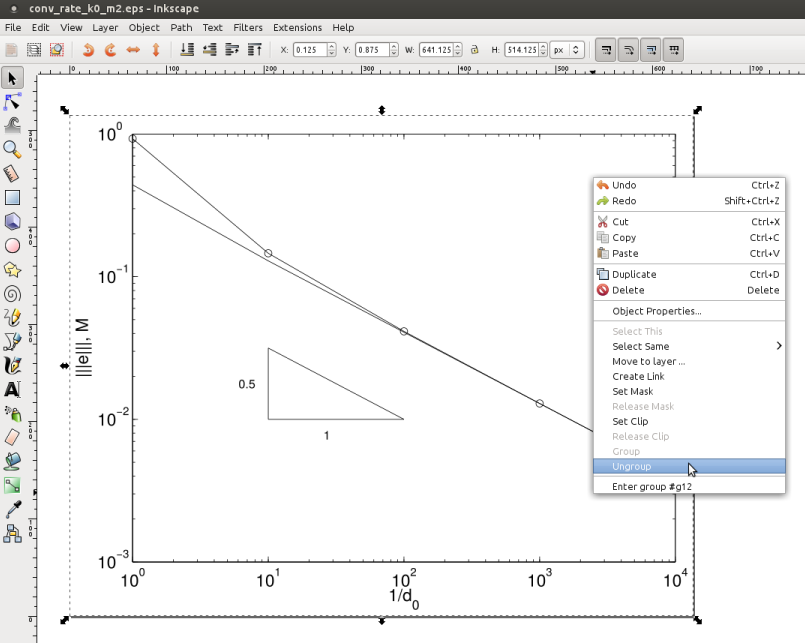 .
. - Change the text.
- Export as EPS
File > Save As > <filename>.eps
Import Mathematica EPS files into Scientific Worklplace (SWP)
- Scientific Word can't import Mathematica EPS Files
- In Thinlinc open a terminal and type:
eps-mm2swp.sh <file.eps>
