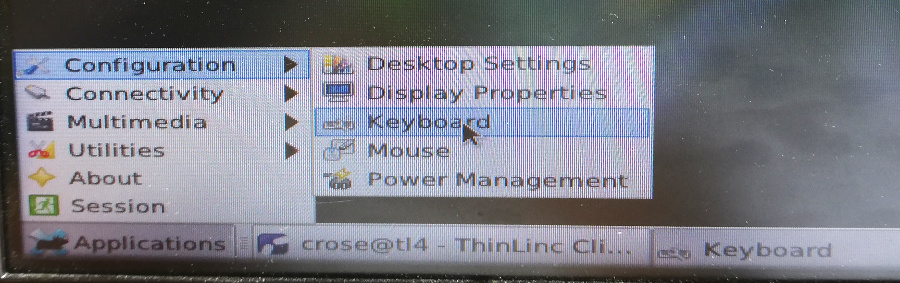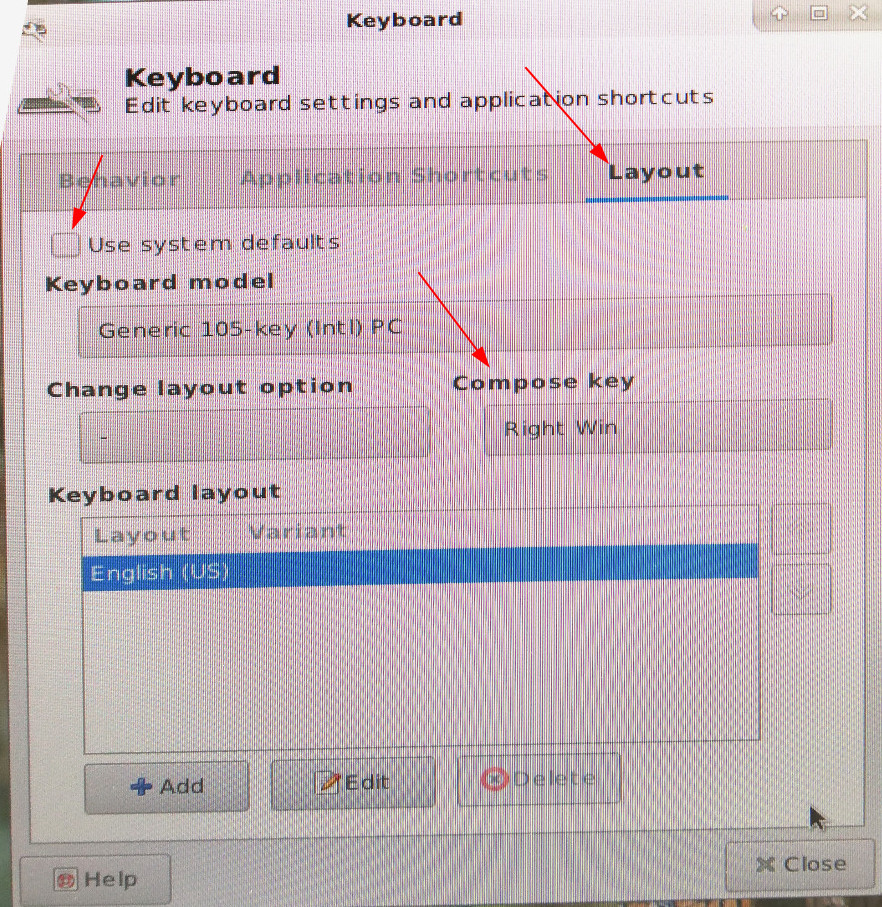enable Compose Key
On the new NUC's Thinlic, the compose Key is may be not available. Please follow the instructions below to enable it:
- click F8 and untick "Full Screen"
on the right corner click Applications-> Configuration -> Keyboard
- select the tab "Layout"
- untick "Use system defaults"
- select "Keyboard model" i.e. "Generic 105-key"
- select "Compose Key" i.e. "Right Win"