|
Size: 274
Comment:
|
Size: 1110
Comment:
|
| Deletions are marked like this. | Additions are marked like this. |
| Line 5: | Line 5: |
| == Left pane: account order == | = Account order (left pane) = |
| Line 8: | Line 8: |
| = Signature = * Right click your email account and select 'Settings' * On the right side you can now edit your signature {{attachment:signature.png}} = Quick Folders = * If you have a lot of folders, it is typically very time consuming to navigate through the tree on the left side, just in order to reach the folder. * With the Thunderbird Add-On 'Quick Folders' you can configure your personal, most frequently used, folder list. * For example, if you have to move your incoming mails into different folders, you just drag and drop the mails from the inbox to the configured folders in the 'Quick Folders'-List: {{attachment:quickfolders.png}} * To use the Add-On 'Quick Folders', you have to download and install it personally: https://addons.mozilla.org/en-US/thunderbird/addon/quickfolders-tabbed-folders/ |
Thunderbird
Account order (left pane)
Option a - Extension Folderpane Tools
Option b - prefs.js
Signature
- Right click your email account and select 'Settings'
- On the right side you can now edit your signature
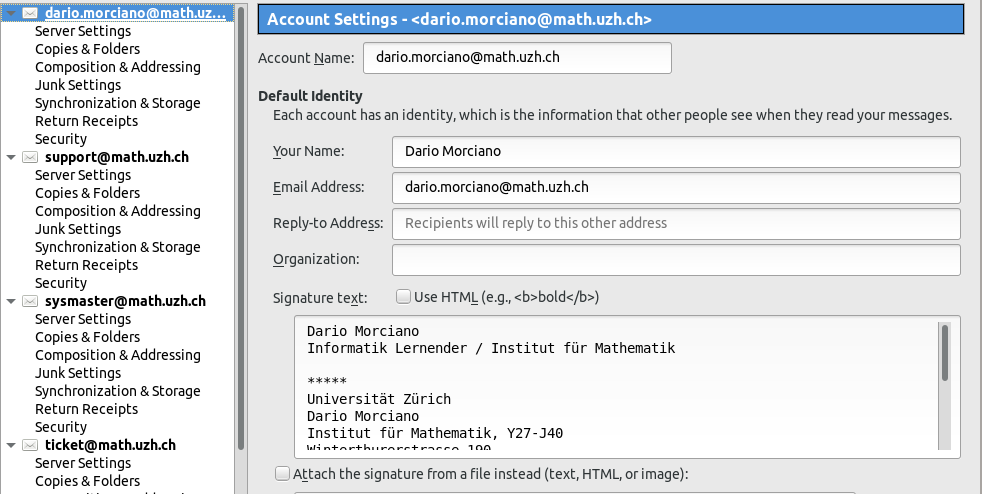
Quick Folders
- If you have a lot of folders, it is typically very time consuming to navigate through the tree on the left side, just in order to reach the folder.
- With the Thunderbird Add-On 'Quick Folders' you can configure your personal, most frequently used, folder list.
- For example, if you have to move your incoming mails into different folders, you just drag and drop the mails from the inbox to the configured folders in the 'Quick Folders'-List:
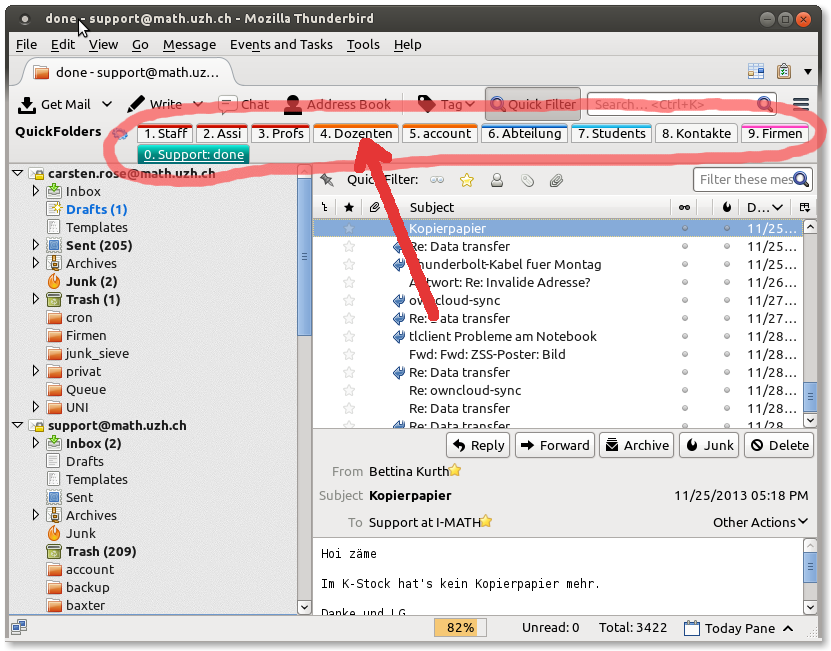
To use the Add-On 'Quick Folders', you have to download and install it personally: https://addons.mozilla.org/en-US/thunderbird/addon/quickfolders-tabbed-folders/
