- Disk usage of Dropbox is separated from I-MATH home quota.
The default disk quota for the thinlinc dropbox installation is 10GB. If you need more, please contact the IT-support.
Installation
End of 2018, dropbox limits the linux client to only operate on ext4 filesystem.
- To fulfil the requirements in the thinlinc environment, we've installed a system wide workaround.
If you run into trouble during installation, please contact the IT-support.
Start: Applications > Internet > Dropbox.
If you start 'dropbox' the first time: you're asked for your I-MATH password - please provide.
- The first start might take several minutes! Please be patient.
- Click 'OK' to start the Dropbox installation.
- After some time, a webbrowser opens and asks you to log in via dropbox.com to your dropbox account: do this.
- Again after some time, you'll be prompted with:
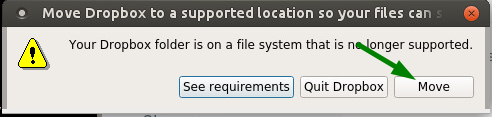
Click on Move.
The above windows stays in front - move it to the side, navigate to /dropbox/<your account> and click Choose.
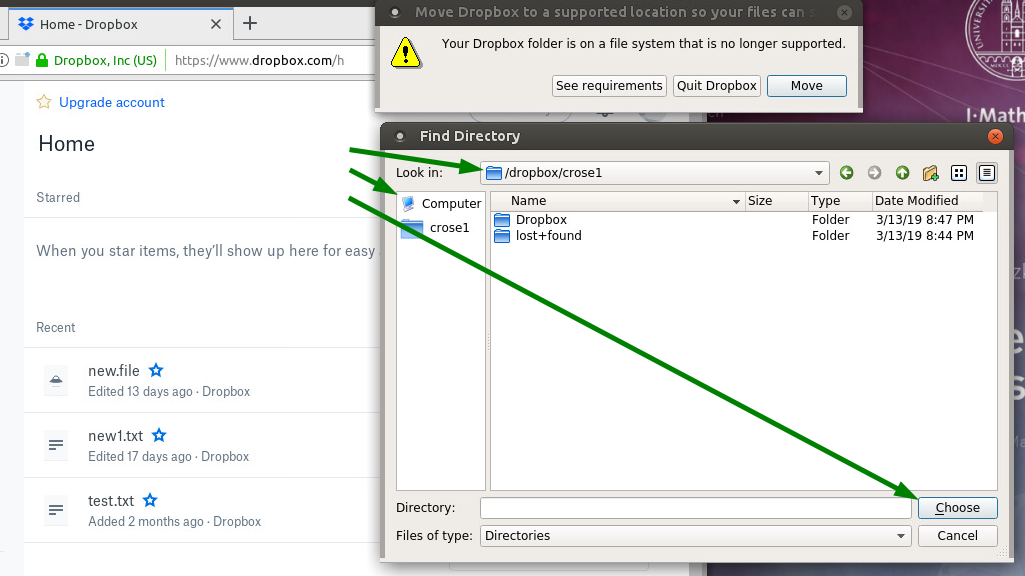
- If you already have a lot of files in your Dropbox, it might take several minutes until the files are synchronized.