Dropbox
Contents
- Dropbox is a US based commercial company. Any data saved via Dropbox, are affected by US laws.
At UZH, the recommended alternative to dropbox is Switchdrive: http://drive.switch.ch.
- Advantages of Switchdrive against Dropbox:
- Switchdrive: Swiss data protection laws are respected.
- Switchdrive: Diskquota: 50GB.
- Switchdrive: All major OS are fully supported.
- Switchdrive: No device limit.
2019/03: New 3 device limit (non-paid account) https://help.dropbox.com/account/computer-limit
I-MATH: Thinlinc
- Disk usage of Dropbox is separated from I-MATH home quota.
The default disk quota for the thinlinc dropbox installation is 10GB. If you need more, please contact the IT-support.
Private computer / notebook
- Linux / Windows / Mac.
- Please follow the dropbox official installation guide.
Installation at I-MATH Thinlinc environment
End of 2018, dropbox limits the linux client to only operate on ext4 filesystem.
- To fulfil the requirements in the thinlinc environment, we've installed a system wide workaround.
If you run into trouble during installation, please contact the IT-support.
Start: Applications > Internet > Dropbox.
If you start 'dropbox' the first time: you're asked for your I-MATH password - please provide.
- The first start might take several minutes! Please be patient.
- Click 'OK' to start the Dropbox installation.
- After some time, a webbrowser opens and asks you to log in via dropbox.com to your dropbox account: do this.
- Again after some time, you'll be prompted with:
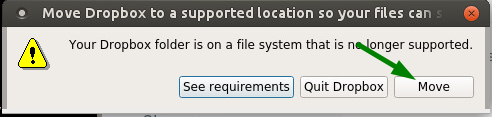
Click on Move.
The above windows stays in front - move it to the side, navigate to /dropbox/<your account> and click Choose.
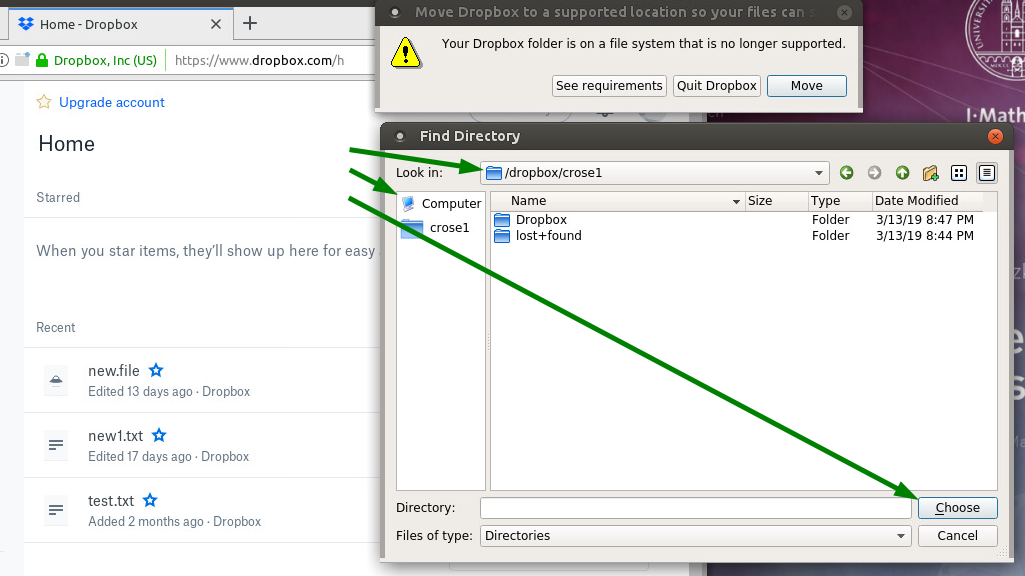
- If you already have a lot of files in your Dropbox, it might take several minutes until the files are synchronized.
FAQ
- Q: I'm missing my Dropbox folder?
A: Navigate in the filemanager to /dropbox/<my account>.
Q: I don't like /dropbox/<my account>. Can I move it to a different location?
A: No. Only /dropbox/<my account> will work in a thinlinc environment.
Q: Are there snapshots/backups of /dropbox/<my account>?
A: No. The ext4 filesystem does not support snapshots. Use the Dropbox webinterface to access older versions of your files.
Q: My local folder /dropbox/<my account> run's out of space, what can I do?
A: Contact IT-support.
Q: On the compute hosts, there is no `/dropbox/<my account>'!
- A: Unfortunately, that's correct. The new Dropbox directory is only available inside of the thinlinc session.
