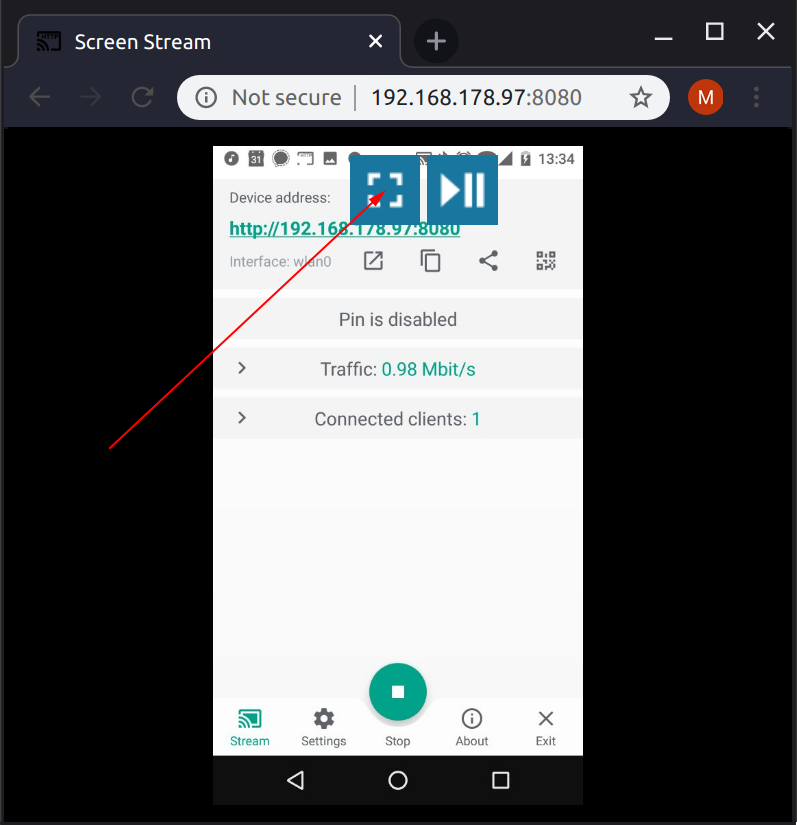Option 1 - Screen Stream
Requirement: Notebook & Tab should be in the same WLAN network. Do not use a WLAN guest network (might block direct traffic between devices)
- Android: Install the App 'Screen Stream' and start it.
- Android: Select 'Start'
Android: Get the provided IP:Port
Notebook: Start a browser and type the IP:Port in the location bar.
- Android: Grant access.
- Notebook: Select full screen.
Android: Install the app 'Screen Stream' via the Google Play store: Screen Stream
- Android and Notebook: Connect your phone and your PC to the same Wifi. (important!)
Android: Open the newly installed app 'Screen Stream' on your android phone/tablet

Android: If you are asked for permissions, press 'START NOW'
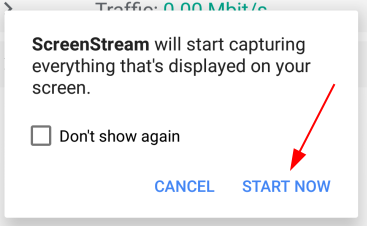
Android: and Notebook: Copy the device address from the app into your browser address bar
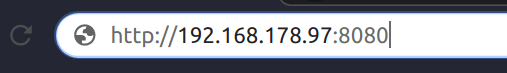
Notebook: Select full screen