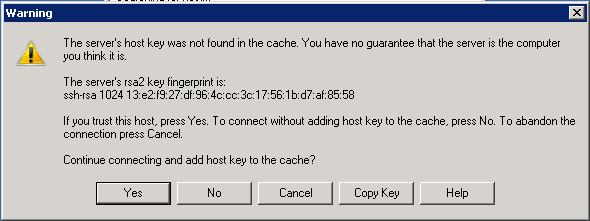WinSCP Installation on Windows
Download the the Installation Package from the WinSCP site
- Start the Installation Package
When asked for the User interface style, select Explorer interface
- Restart Windows.
Institutes SCP Server:
ssh.math.uzh.ch
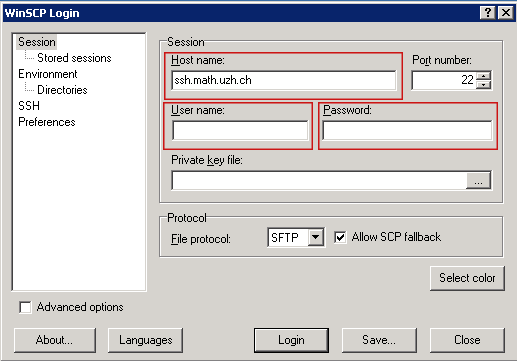
- Username/Password: Your I-Math Account:
- If shown, accecpt the host key: