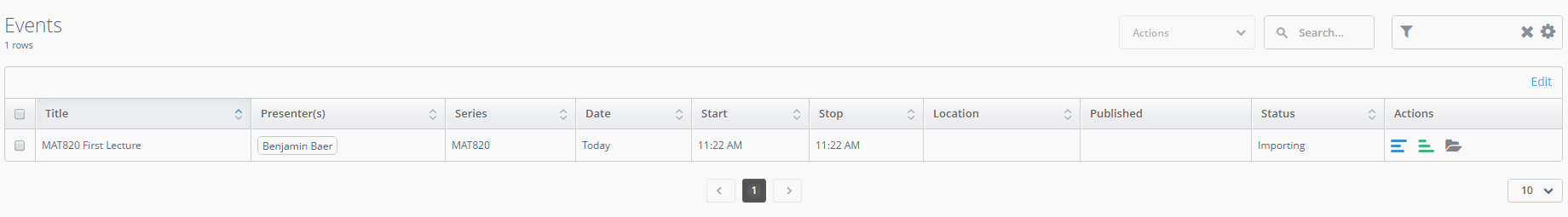Events are the actual videos, each Series can have multiple Events.
- Switch to the Events Tab and click on Add Event
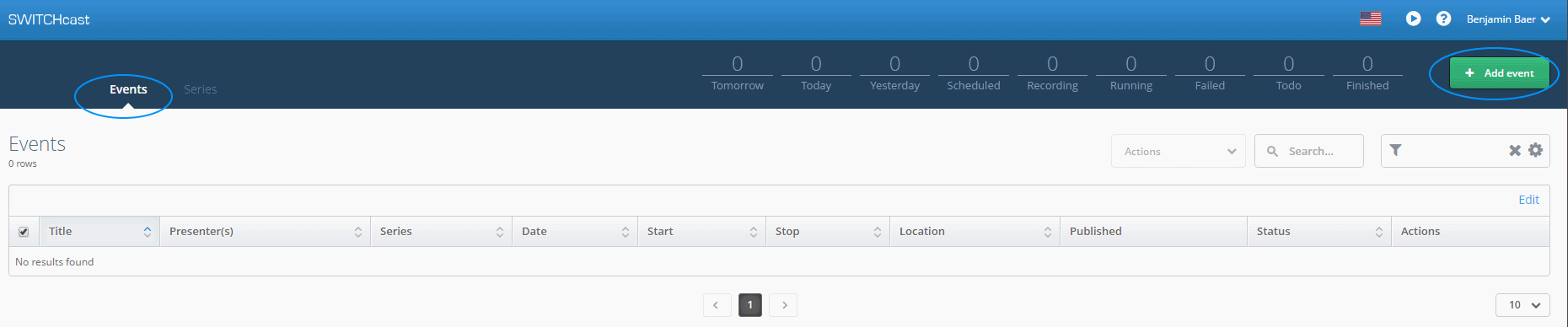
- Fill out the Meta Data and choose the correct Series
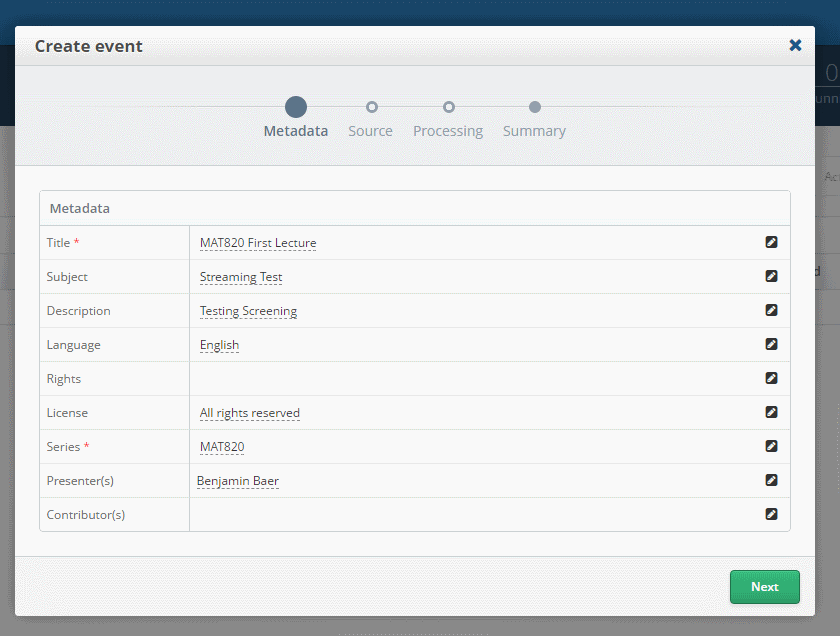
- Upload your Videos, at least one Video needs to be provided. Slides would be the Desktop Recording.
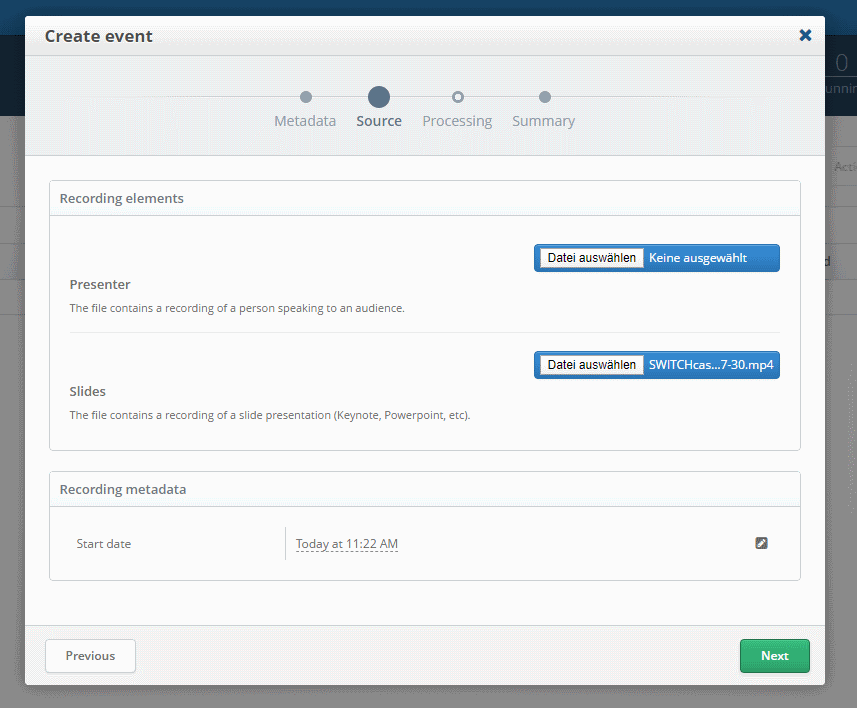
- Here you can select if you want to publish it directly or cut before publishing.
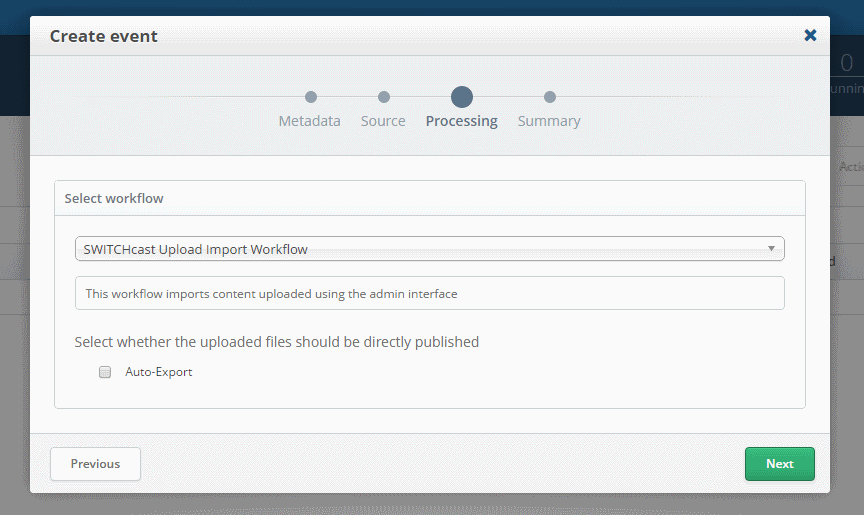
- Click on Create if everything is correct.
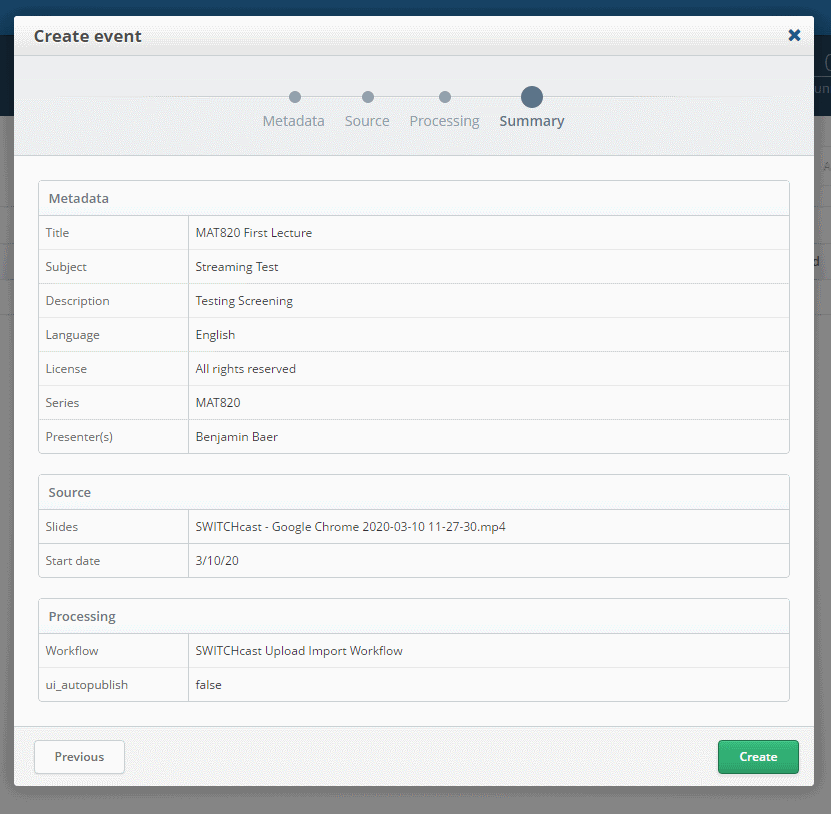
- You will see a processing Event in the Overview.