|
Size: 2296
Comment:
|
Size: 2327
Comment:
|
| Deletions are marked like this. | Additions are marked like this. |
| Line 16: | Line 16: |
| . [[attachment:create_event_general.jpg]] a. ''Type'': The type of event: Lecture, Exercise or Seminar. If you pick exercise, then you will also have to select the lecture or seminar for which the exercise is done. b. ''Semester'': The Semester in which you want to stream. c) ''Module'': The module name of your lecture d) ''Default Room'': The room in which the event is usually held. The room can later be adjusted per occurrence of the event, but by default the ''Default Room'' will be used. e) ''Lecture Name'': The name of the lecture f) ''Description'': An optional description of the event (e.g. what is the lecture about? g) ''Show on "Browse Events"'': If this box is checked, then your event will be '''publicly visible on the Browse Events page''' (https://seminarlive.math.uzh.ch/semlive/index.php?id=browse_events) h) ''Speakers'': All speakers for the event are shown here. When you save the event for the first time, you will be automatically added to the speaker list. After this, you will be able to add more speakers. All Speakers can edit the event and will automatically be granted all privileges on the Streaming Interface of the event. (e.g. Turning the blackboard camera and other devices on/off) |
. {{attachment:create_event_general.jpg||align="middle"}} * ''a) Type'': The type of event: Lecture, Exercise or Seminar. If you pick exercise, then you will also have to select the lecture or seminar for which the exercise is done. * ''b) Semester'': The Semester in which you want to stream. * c) ''Module'': The module name of your lecture * ''d) Default Room'': The room in which the event is usually held. The room can later be adjusted per occurrence of the event, but by default the ''Default Room'' will be used. * ''e) Lecture Name'': The name of the lecture * ''f) Description'': An optional description of the event (e.g. what is the lecture about? * ''g) Show on "Browse Events"'': If this box is checked, then your event will be '''publicly visible on the Browse Events page''' (https://seminarlive.math.uzh.ch/semlive/index.php?id=browse_events) * ''h) Speakers'': All speakers for the event are shown here. When you save the event for the first time, you will be automatically added to the speaker list. After this, you will be able to add more speakers. All Speakers can edit the event and will automatically be granted all privileges on the Streaming Interface of the event. (e.g. Turning the blackboard camera and other devices on/off) |
| Line 26: | Line 26: |
| = Streaming Interface= |
= Streaming Interface = |
Setup
Before an event (e.g. a lecture) can be streamed with SeminarLive, it needs to be created and configured on https://seminarlive.math.uzh.ch. Note: I-MATH Lectures can be imported automatically
Log in at https://seminarlive.math.uzh.ch/semlive/index.php?id=login with your UZH account. If you do not have a UZH account, use the https://seminarlive.math.uzh.ch/semlive/index.php?id=registration to create a SeminarLive account and then log in with this account.
Event Import
wip
Creating an Event
To create an event, follow these steps
Navigate to the My Events page (https://seminarlive.math.uzh.ch/semlive/index.php?id=my_events)
Click on the Create Event link. If you already have at least one event listed on the page, use the + button instead.
- If you see neither the link nor the button, then you are most likely missing privileges - in this case please contact support.math.uzh.ch.
- The form shown in the image below below appears.
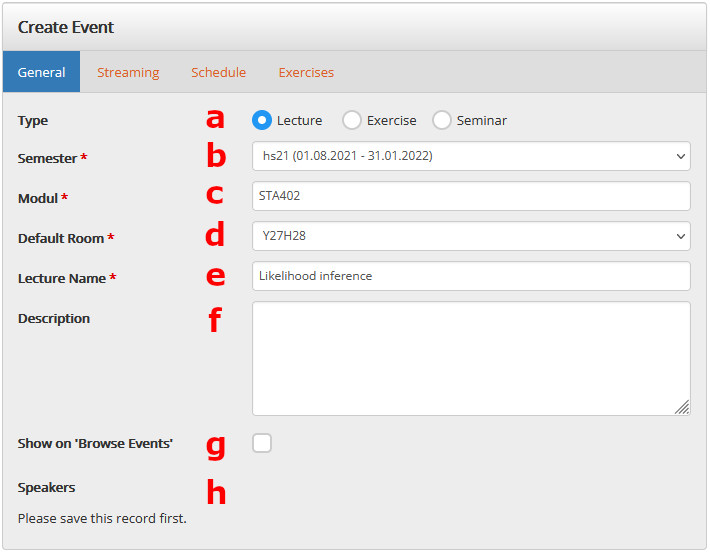
a) Type: The type of event: Lecture, Exercise or Seminar. If you pick exercise, then you will also have to select the lecture or seminar for which the exercise is done.
b) Semester: The Semester in which you want to stream.
c) Module: The module name of your lecture
d) Default Room: The room in which the event is usually held. The room can later be adjusted per occurrence of the event, but by default the Default Room will be used.
e) Lecture Name: The name of the lecture
f) Description: An optional description of the event (e.g. what is the lecture about?
g) Show on "Browse Events": If this box is checked, then your event will be publicly visible on the Browse Events page (https://seminarlive.math.uzh.ch/semlive/index.php?id=browse_events)
h) Speakers: All speakers for the event are shown here. When you save the event for the first time, you will be automatically added to the speaker list. After this, you will be able to add more speakers. All Speakers can edit the event and will automatically be granted all privileges on the Streaming Interface of the event. (e.g. Turning the blackboard camera and other devices on/off)
Streaming Interface
wip
