- Login 20 minutes before start time.
- Accept 'code of honor'.
- Enable microphone and webcam: Browser popup opens automatically - grant access.
- Adjust the webcam to see yourself and how you write on the paper.
- Start exam at time.
- ... answer the exam questions on a sheet of paper ...
Write the question number clearly above your answer.
- Scan and Upload your handwriting.
- Check and acknowledge the quality.
- Accept 'code of honor' a second time.
- Finally, submit the exam.
During the exam
In case of trouble, you can use the RemoteExam Tool chat or video call (both on the left side on the exam page) to contact the staff. Please be patient if the staff is not responding immediately.
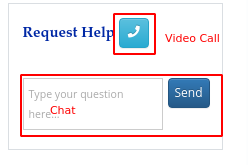
- If webcam is required and the staff is unsatisfied with the picture, you might be contacted by staff to readjust the webcam.