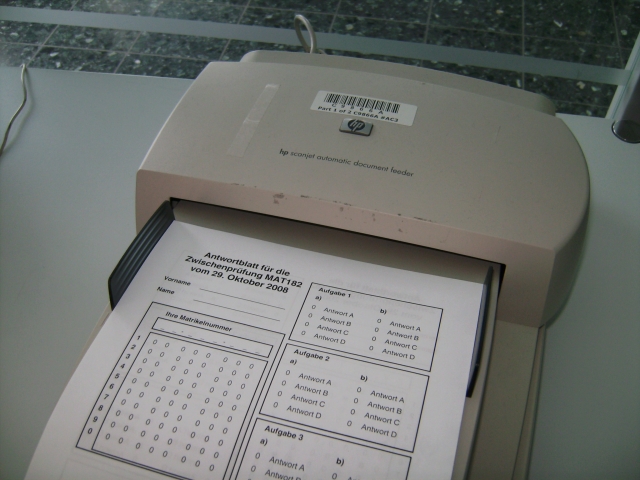Remark Office: evaluation of 'multiple choice' forms
- Use the Windows-computer in room H52 to work on.
- Good To know:
There is an Star-Office template for the exam. Filename: AntwortbogenSP2.odt
- There is a Remark Office template for the evaluation. Filename: SP2Template.omr
Proceed the following steps to process 'multiple choice' forms:
Log In to the Windows machine. Use your normal math.uzh login data for this. (make sure to log in to Mathw2k3)
- Start up the Remark Office: Start / Programms / Tools / Remark Office / Remark Office OMR Data Center
Load SP2Template.omr template:
Place